Click the Customer Tab on the left. There is a button to search customers at top or hit New Customer.
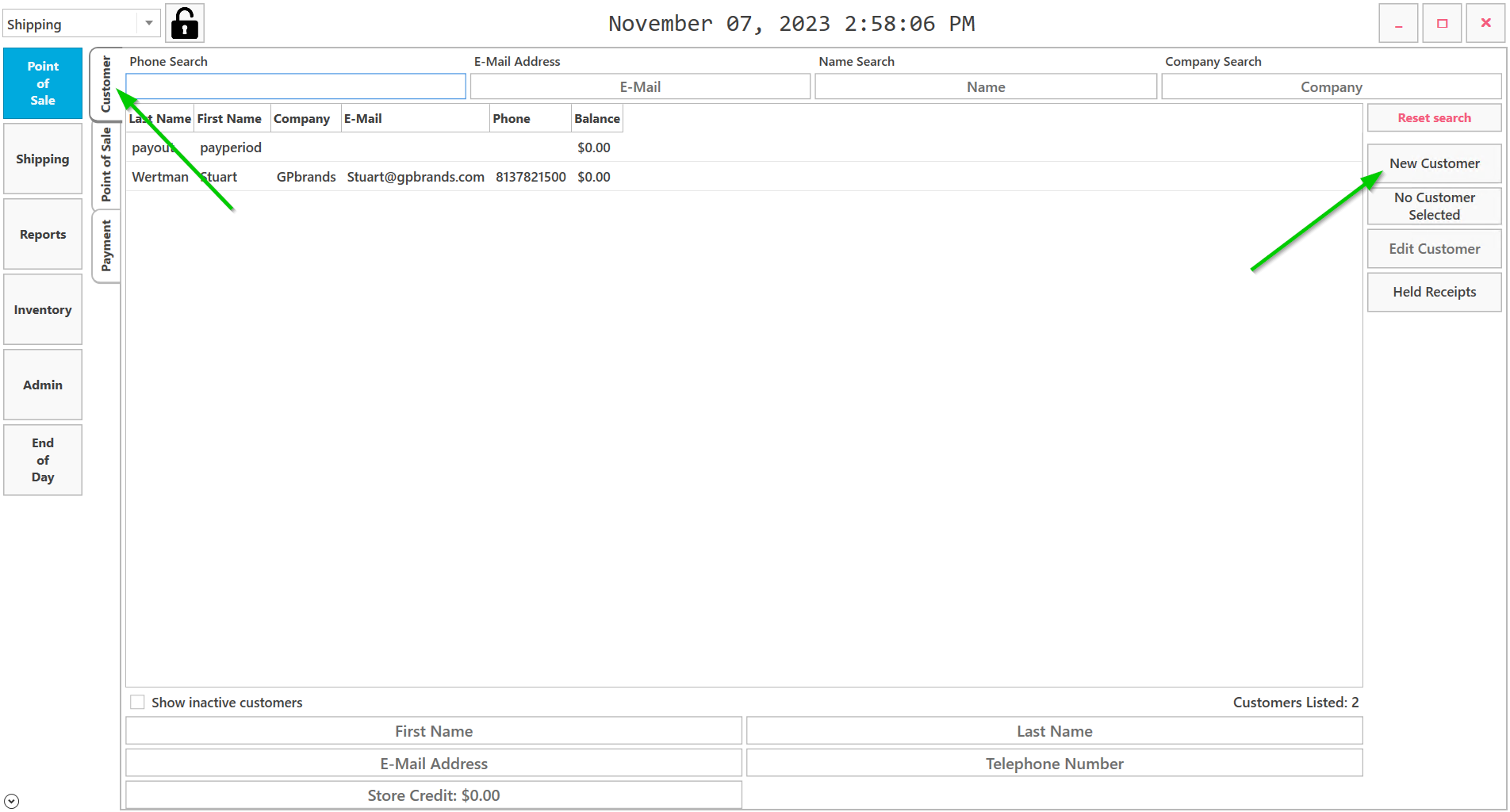
Once you press New Customer it will open a dialogue box for Customer information.
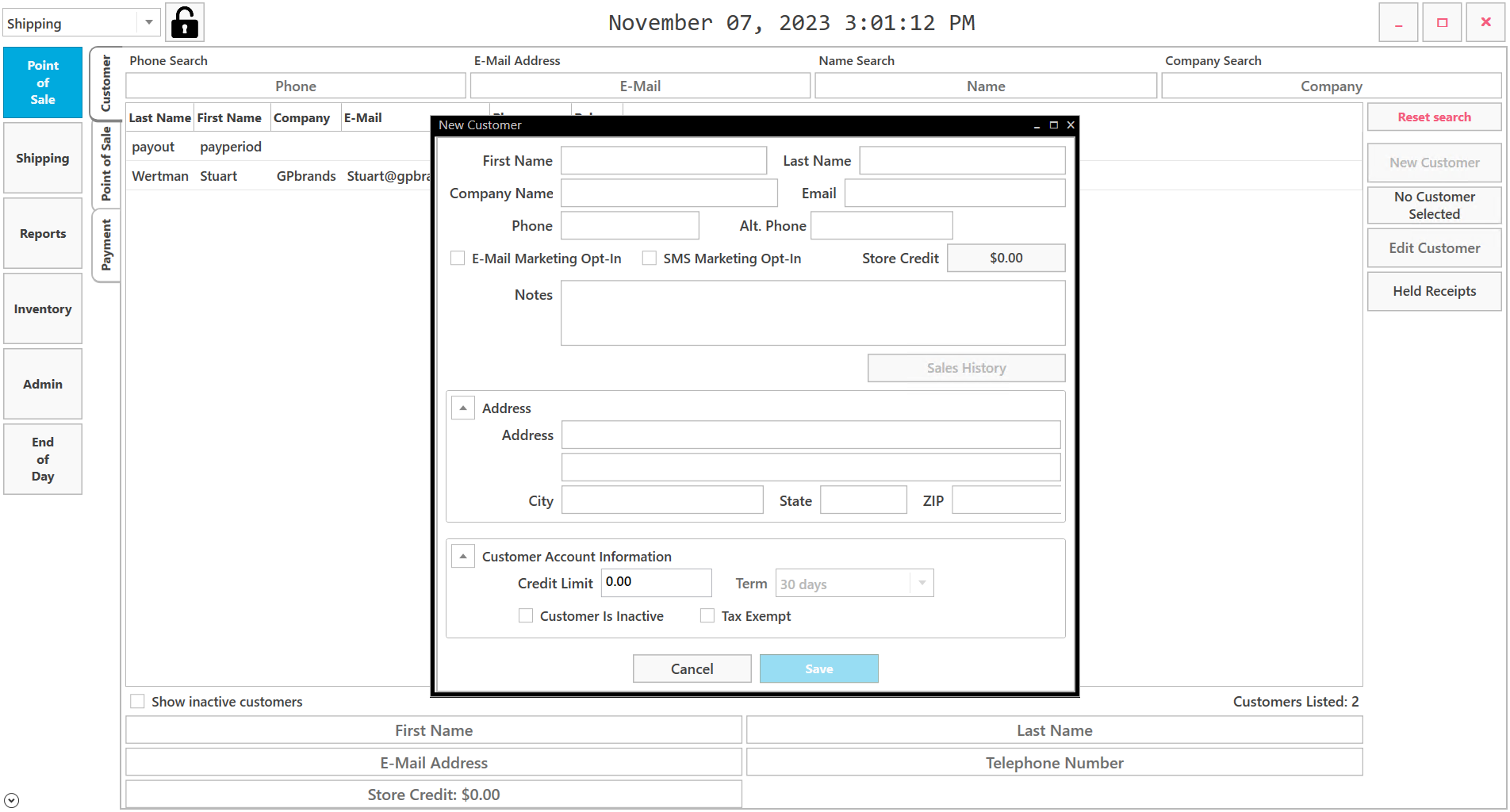
Fill out customer information. Checkboxes for Marketing campaigns. The bottom section has credit limit and check boxes for Tax Exempt status (keep paperwork for tax exempt customers on file). The Customer inactive checkbox is an effective delete for the customer.




