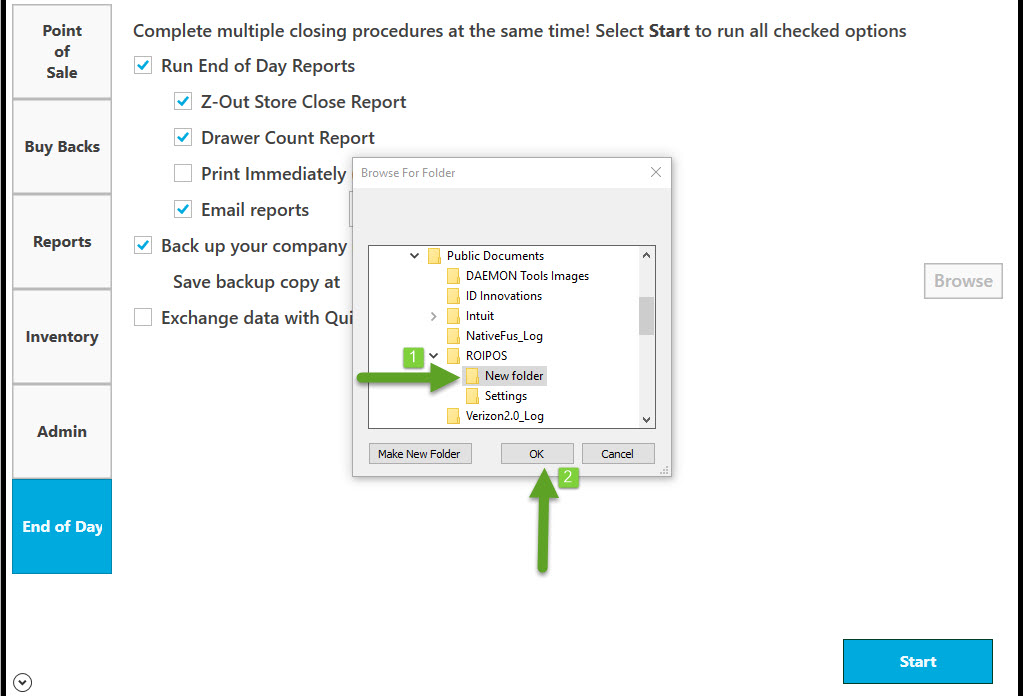Go to End of Day.
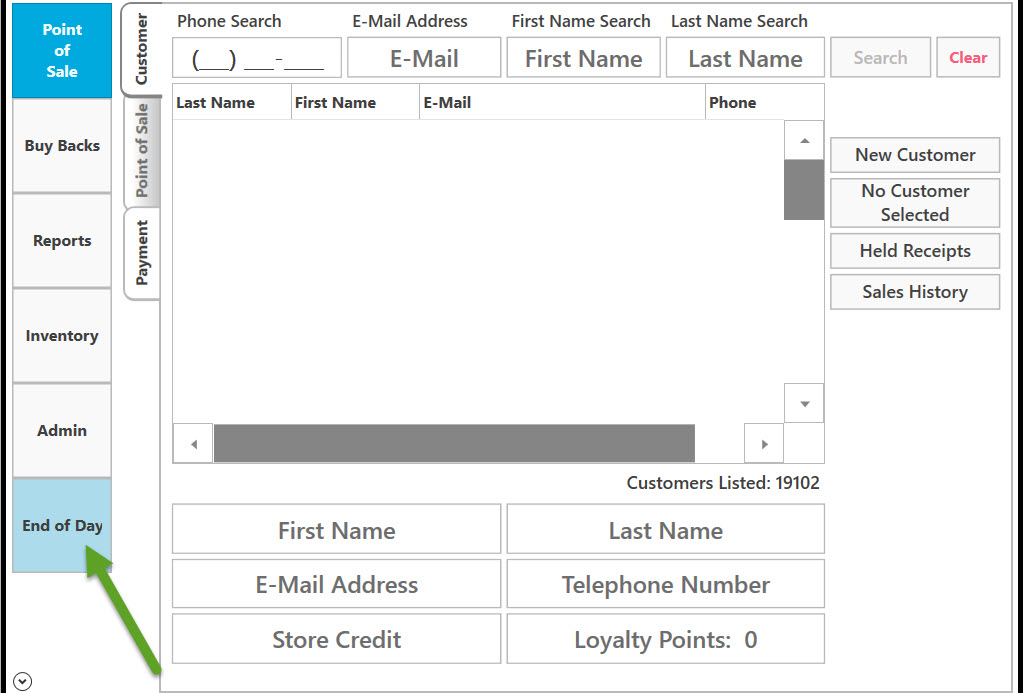
You can complete multiple closing procedures at the same time. Check all options that apply, then select Start.
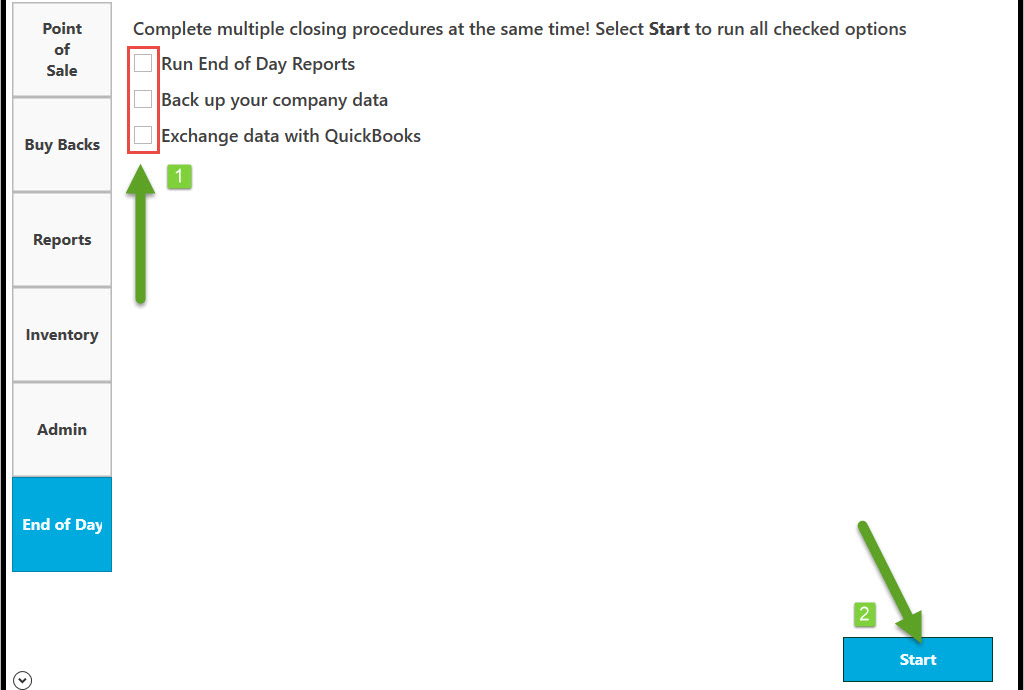
When you check Run End of Day Reports, four options will appear. Z-Out Store Close Report, Drawer Count Report, Print Immediately (skip preview) and Email reports. Check all options that apply then select Start.
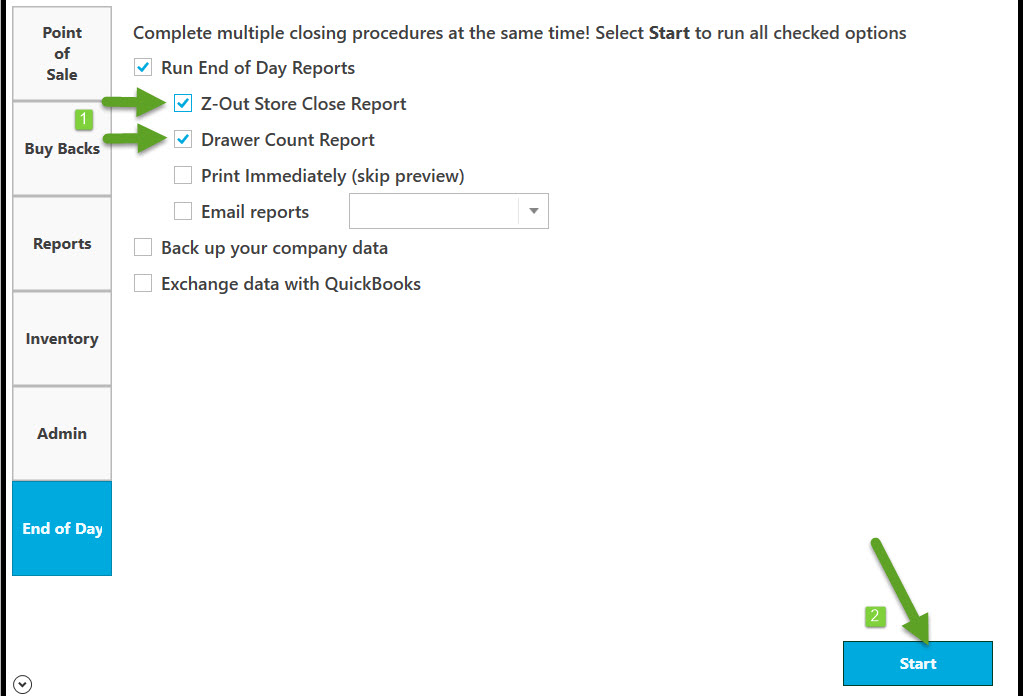
Check Email reports and type email address or select from drop-down list by clicking on drop-down arrow.
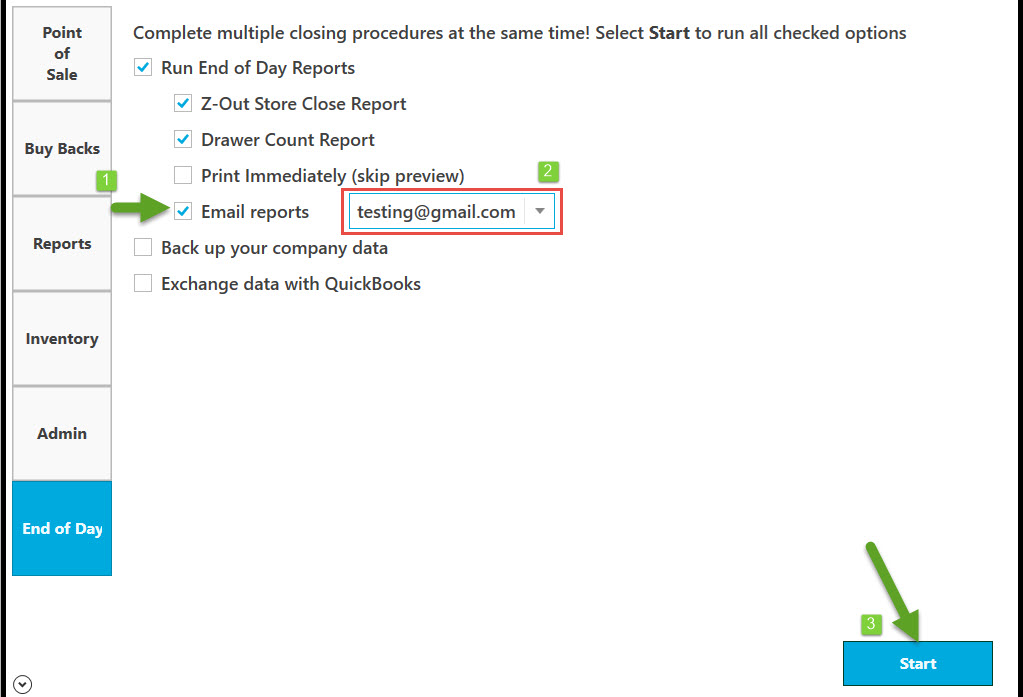
To Backup your company data check the corresponding option then select Browse to find a folder where you want to backup company data.
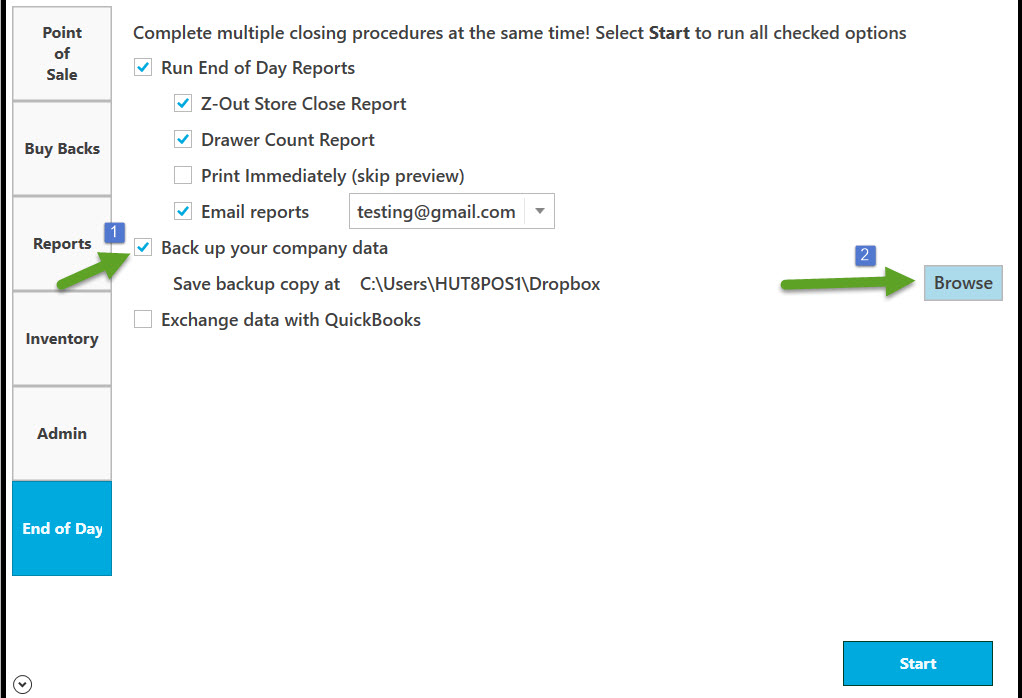
After selecting a folder click on OK to confirm or Cancel if you wish to exit Browse For Folder window without leaving End of Day page.
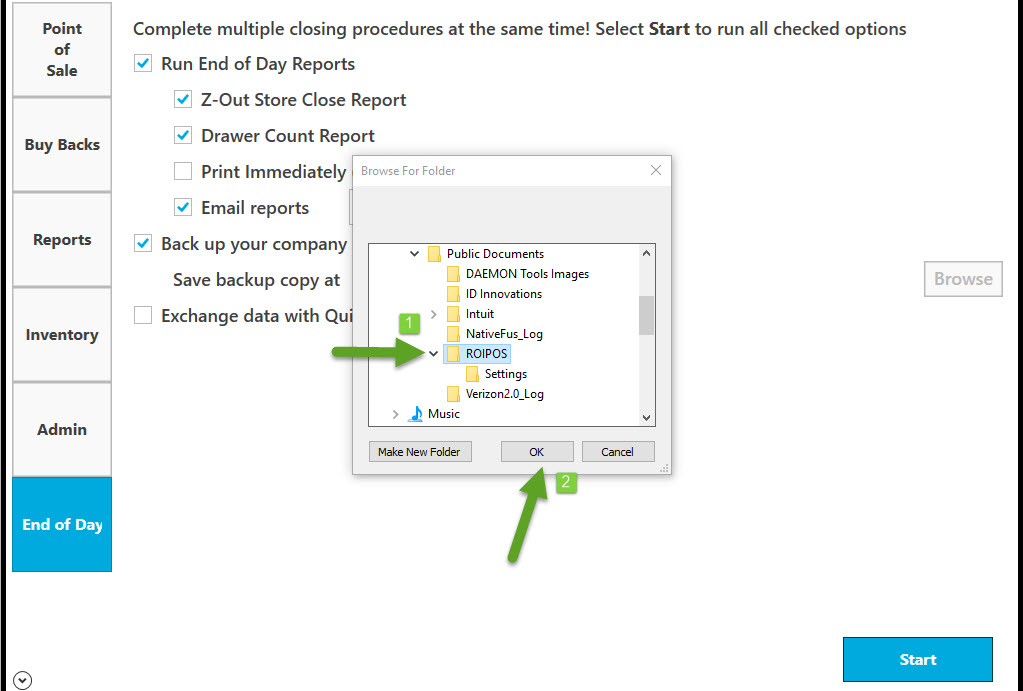
The folder where you backed up your company data will be shown.
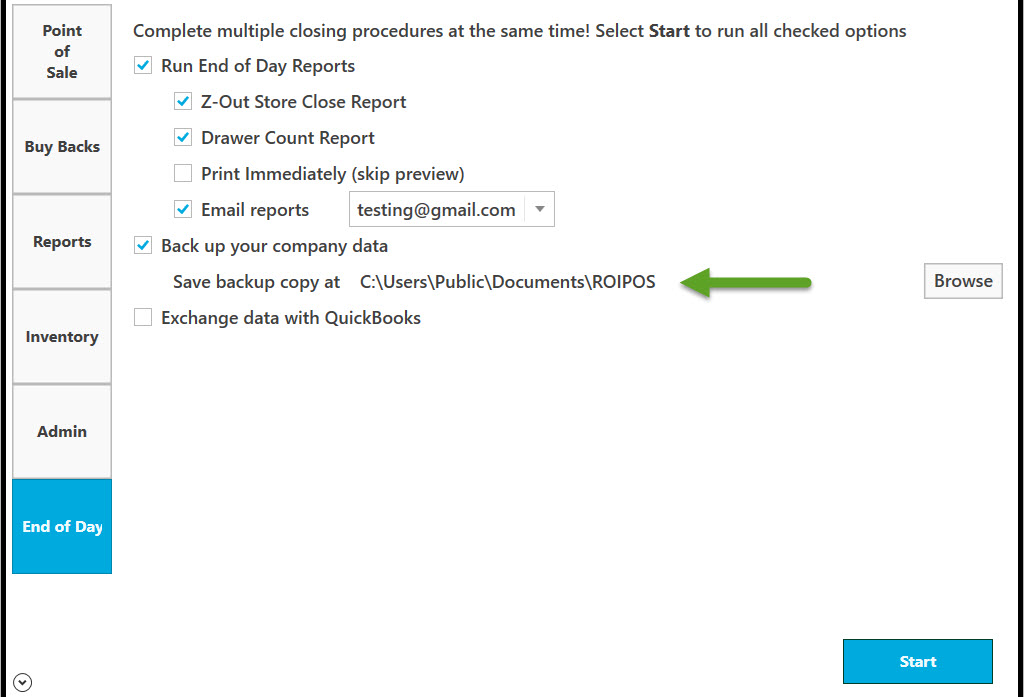
Click on New Folder if you wish to create new folder, then select OK to confirm.