Go to Admin.
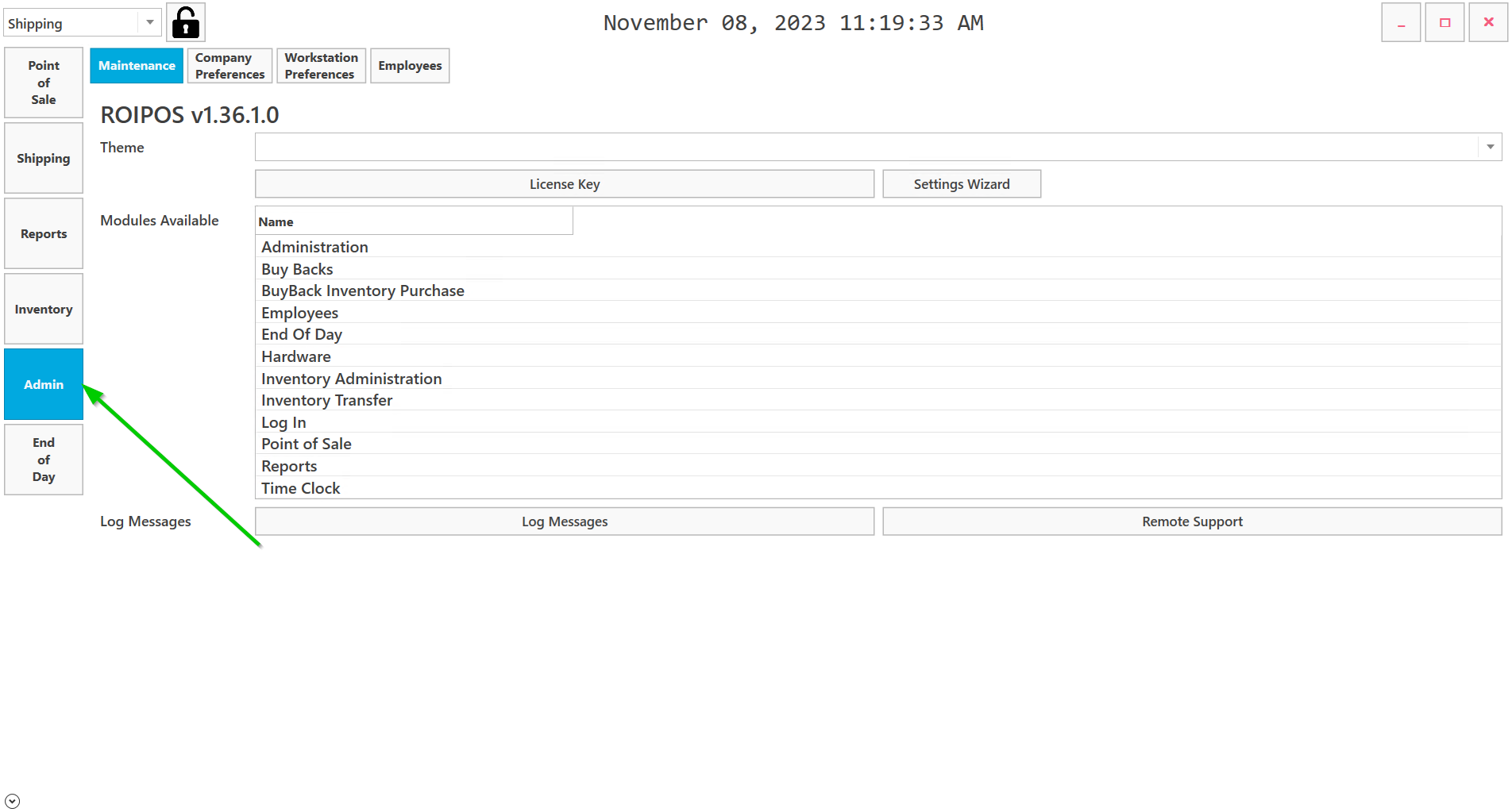
Click on Workstation Preferences
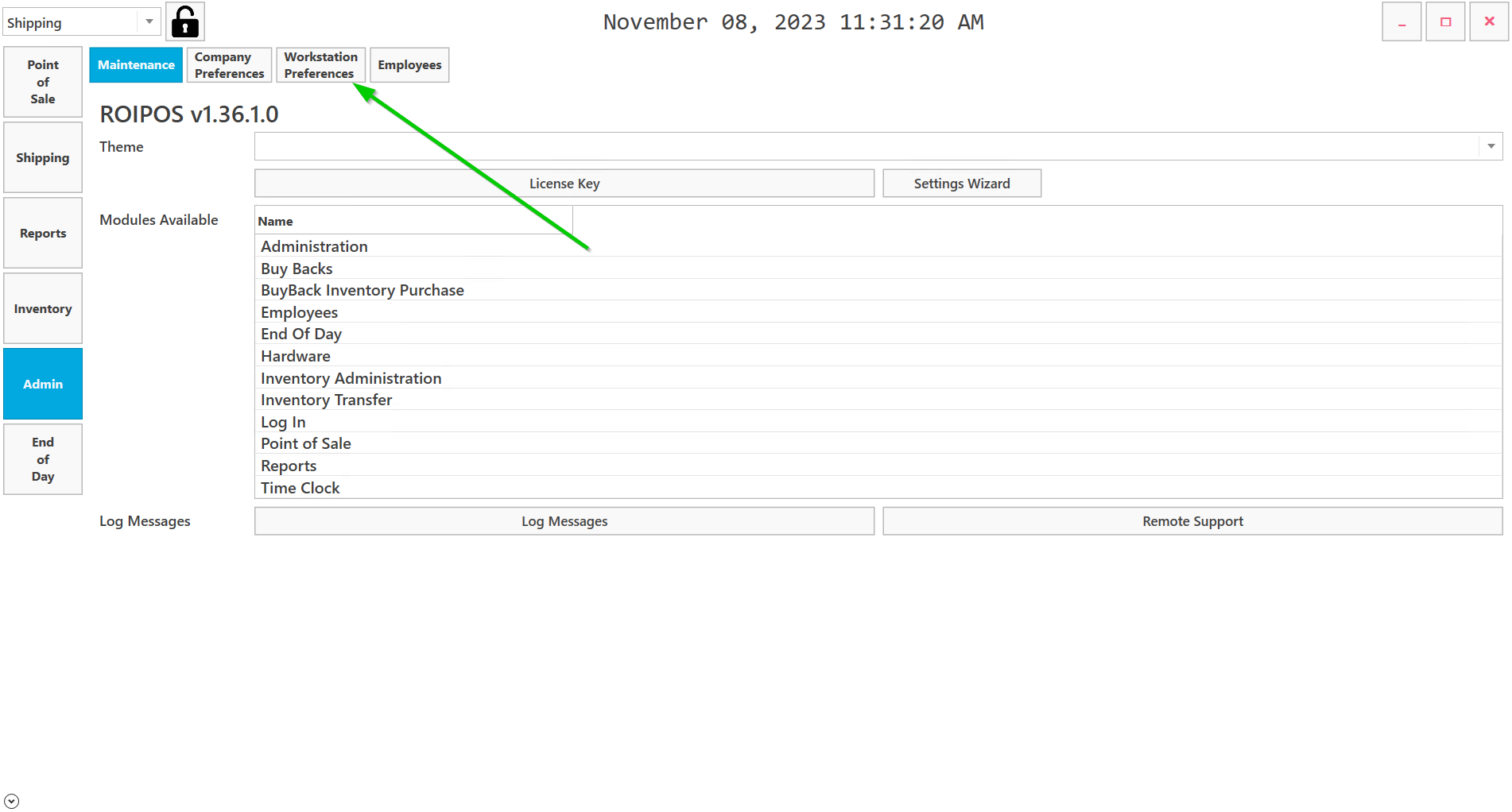
Click on Cash Drawer
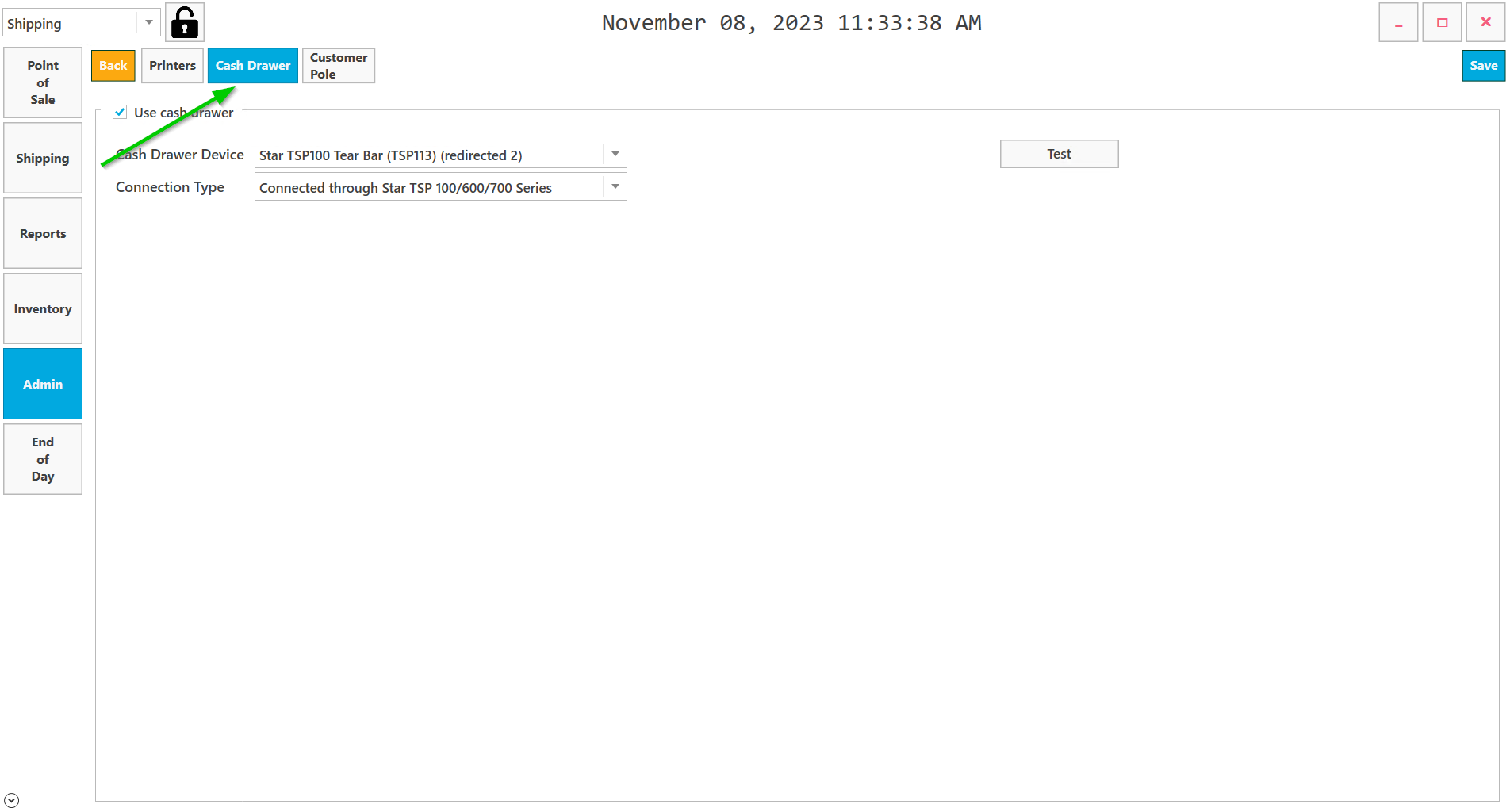
The Cash Drawer Device needs to be set on your Star Receipt printer and Connection type should be “Connected through Start TSP 100/600/700 Series” If you’re still having issues please reach out to [email protected]




