Go to reports.
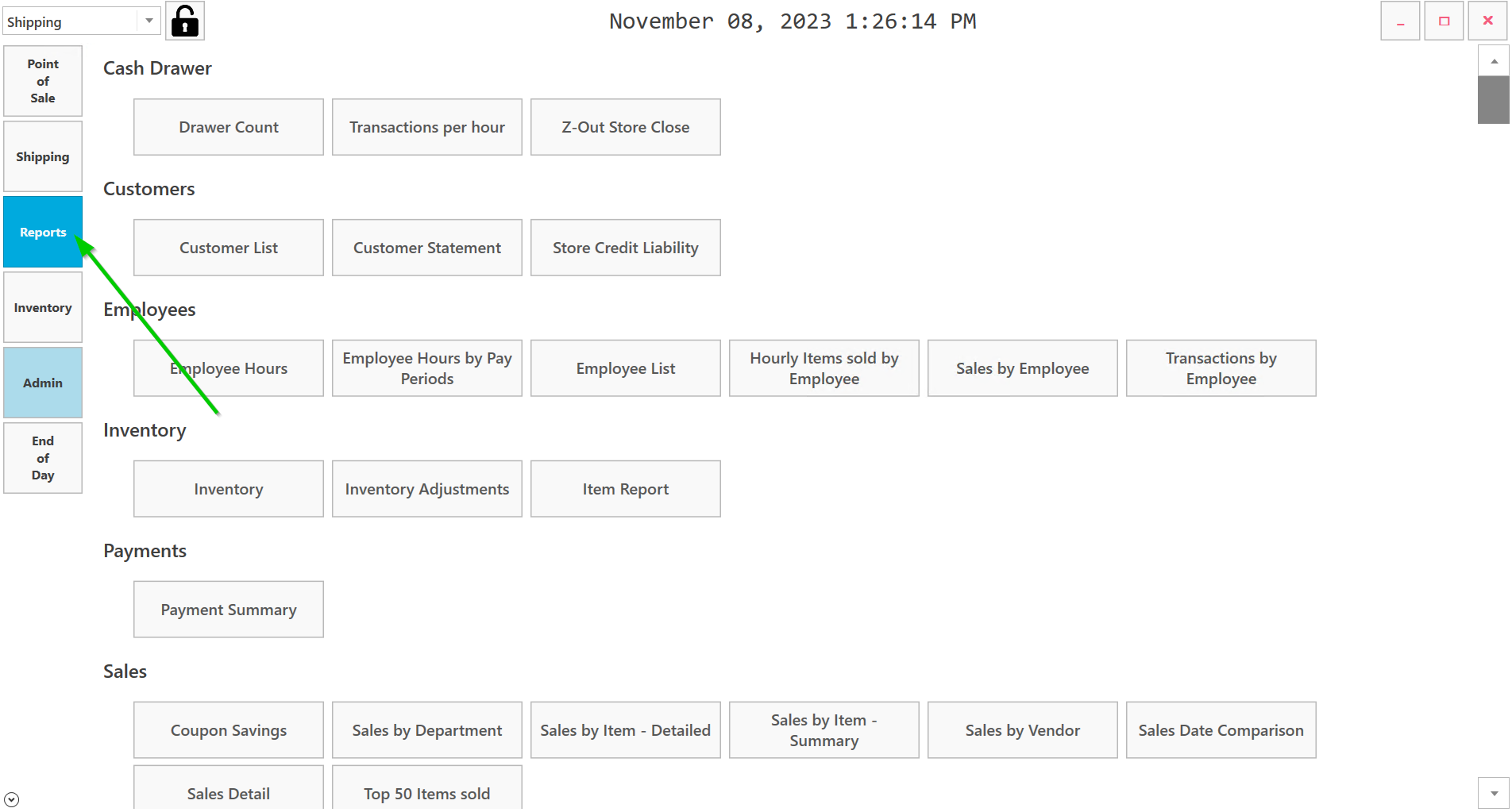
Z- Out Store Close is at the top.
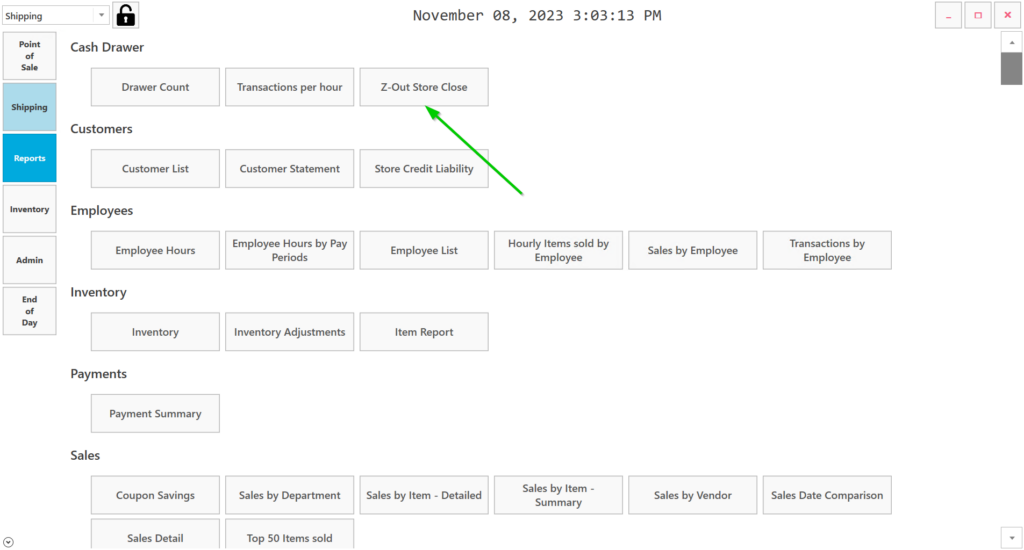
Z-Out is an end of day report that you can use for bookkeeping. It has Transaction activity, Cash Flow, Receipt Counts, Item Counts, Avg Items per Transaction, Avg $ Amount per Transaction, Dollar Totals, and Account Totals
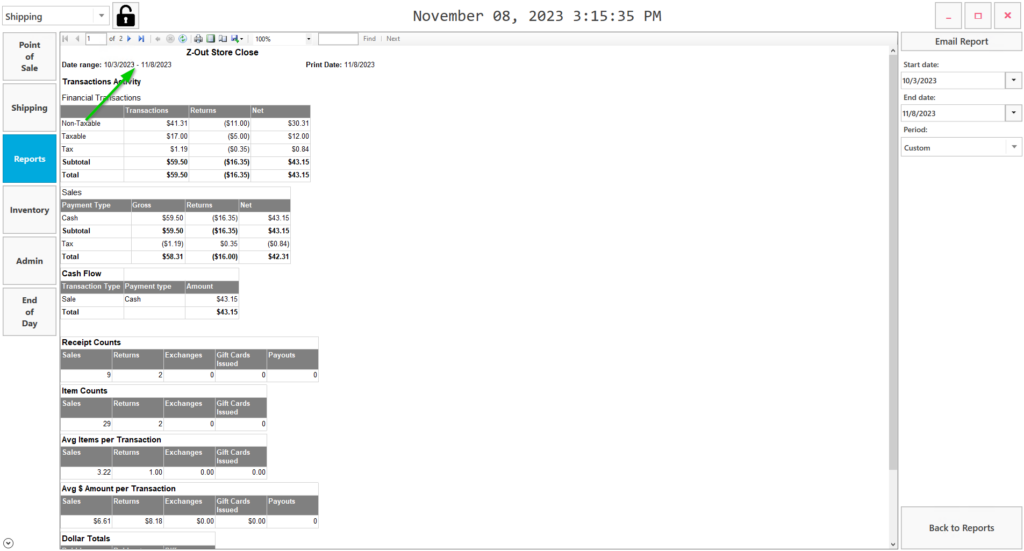
You can select a date range. Typically though your Z-out will only be for that day. I chose a date range to get some data on the report. We have the typical options for Emailing the report or physically printing.




