Go to Admin.
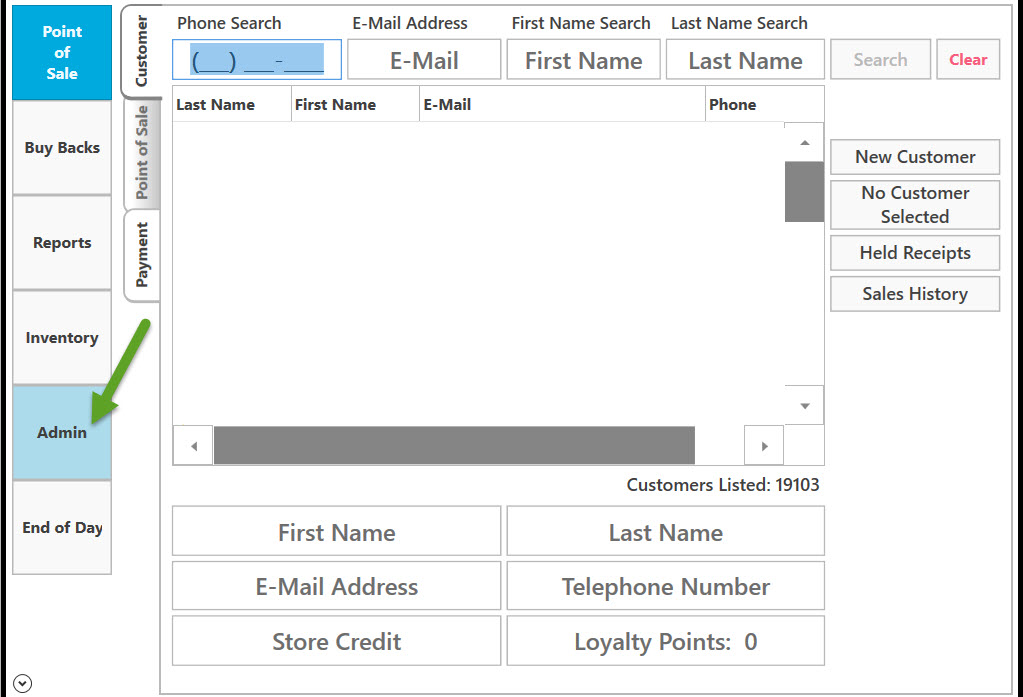
Go to Employees.
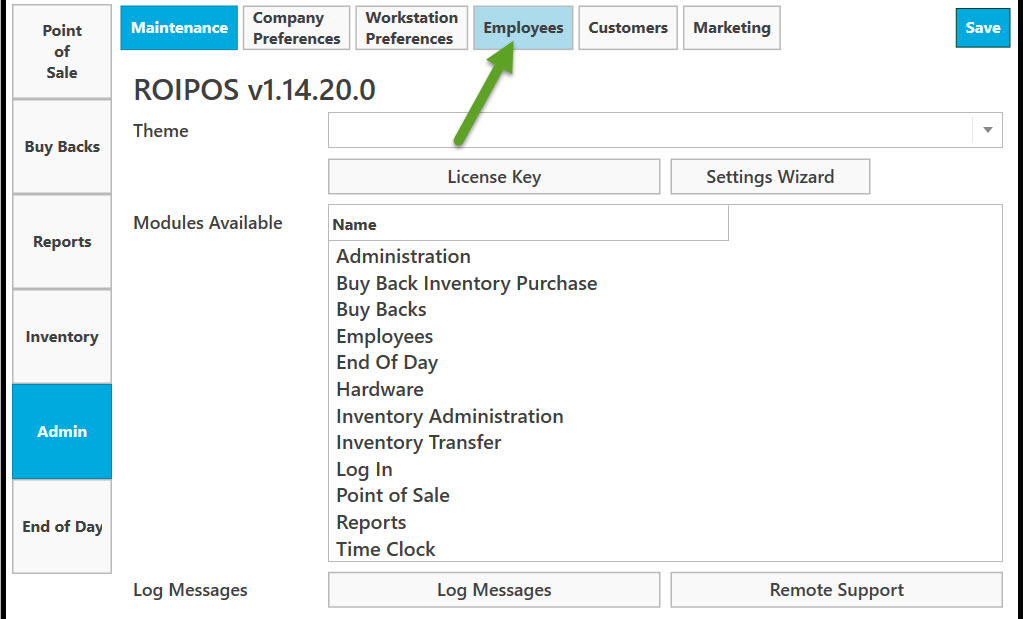
Go to Groups.
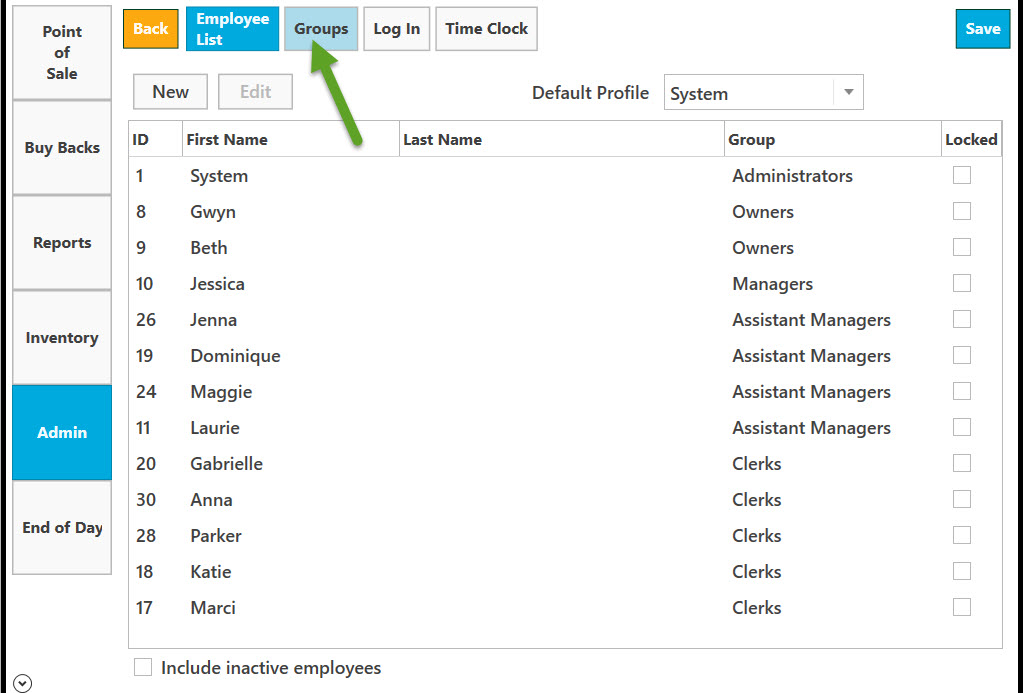
Select the group you want to edit by single left clicking on it.
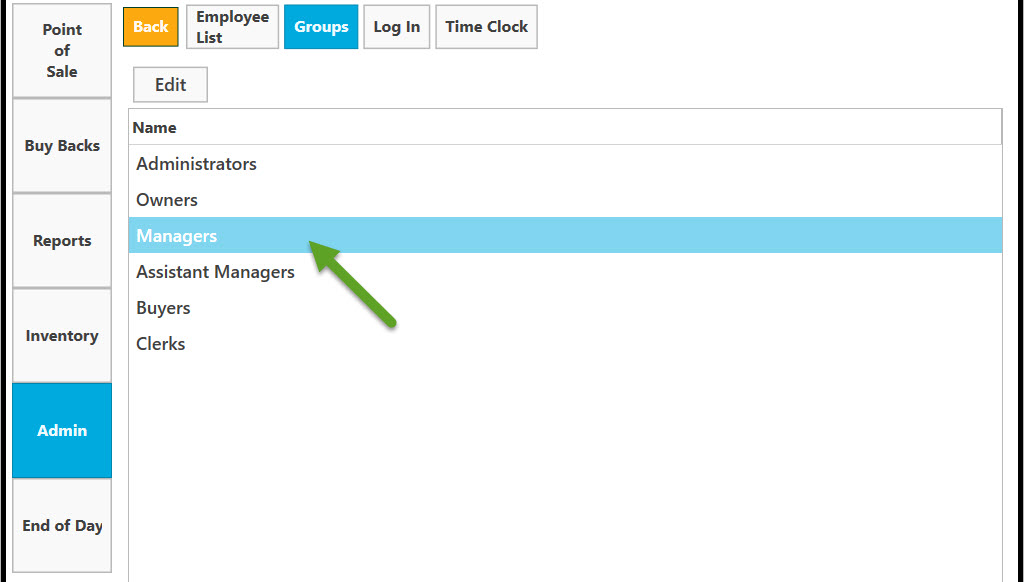
Click on Edit.
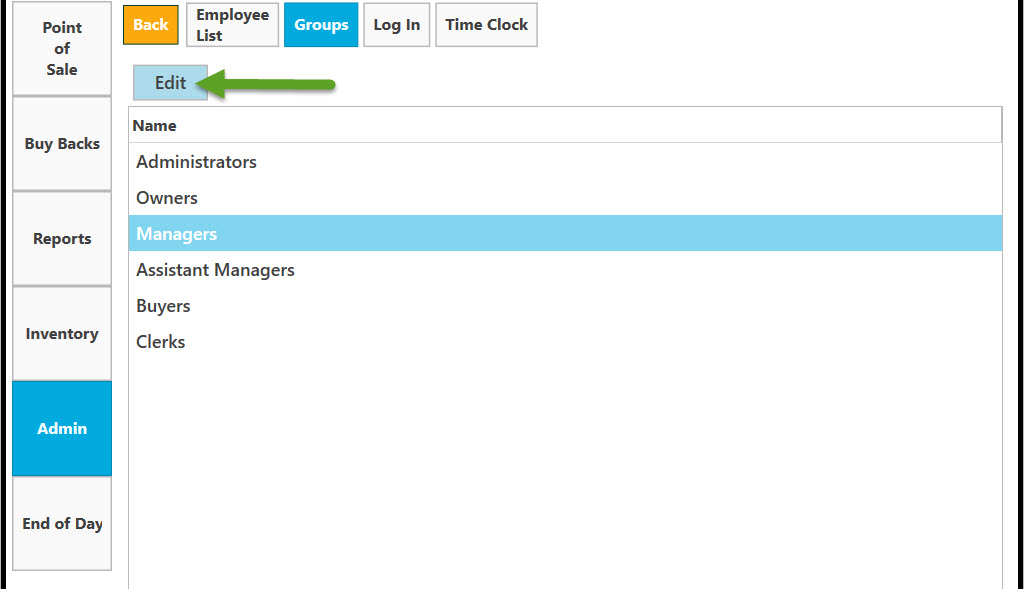
Change settings in Group Editor.
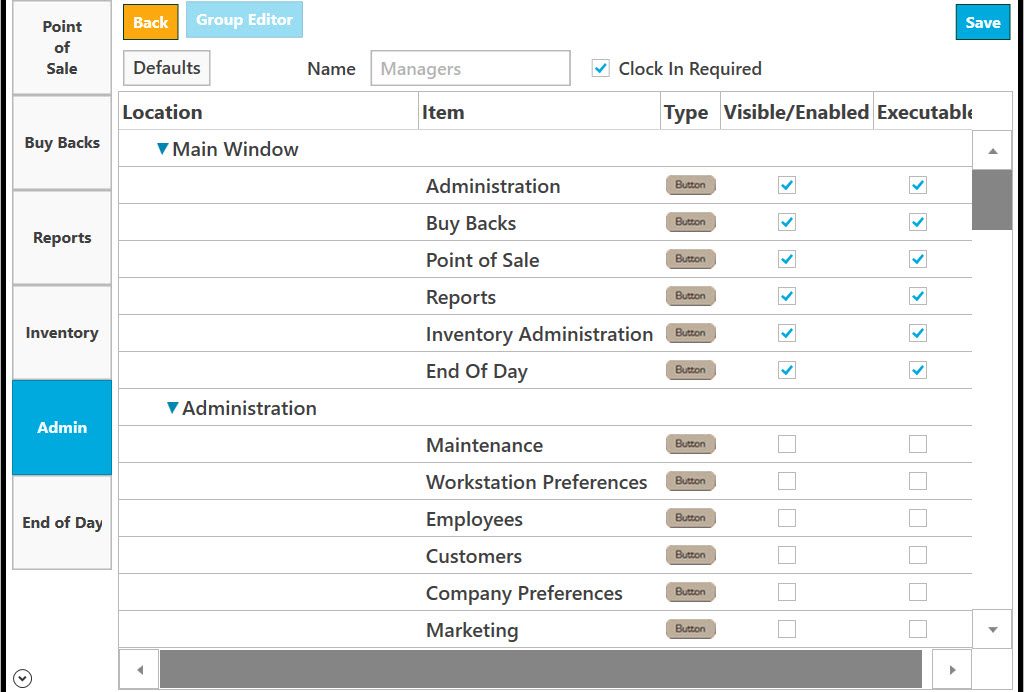
Click on down arrow to scroll down Group Editor List.
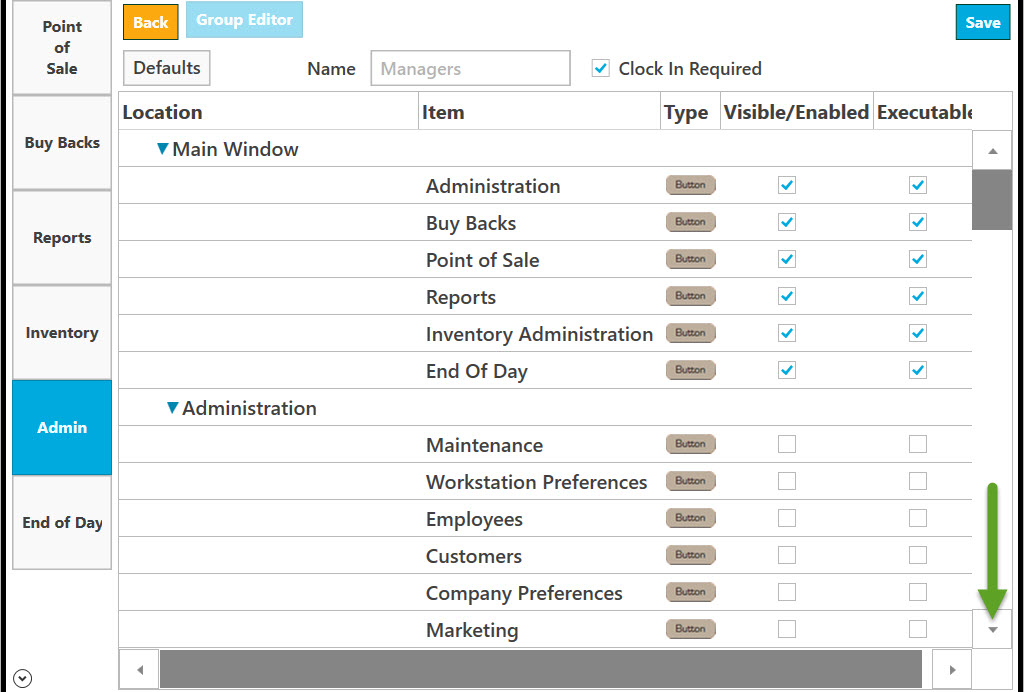
Click on Save to save changes.
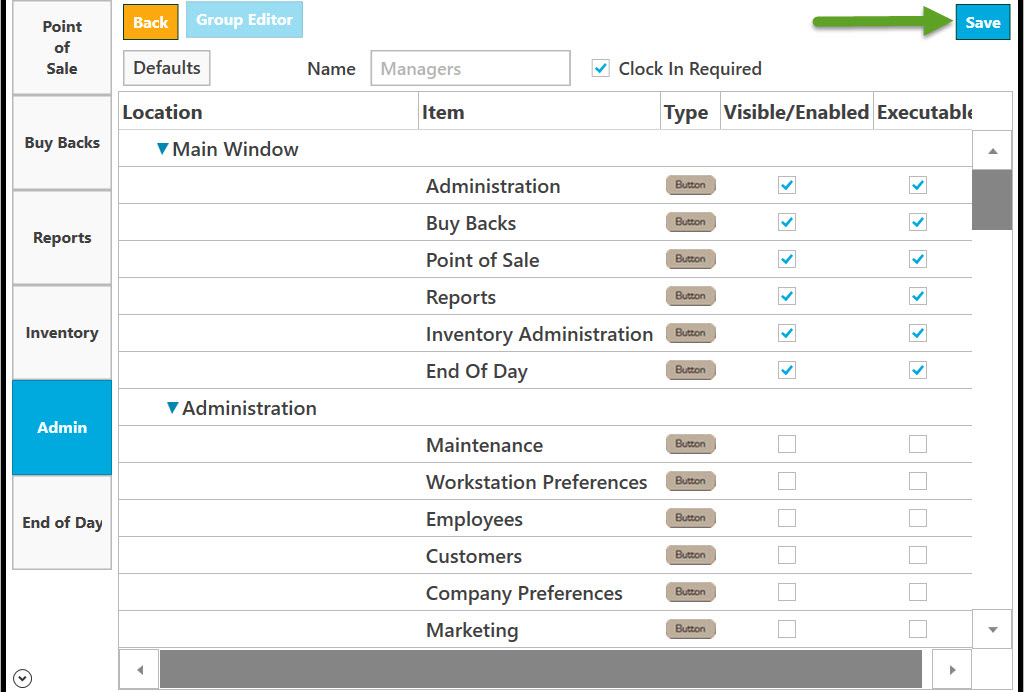
Confirm by clicking on Yes in dialog window or click on No to cancel.
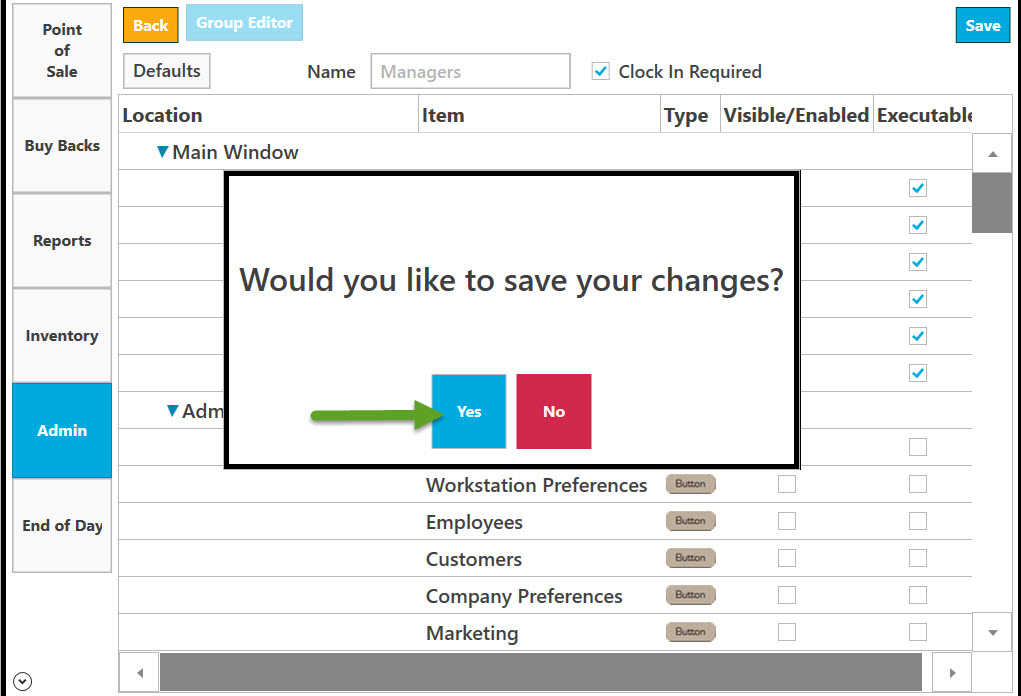
Your changes will be saved.




