Click on Customer Tab from Point of Sale module.
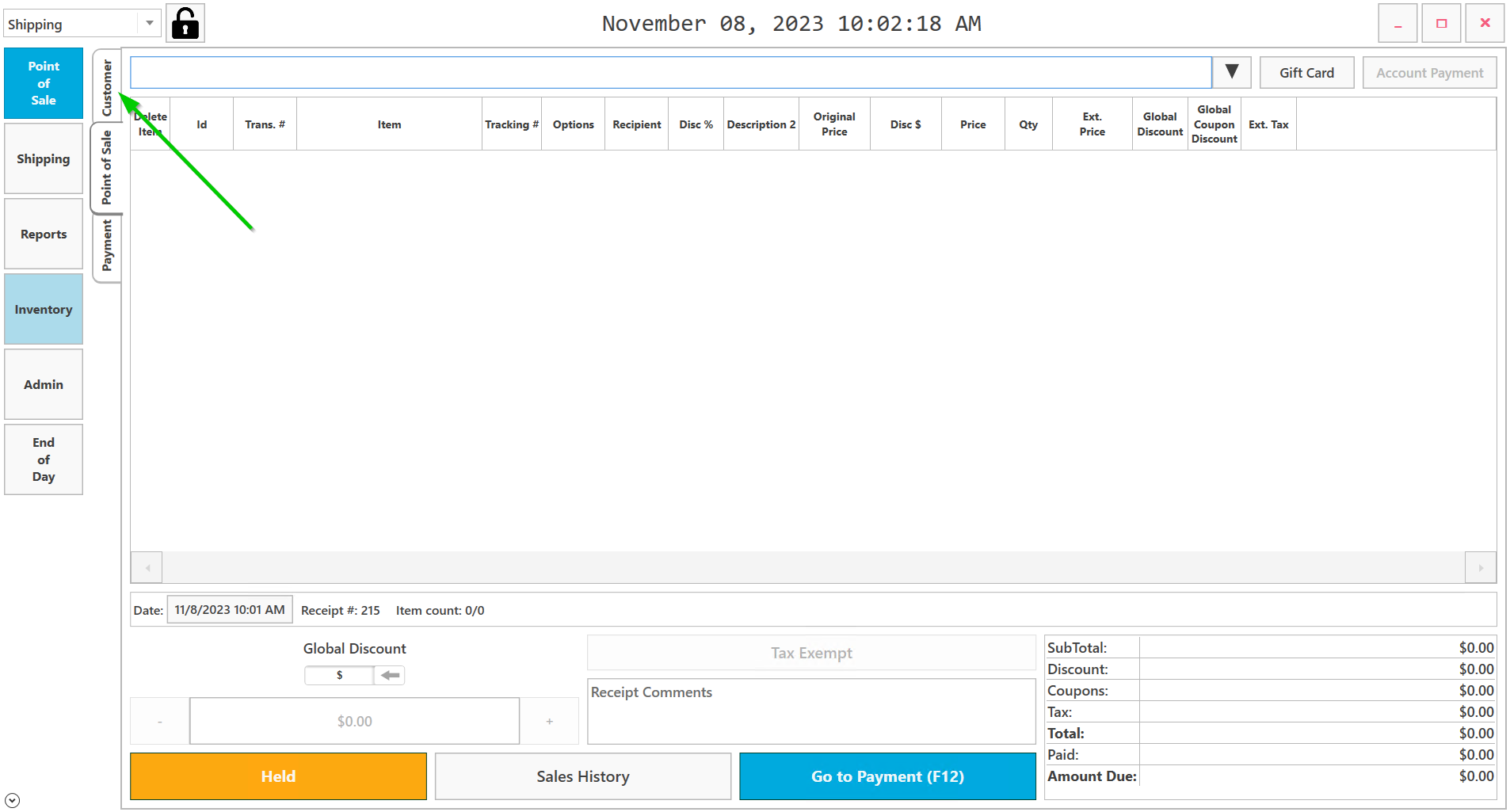
Point Click on a customer and then Edit Customer button on right.
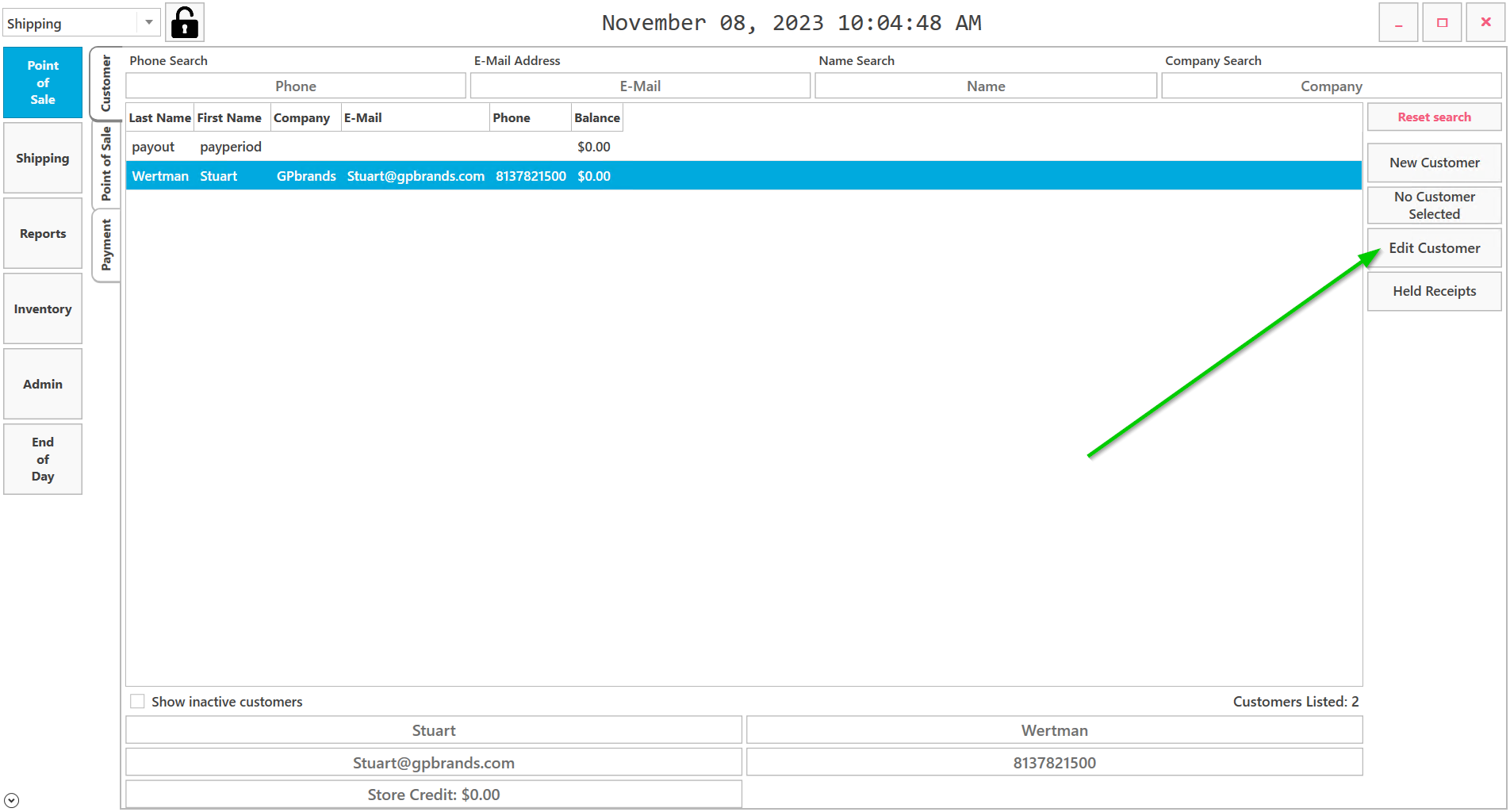
This will open the Edit Customer dialogue box.
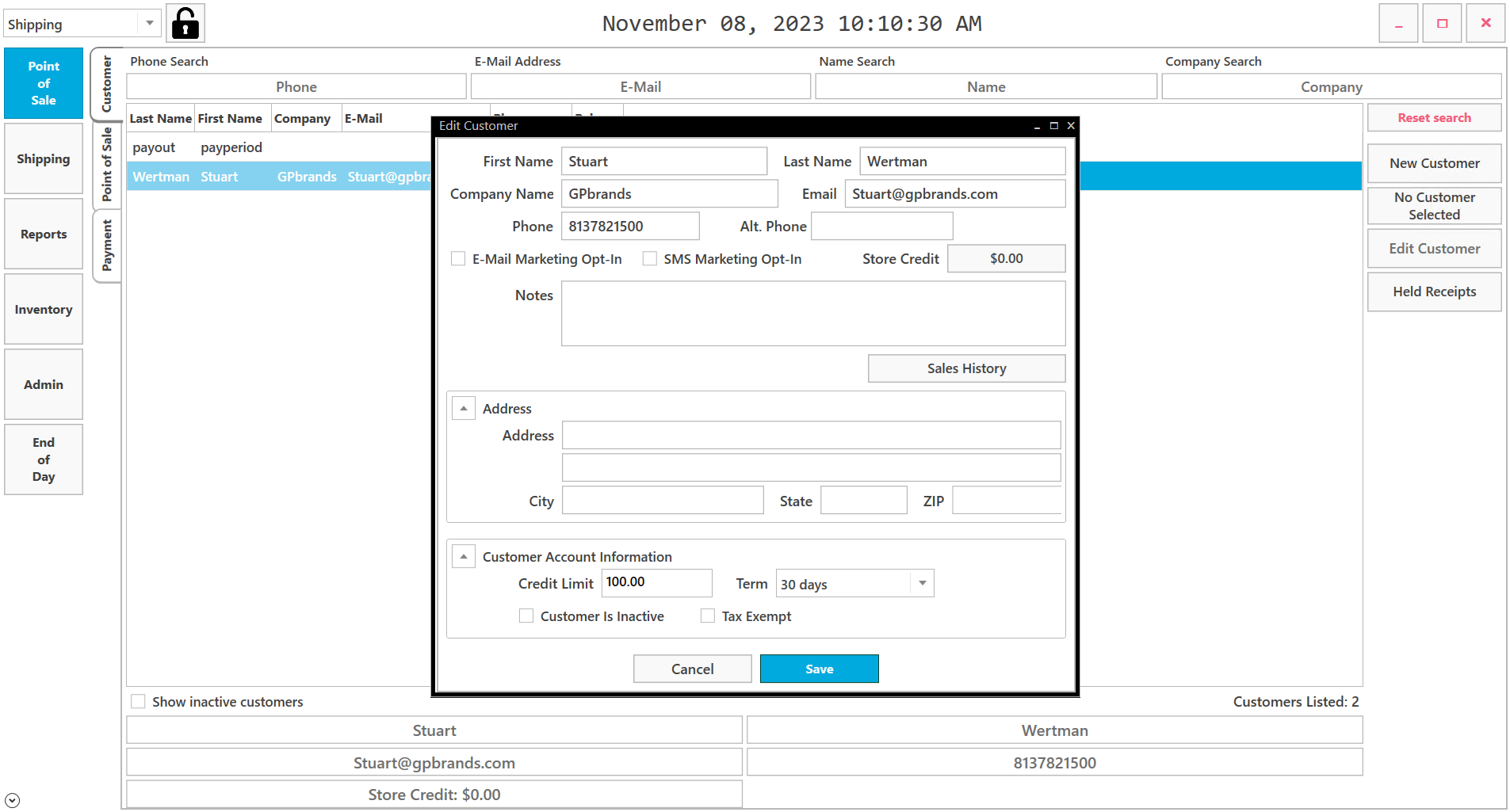
The top section has Customer contact info along with options for Marketing opt-ins. There is a box to search that customers Sales History. The bottom section allows setting credit limits and check boxes to make customer inactive (delete) and Tax Exempt status.
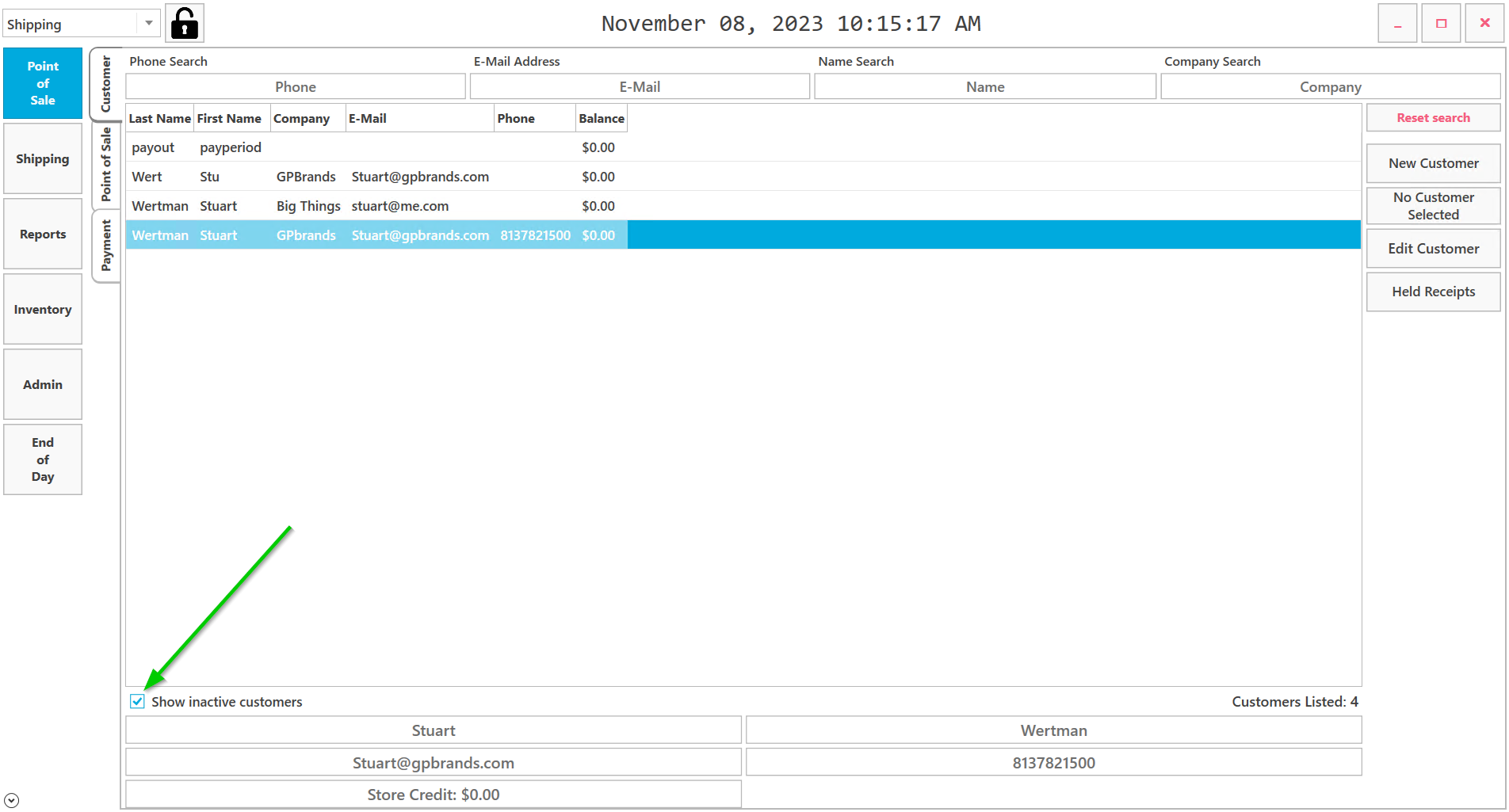
There currently is no fully delete option. Only to make customer inactive / hide. This button will let you make them visible again to be managed.




