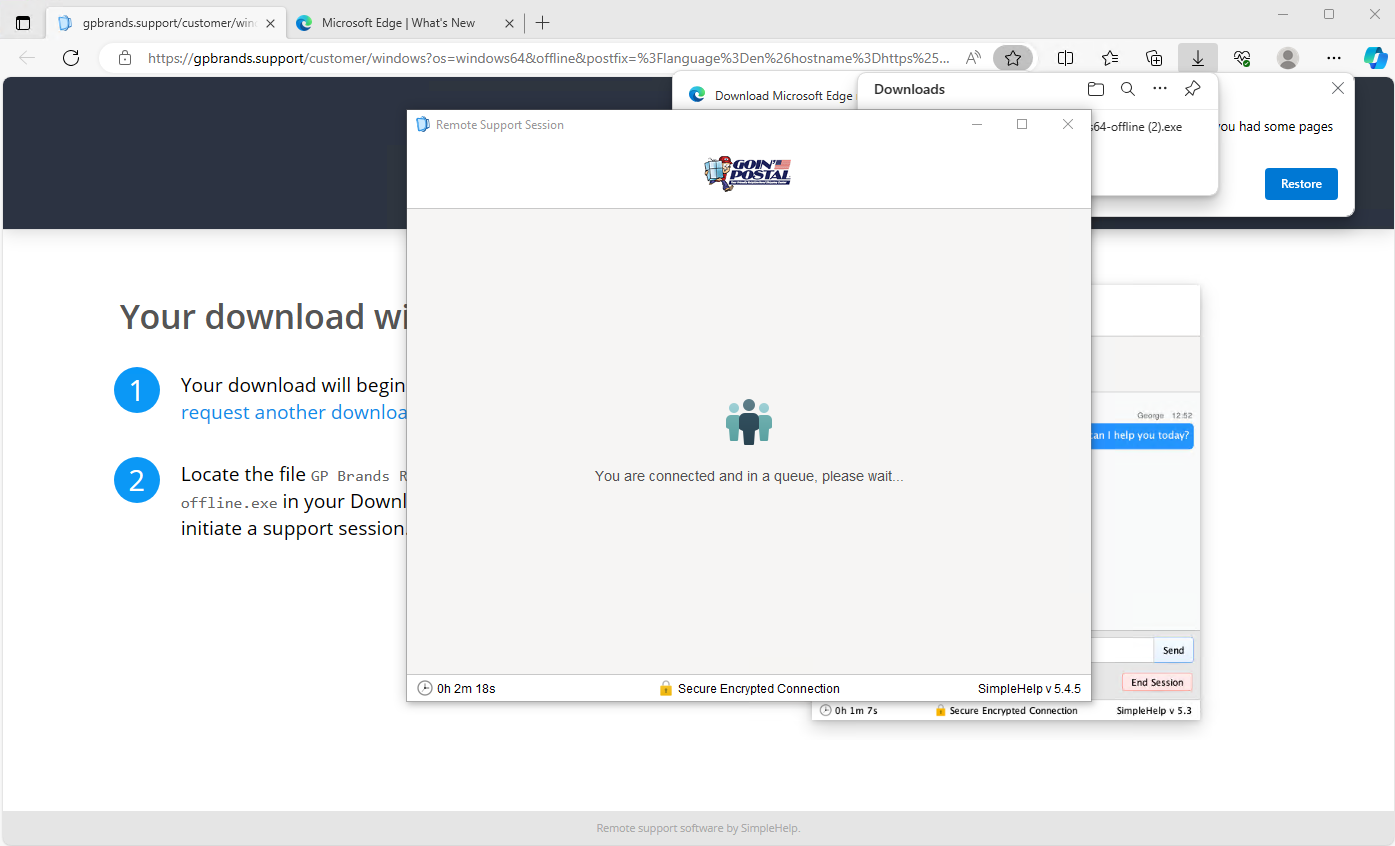Go to Admin – Click Remote Support
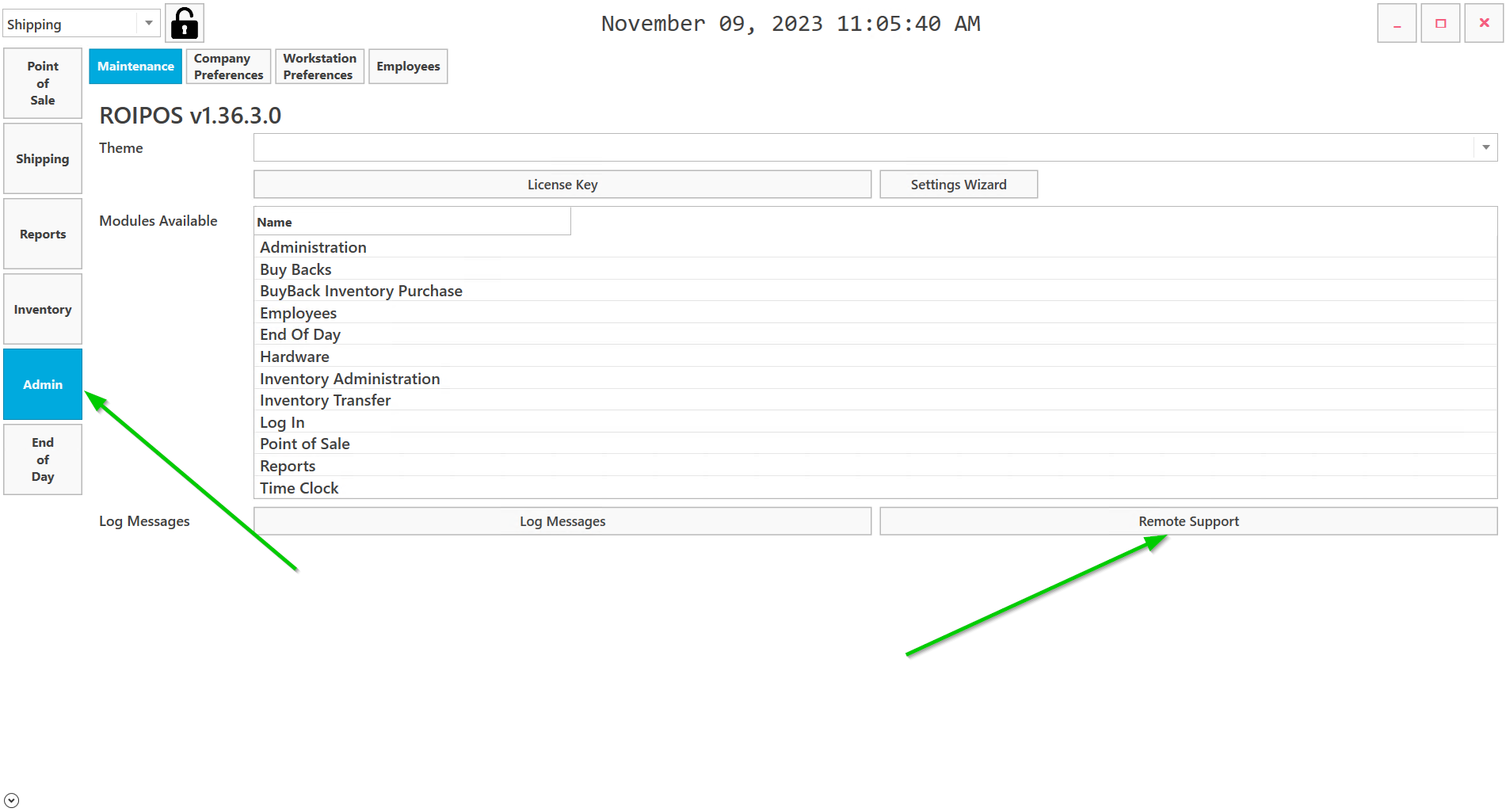
It will start a download in your default browser. Upper Right corner has button to access downloads on most browsers. Run and hit “Yes” to allow this application to make changes to the system.
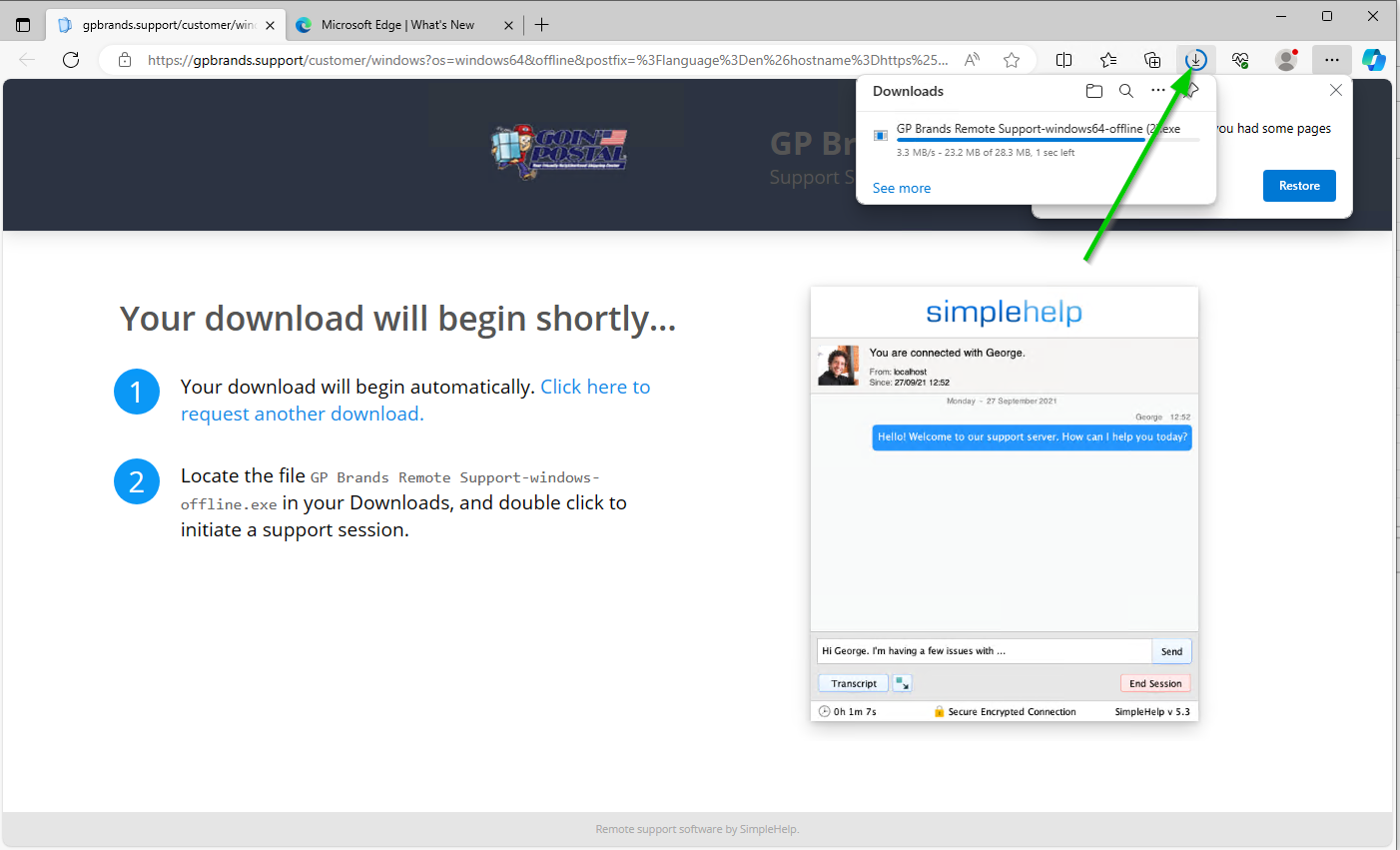
Make sure to hit “Yes” for User Account Control.
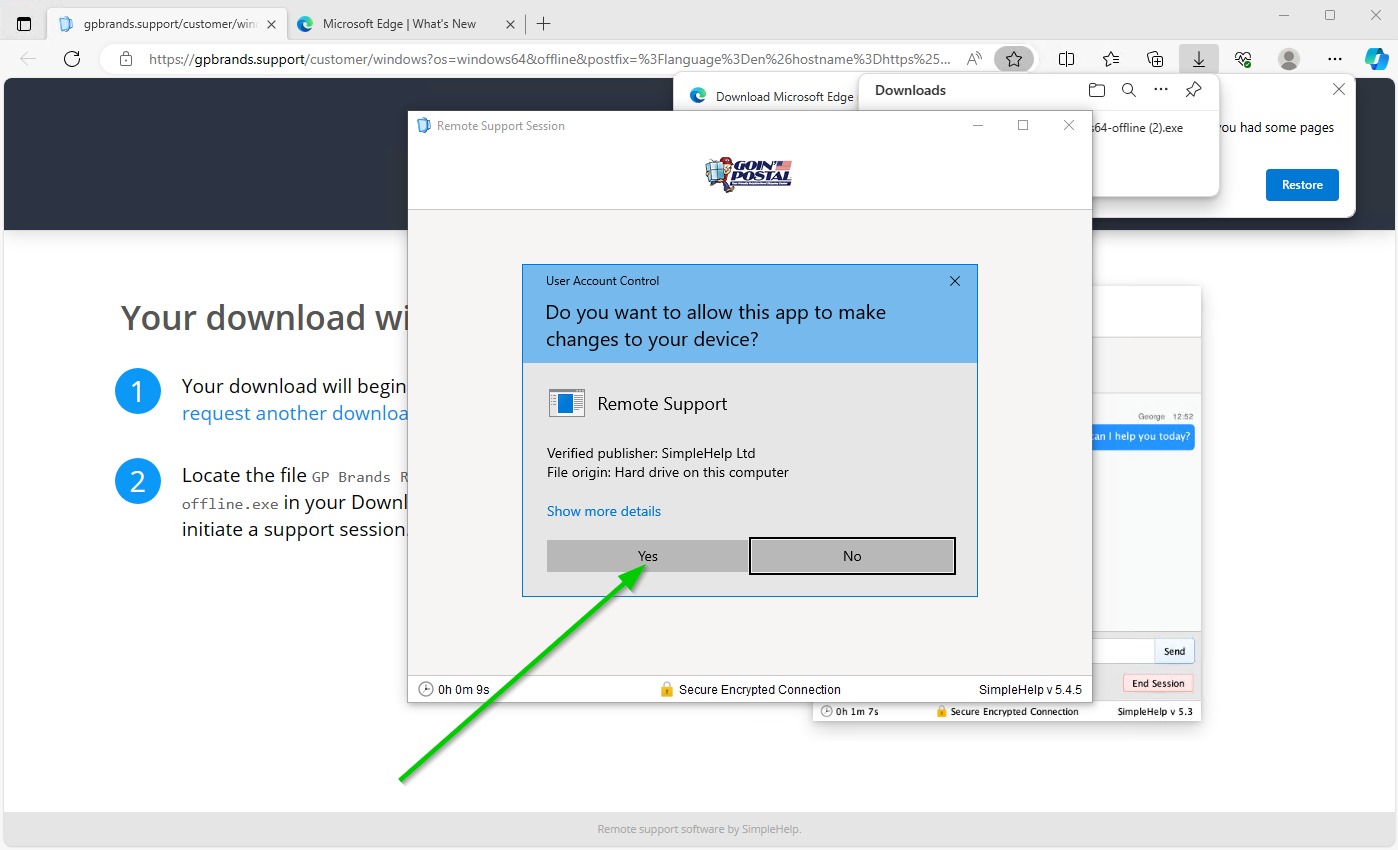
Once you get to this screen you have completed all the steps to get us connected on your end and your session should start soon.