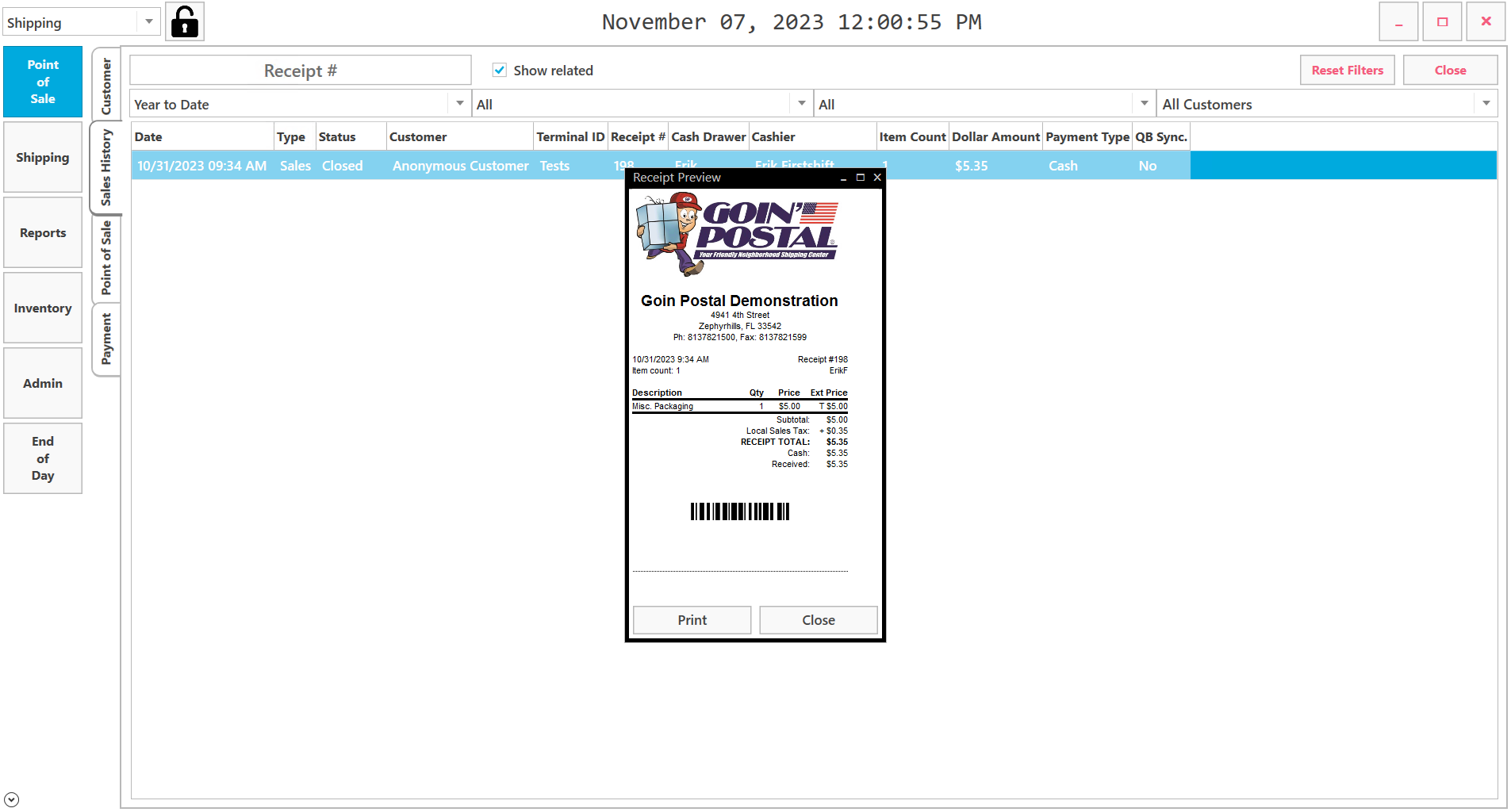Click on Point of Sale
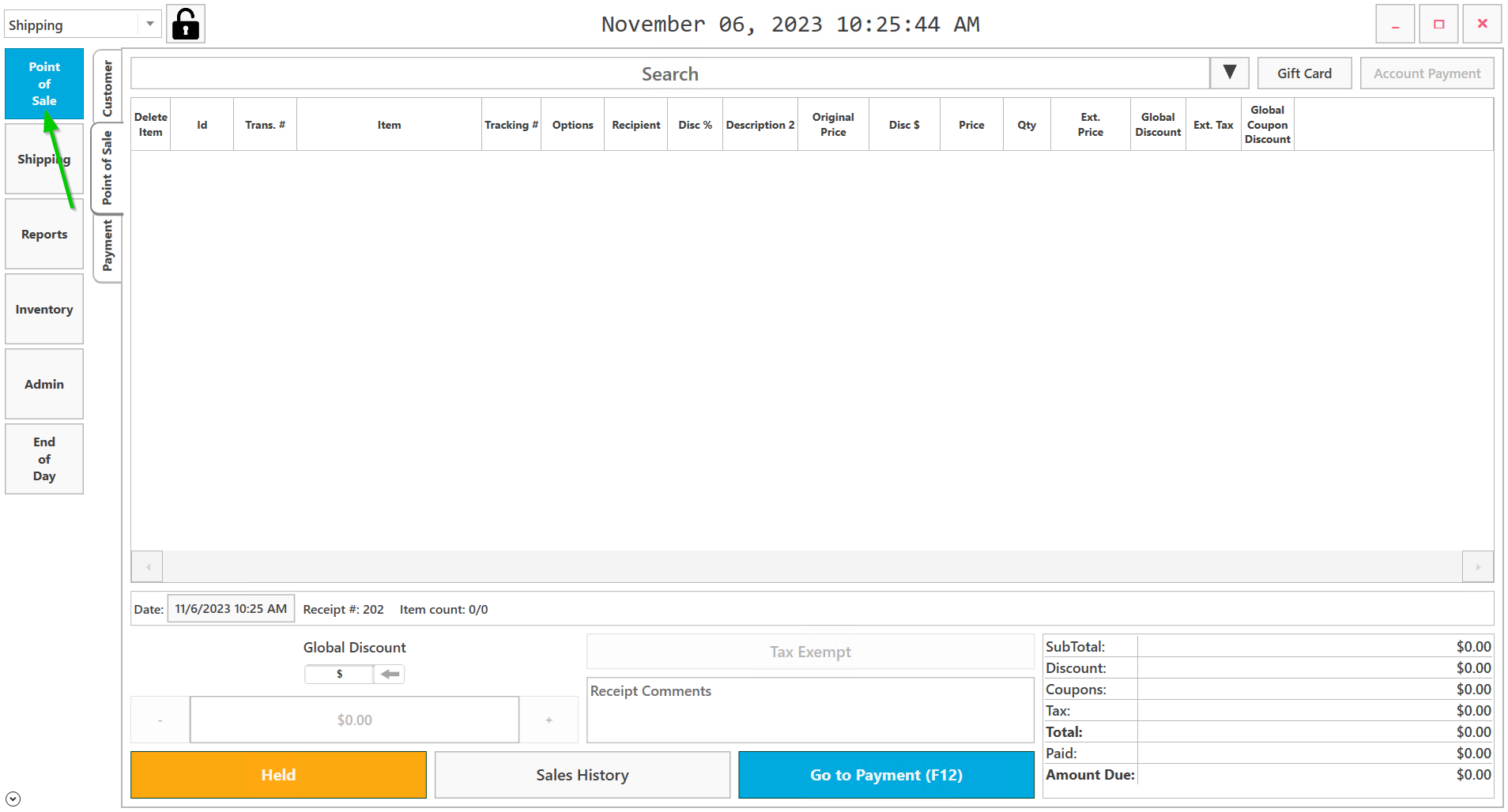
Click on Sales History
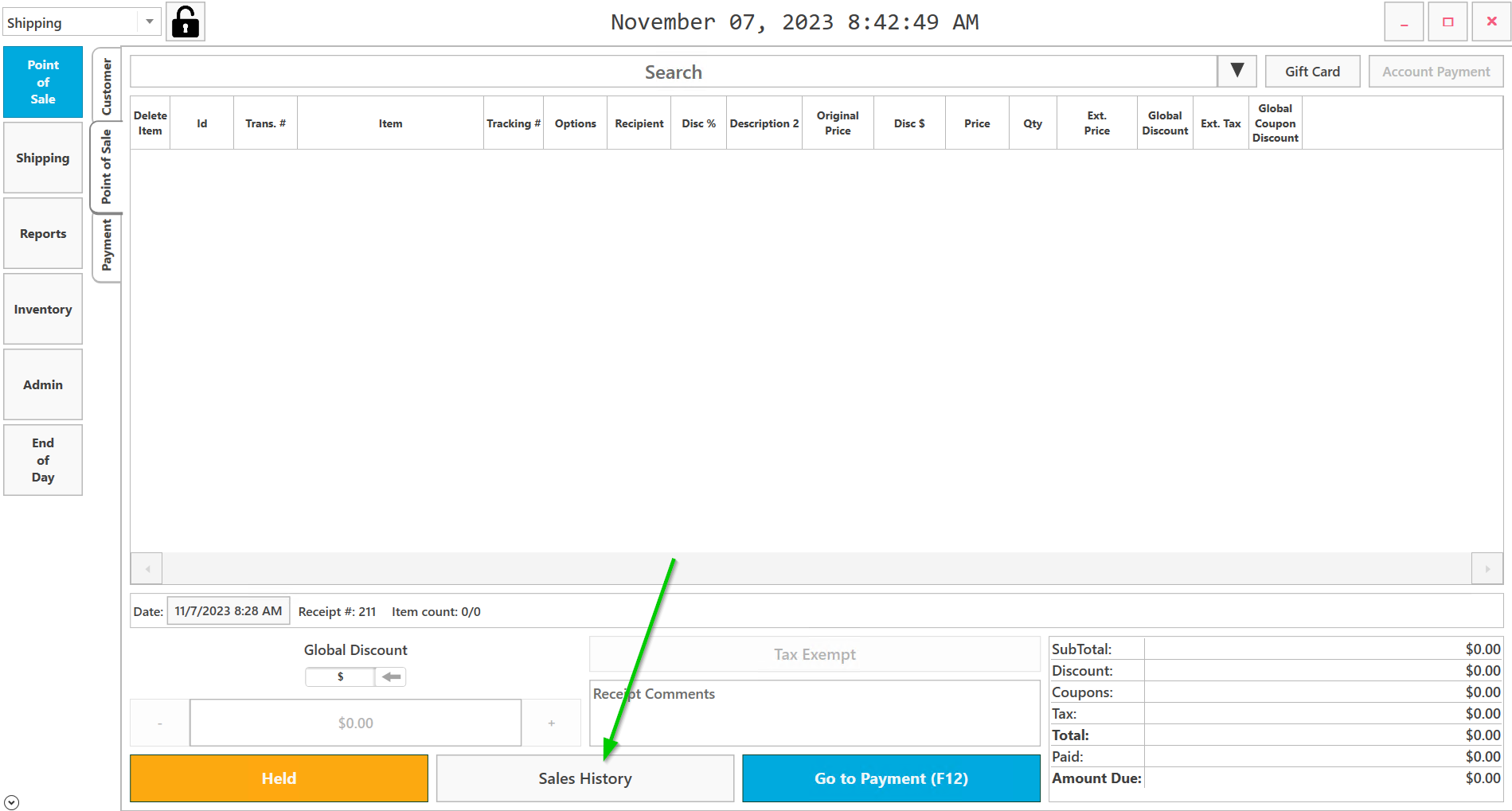
You will see a row of filters, a list of receipts and a list of items of selected receipts
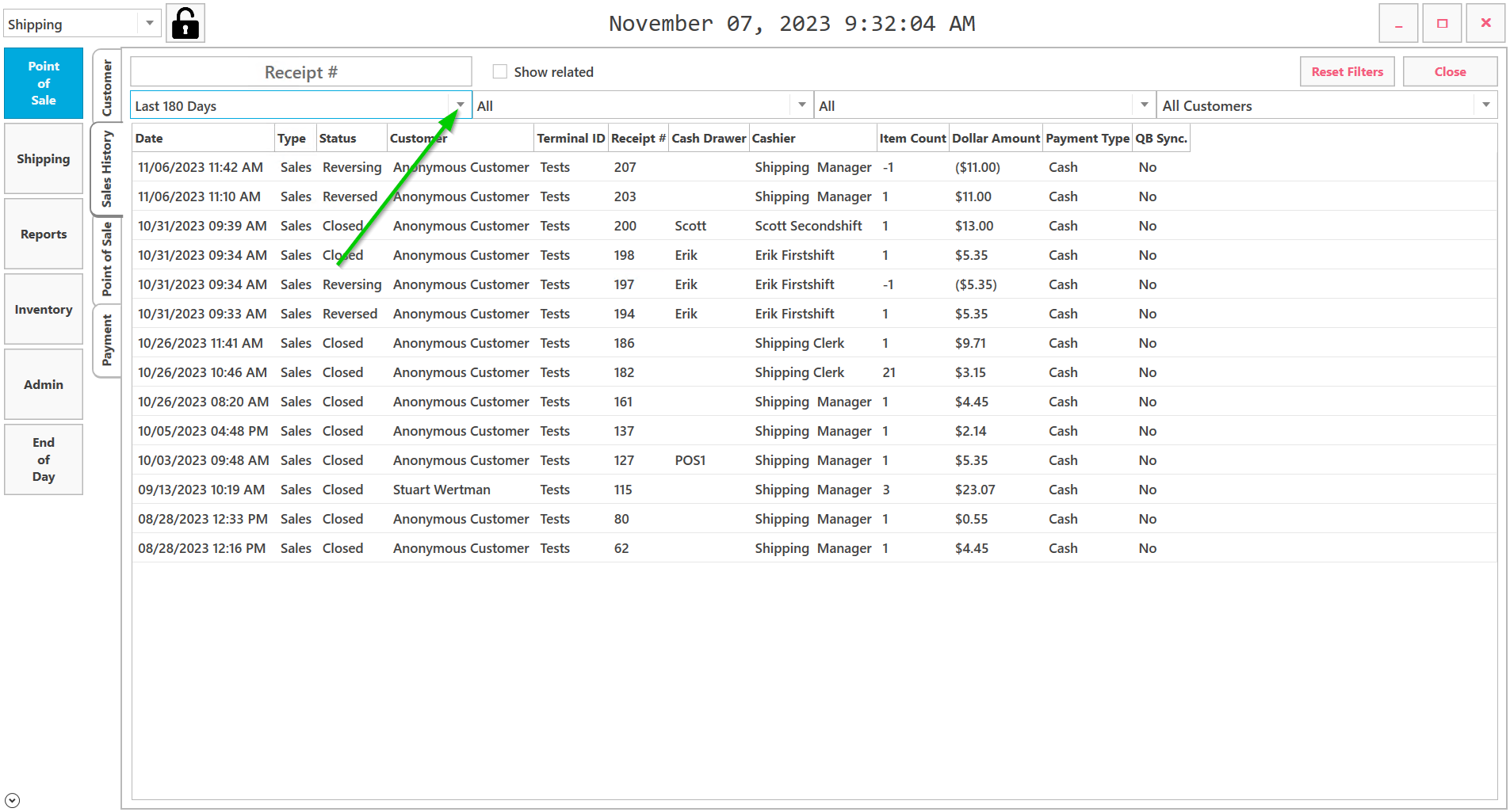
Use filters to find receipts.
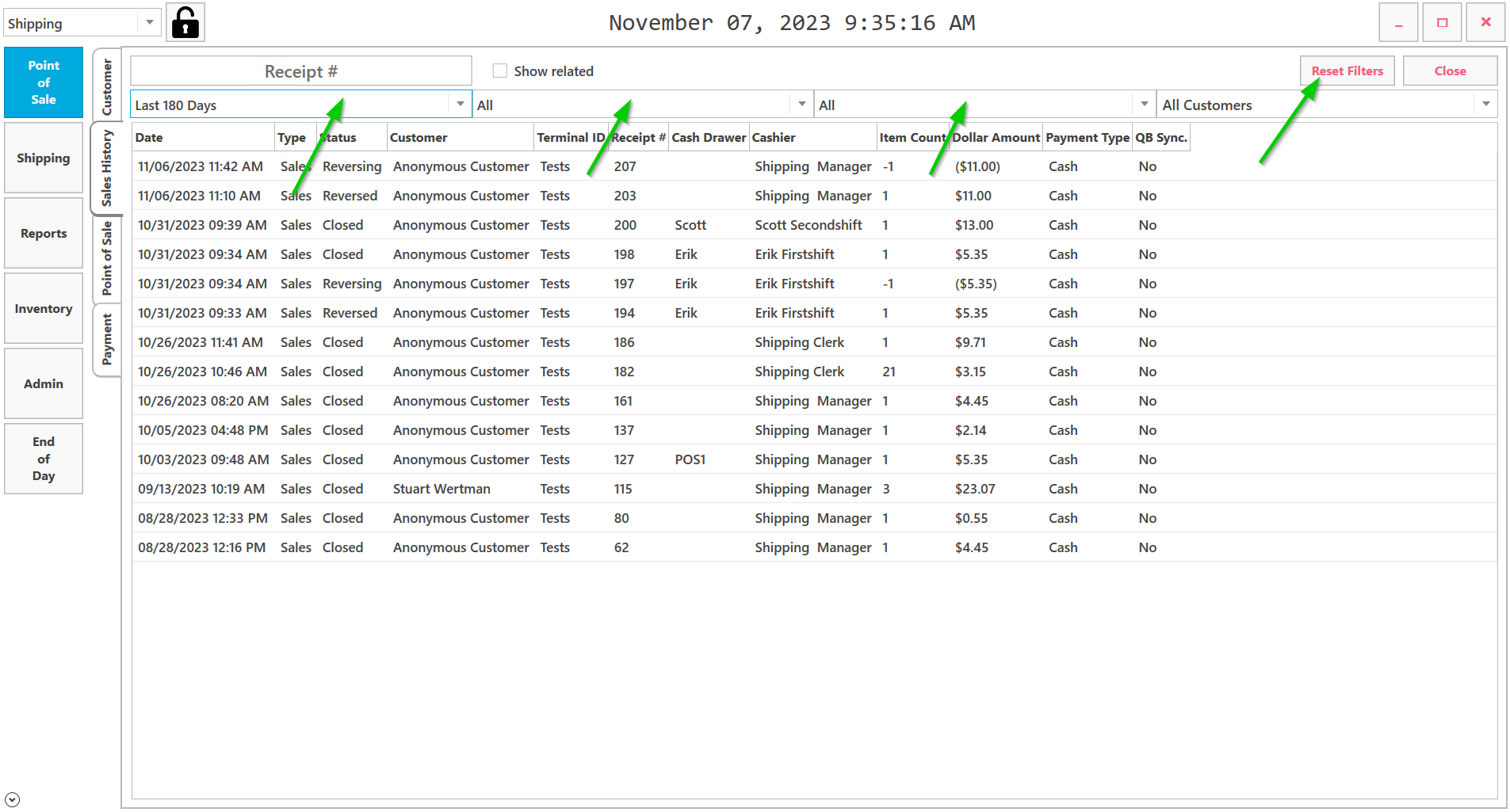
Sales history for the current week is set by default
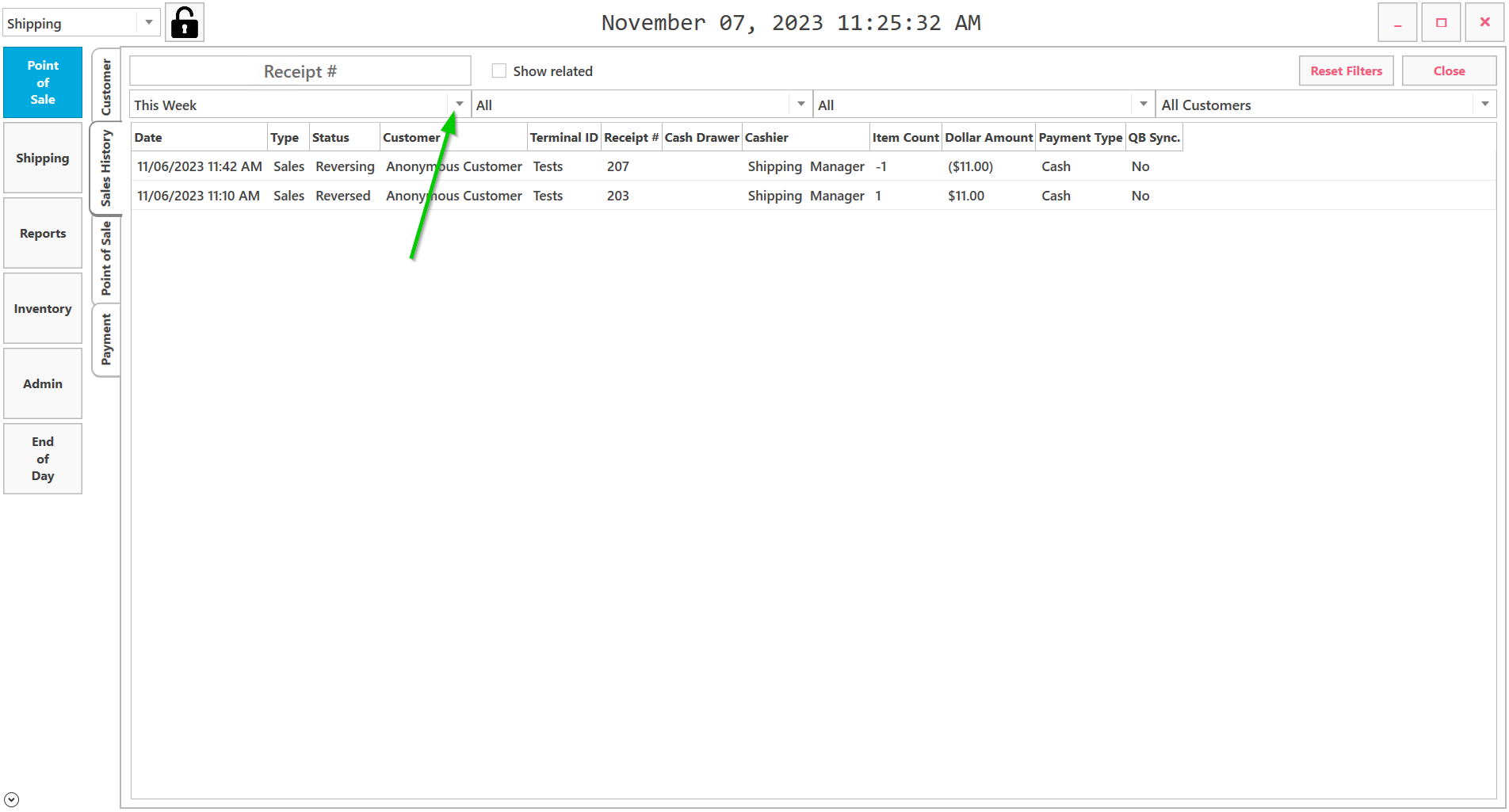
To filter by date period click on down arrow in the date period combo box.
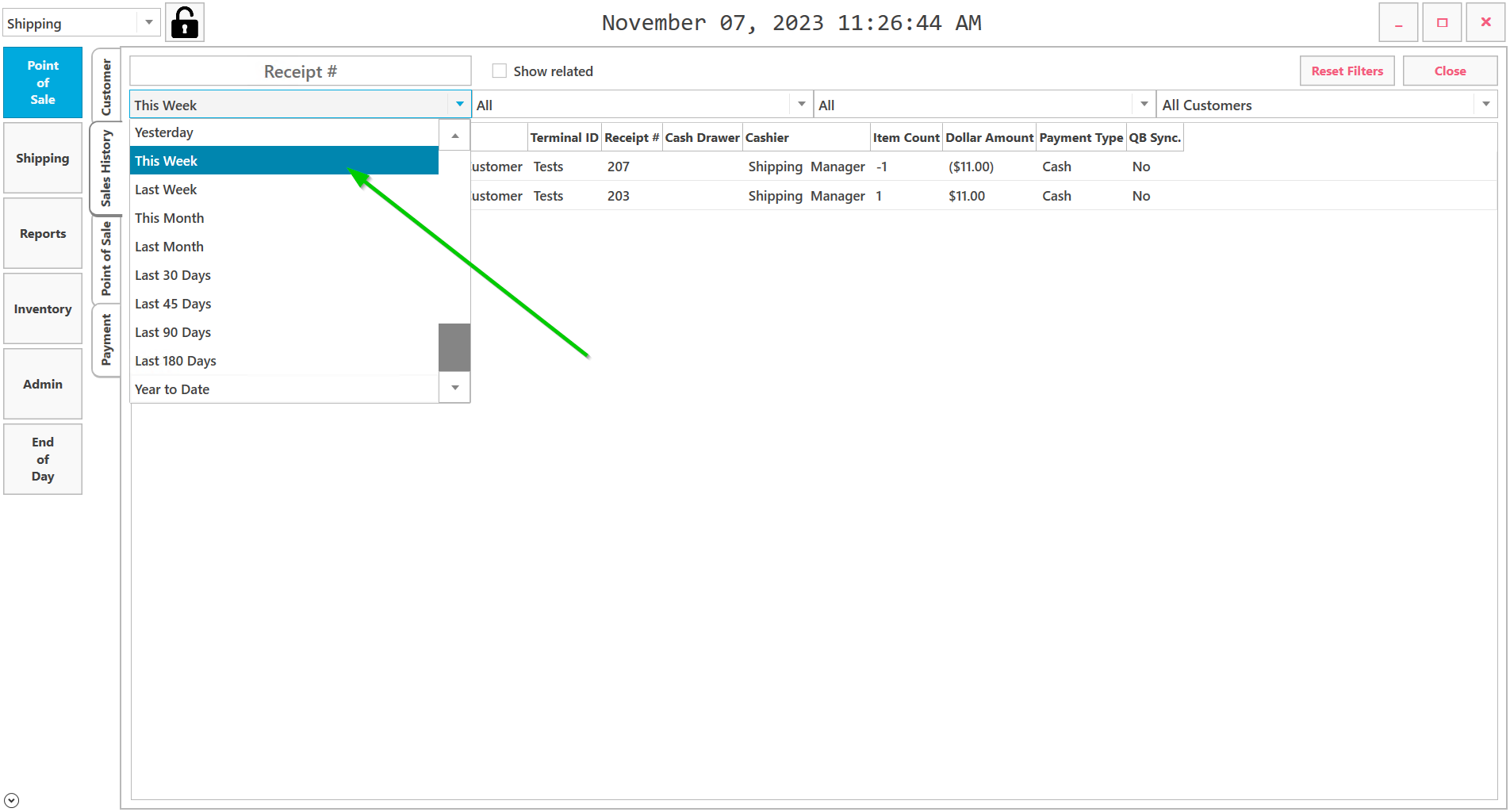
Select the period you need and left click on it
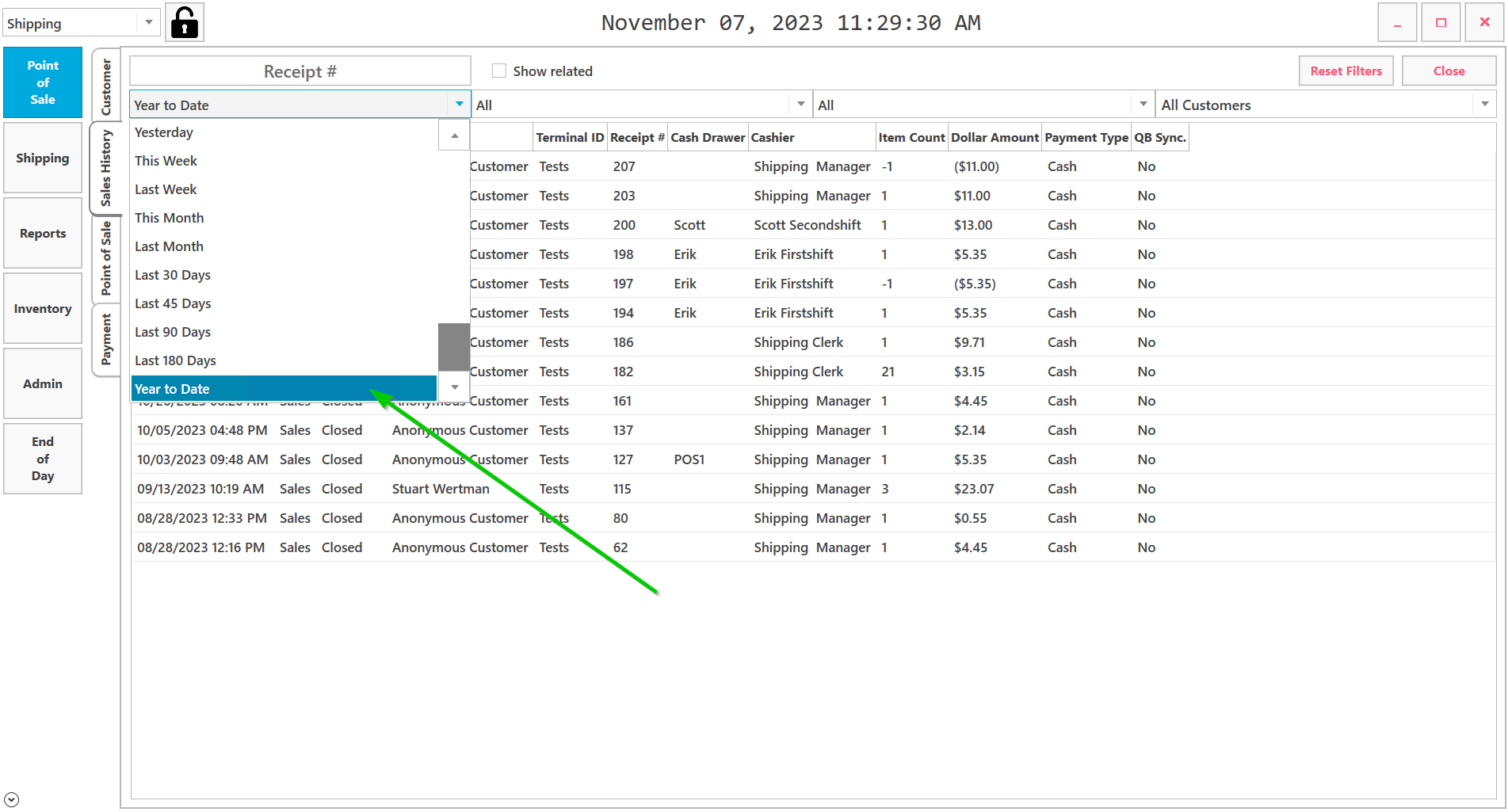
Receipts for the selected period will appear. You can select the receipt you need by lеft-clicking on it.
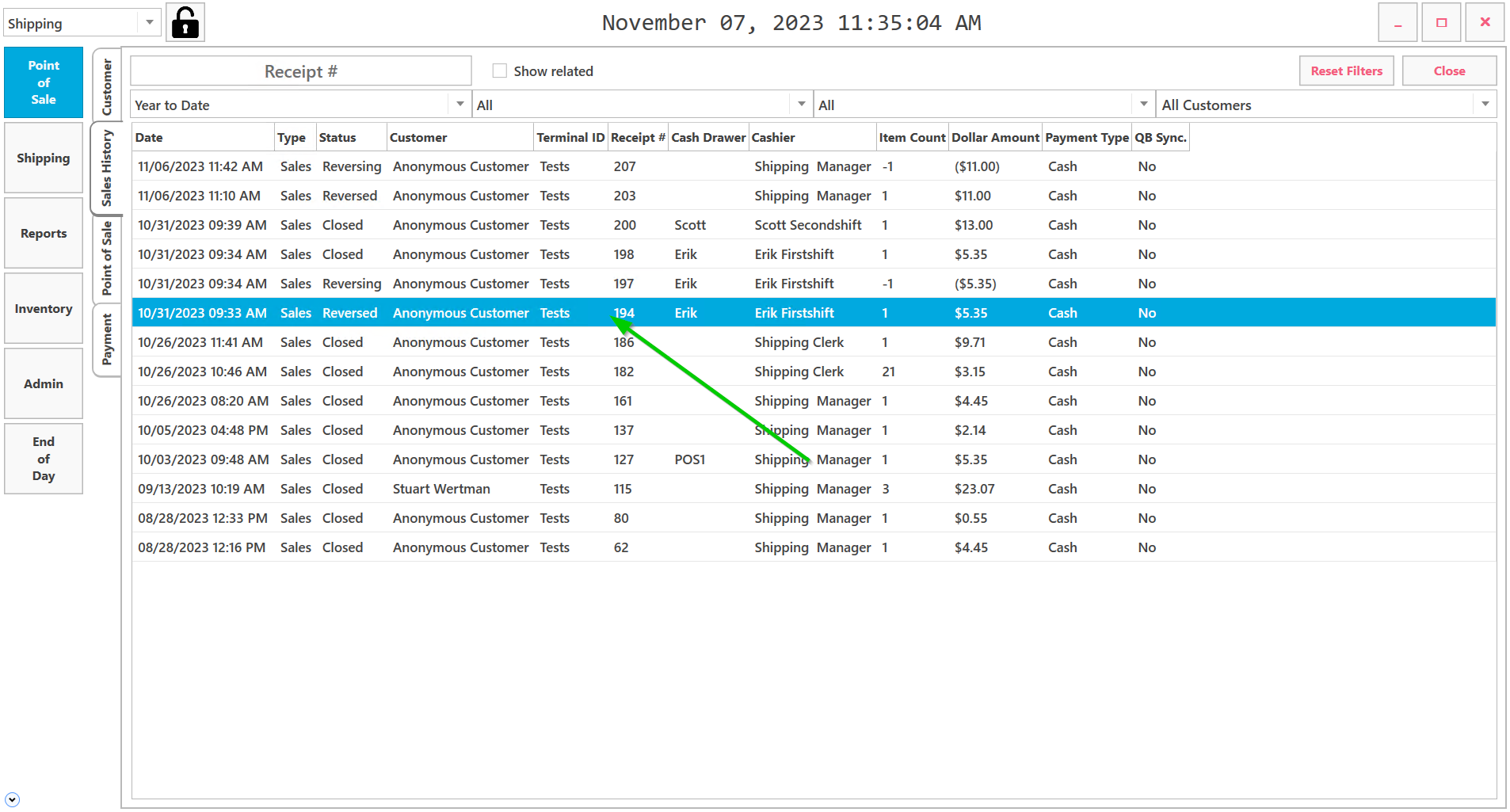
Next filter is by receipt type. It is set to show all receipts by default.
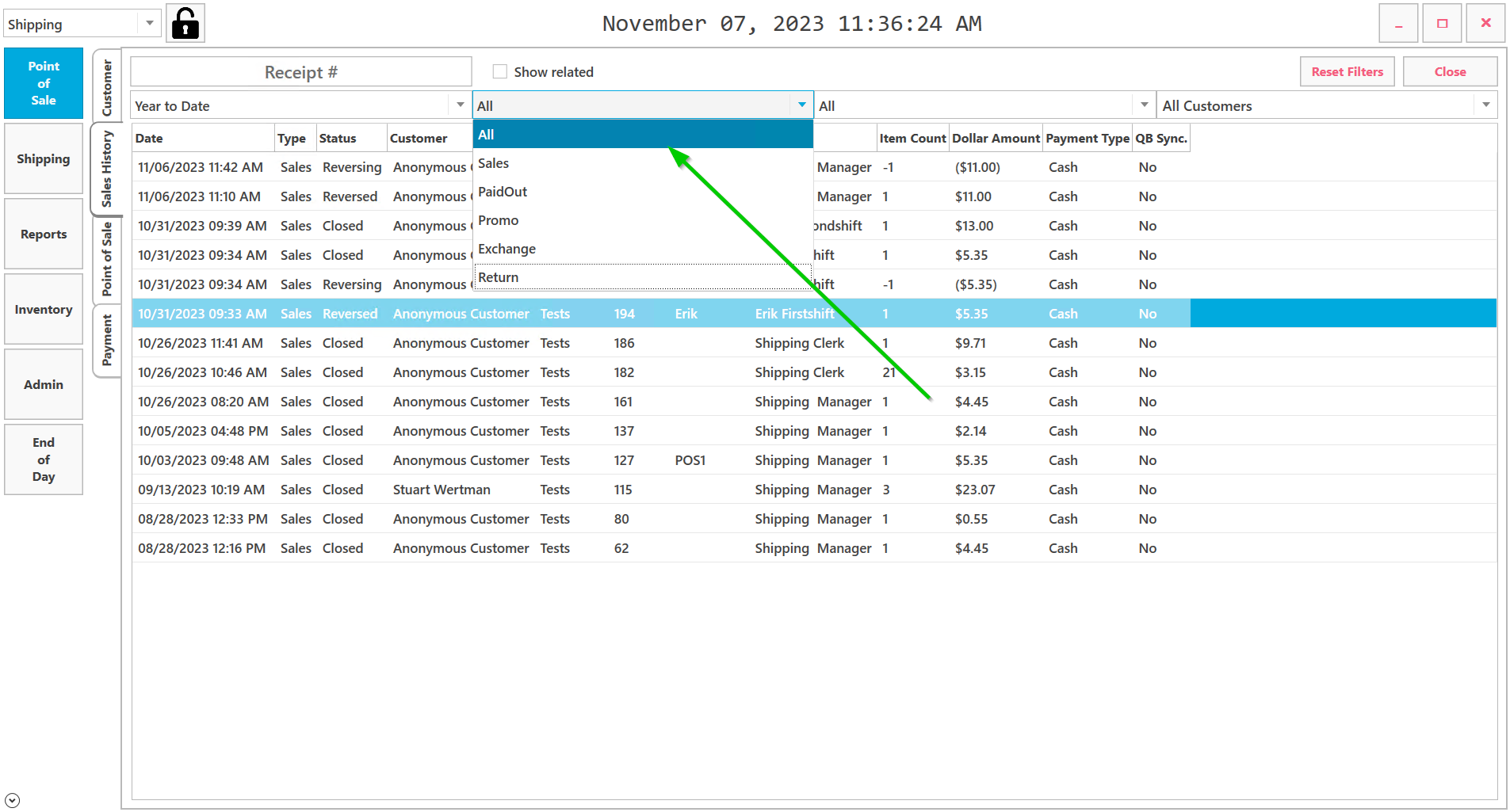
You can choose a different receipt type by left-clicking on it. Only receipts of a selected type will be shown. Receipt types are the following:
- Closed sales receipt is a receipt of completed sale.
- Reversed is a receipt of original sale if all items on this receipt were returned.
- Reversing is a receipt given to a customer who is returning all items.
Original sales receipt is named reversed instead of closed in this case. Returned is a receipt part of which was returned to a customer. - Returning is a receipt given to a customer when he is returning part of items he bought before. Original receipt is called returned instead of closed.
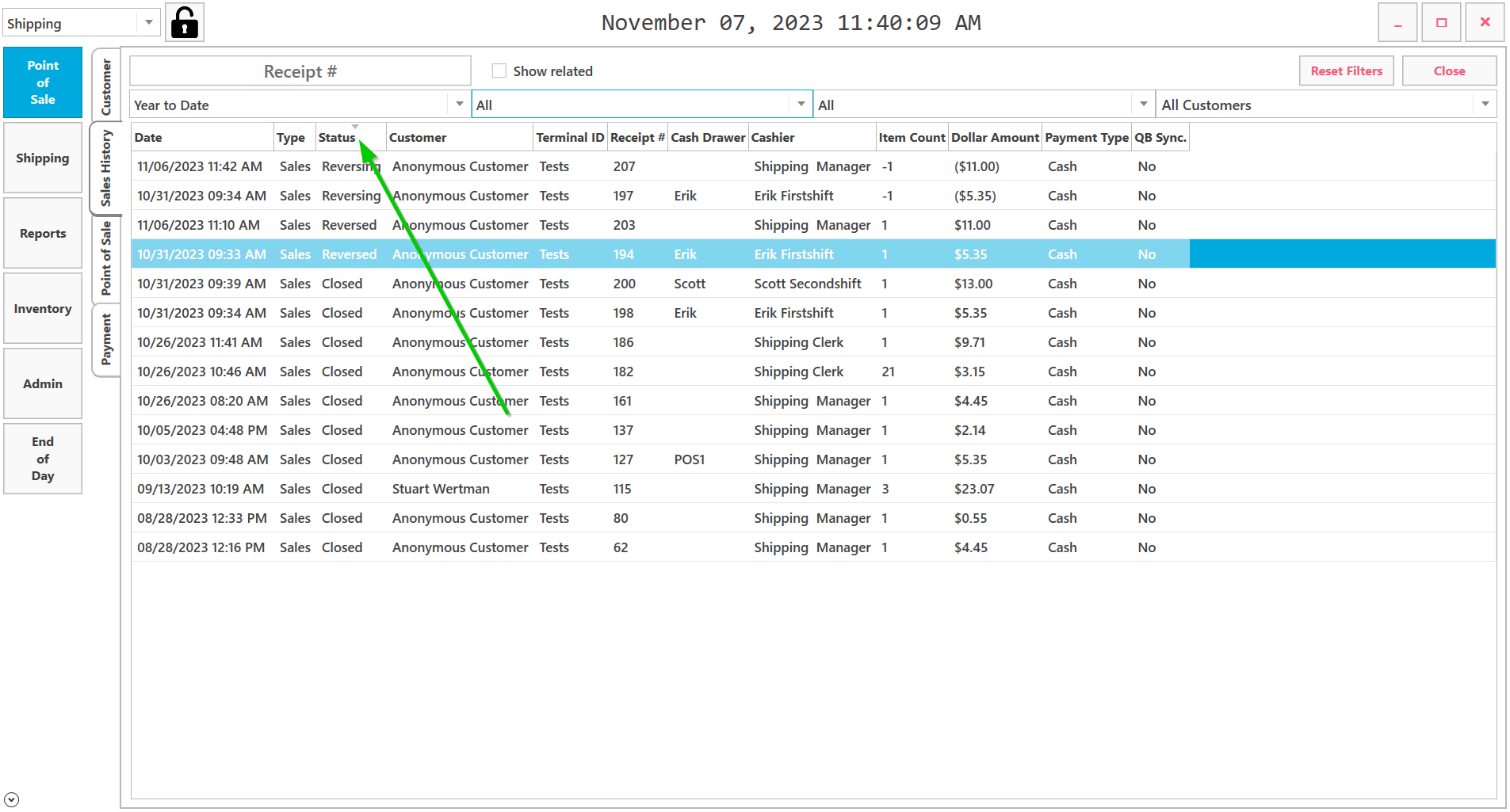
Next filter is by receipt status. It is set to show all receipts by default. You can choose a different receipt type by left-clicking on it. Only receipts of a selected type will be shown.
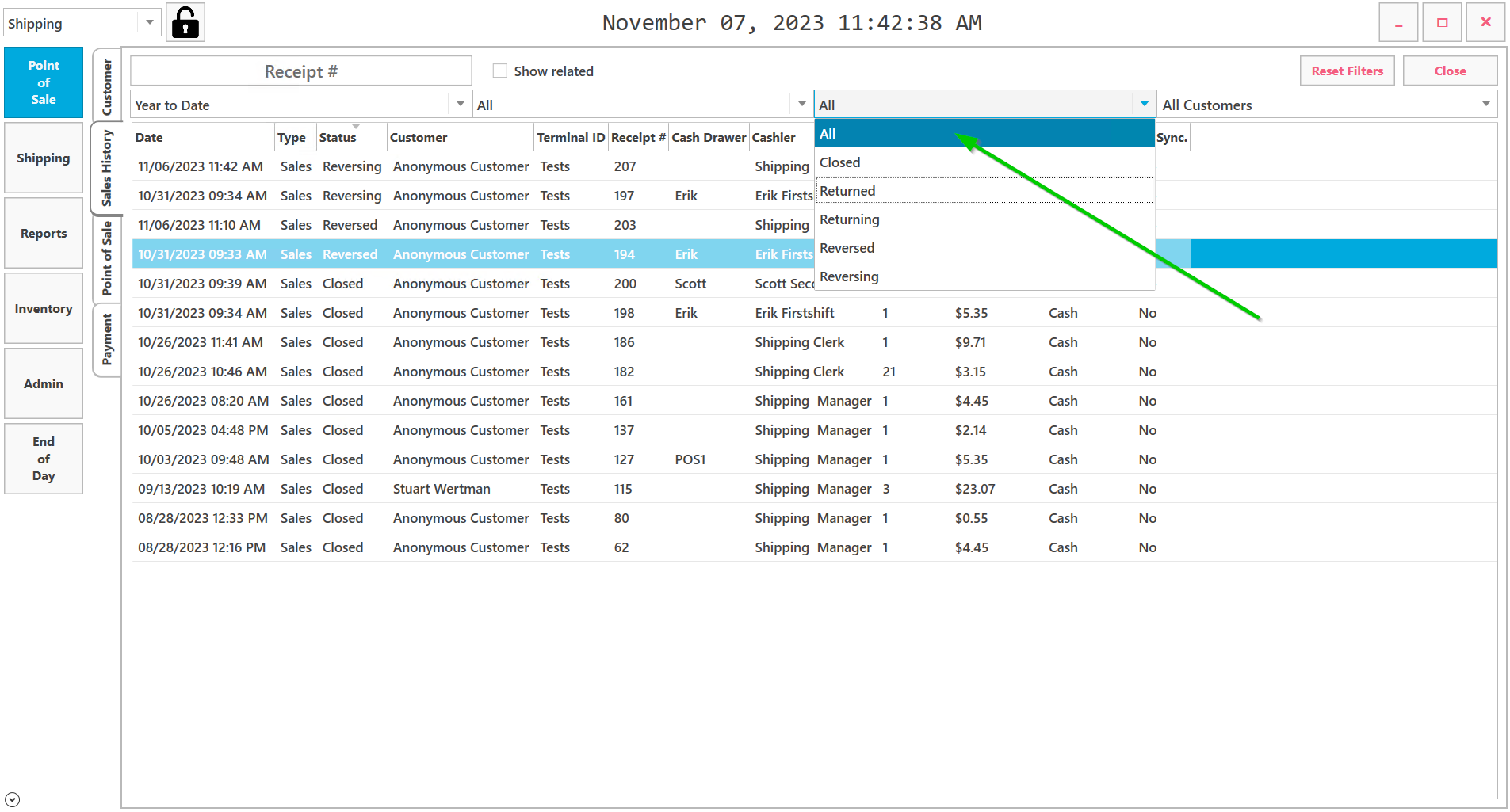
Next filter is by customers. It is set to show all customers by default.
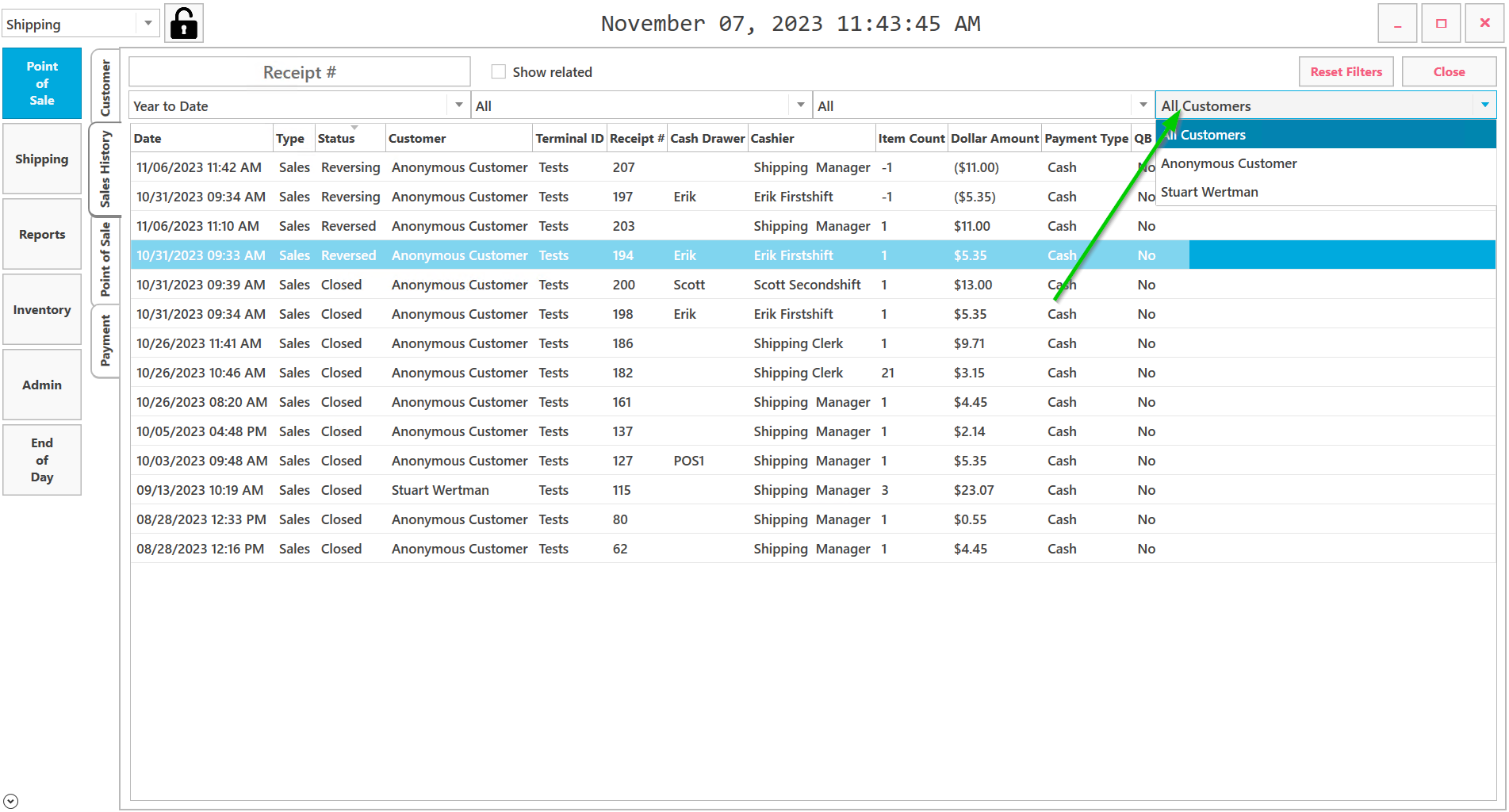
You can choose a different customer by left-clicking on it. Only receipts for the selected customer will be shown.
You can clear all filters by clicking Reset button.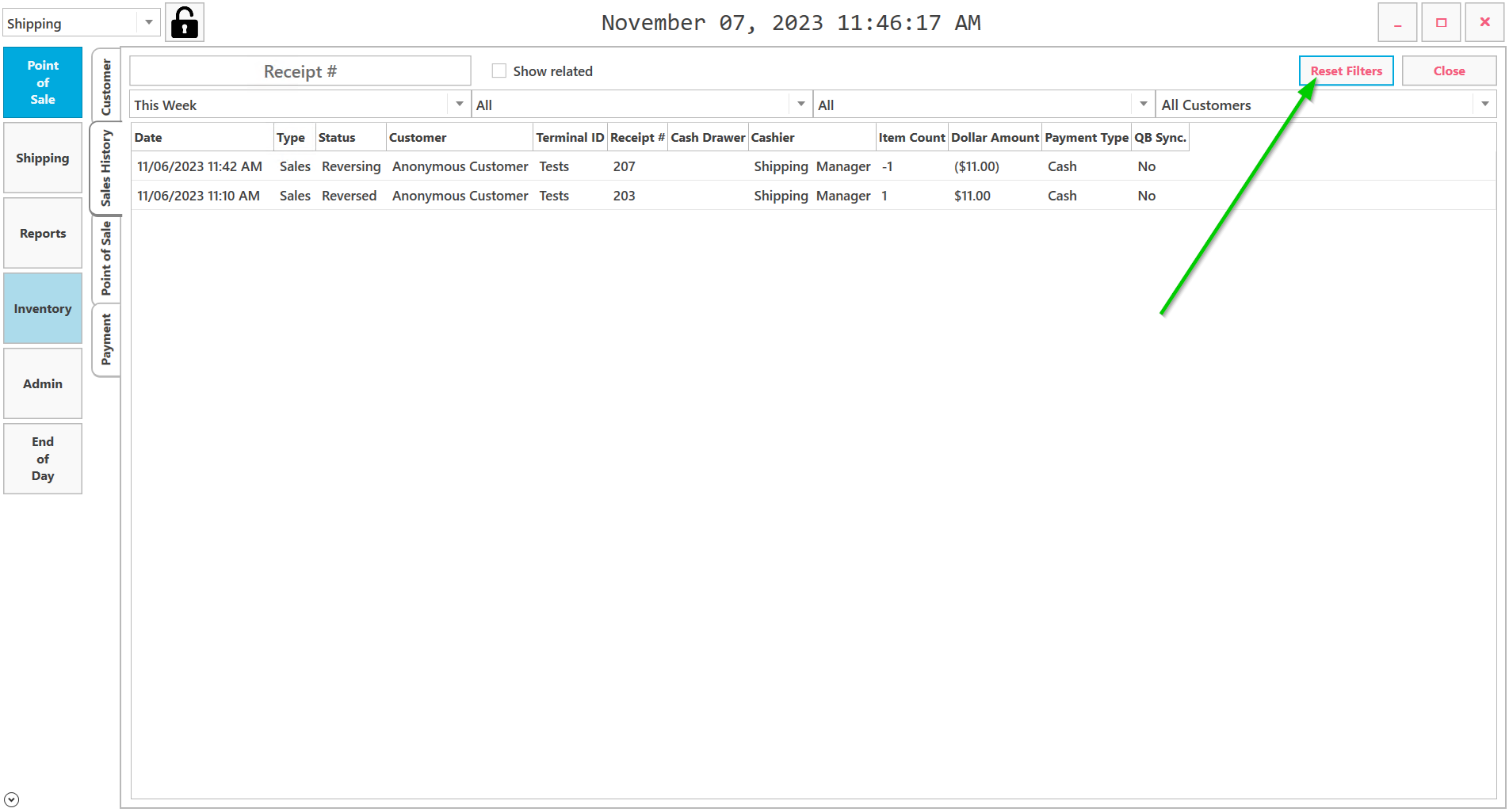
To show related receipts click show related receipts
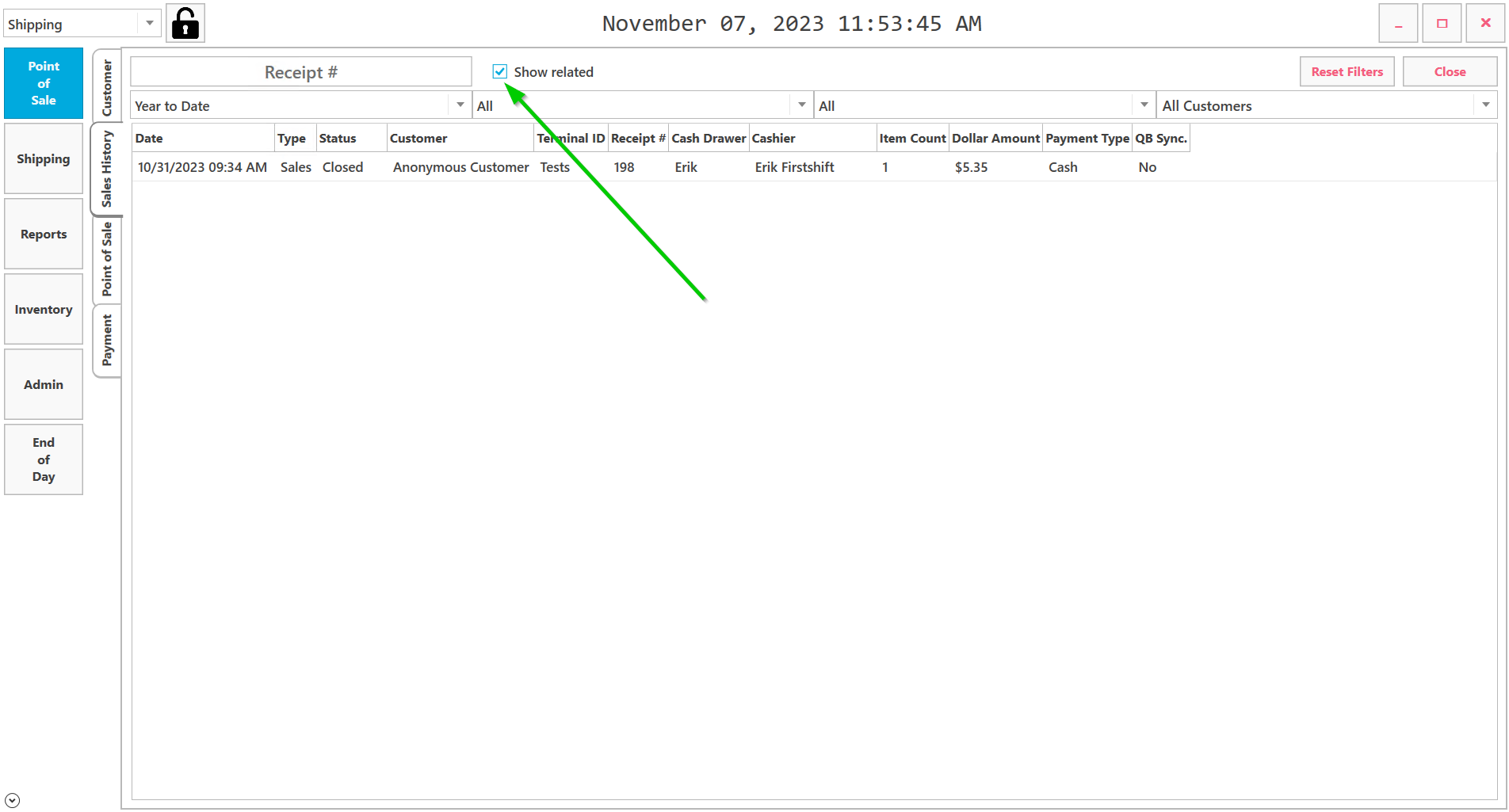
You can also hide or show specific columns. To hide a column right click on a list area and then click on the column which you would like to hide. The column will be hidden. Next time you click on the list area this column will not be checked by check mark. To show it again click on it. Column visibility is automatically saved so that each time you reopen sales history you will not see previously hidden columns.
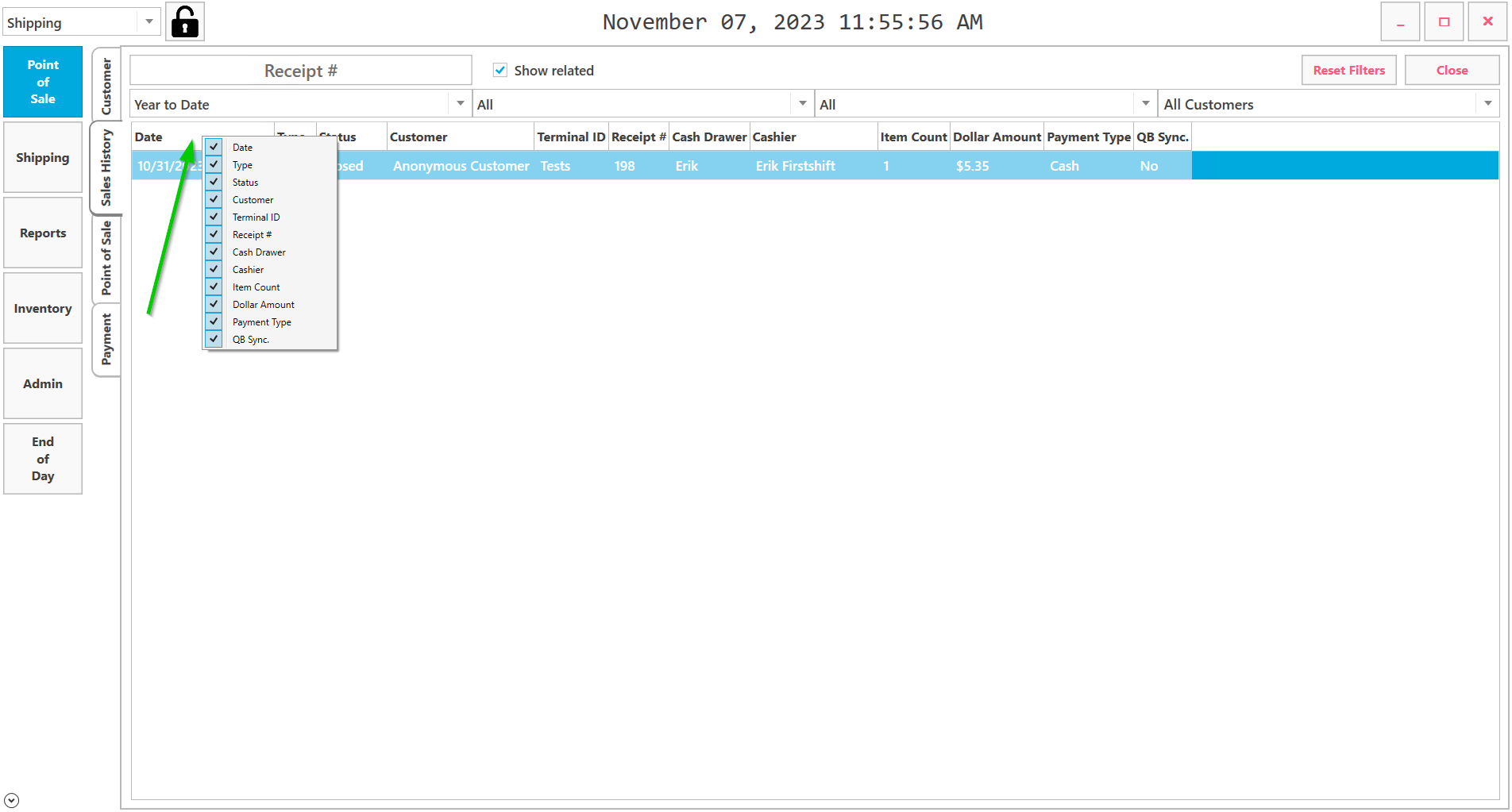
To exit Sales History click on the Close button.
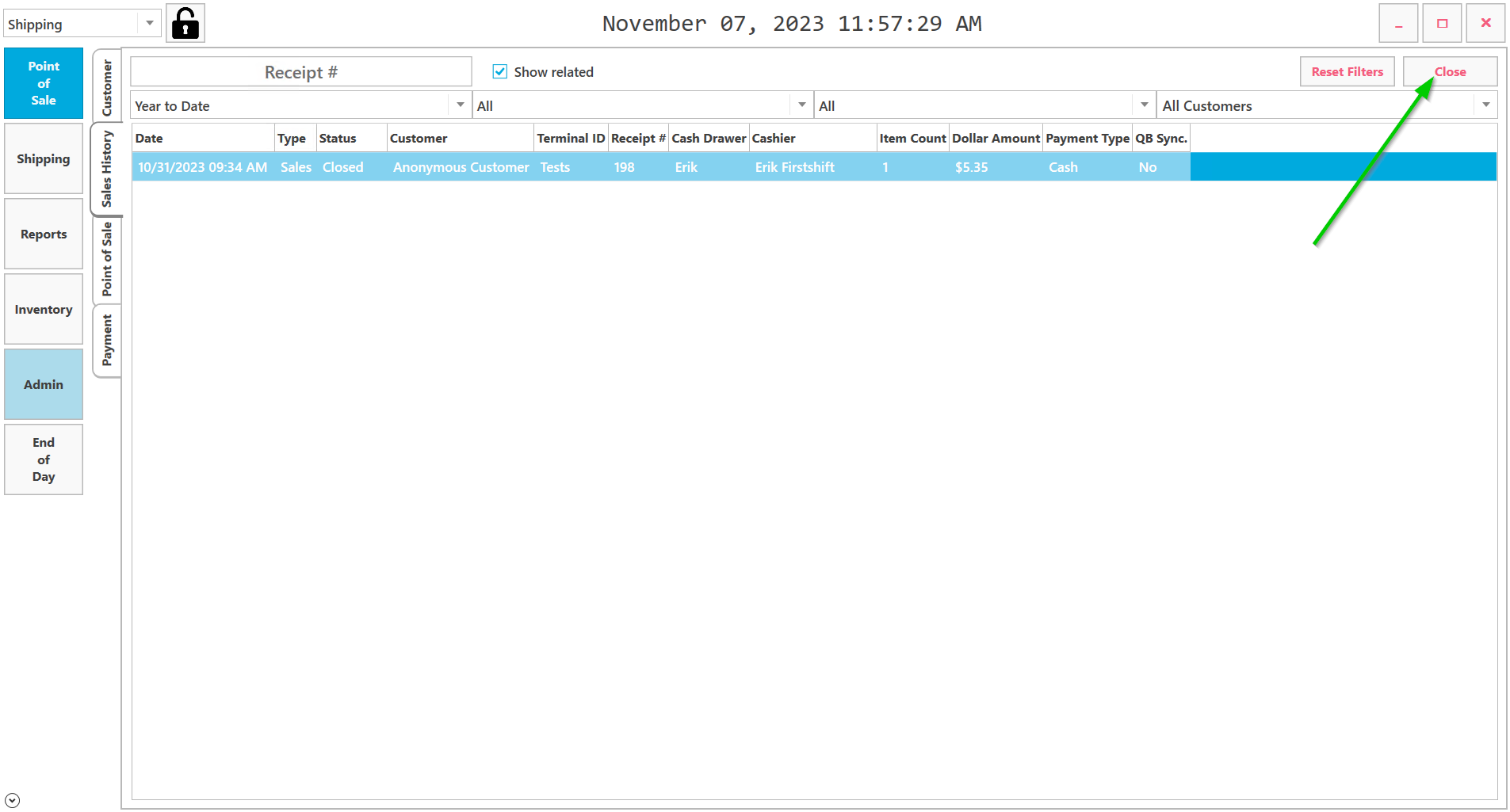
Right click on an sale to Reprint Receipt, Email Receipt, Return Receipt, or Reverse Receipt.
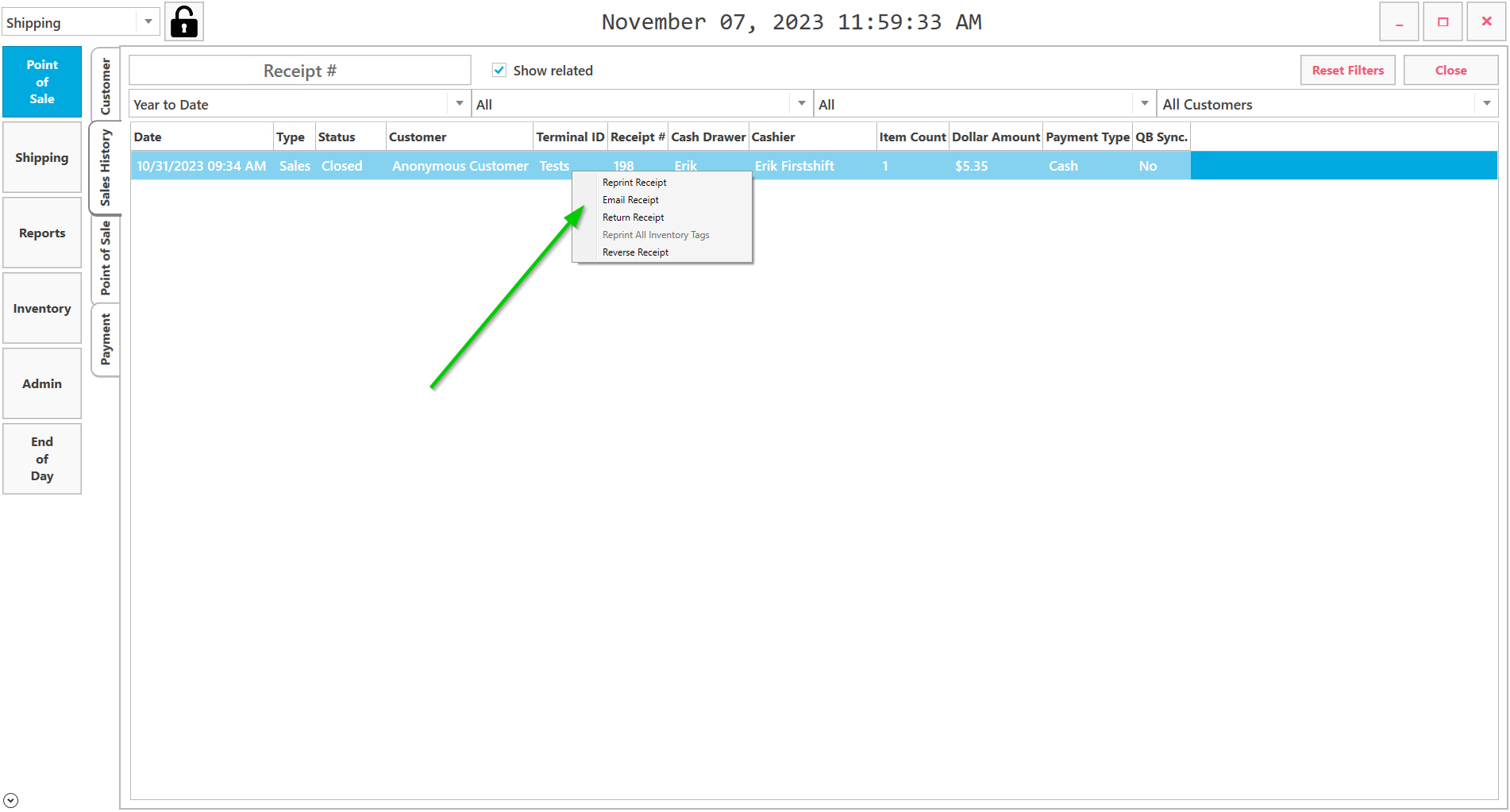
You can see printed receipt by double clicking on a receipt. In the receipt window you can print it.