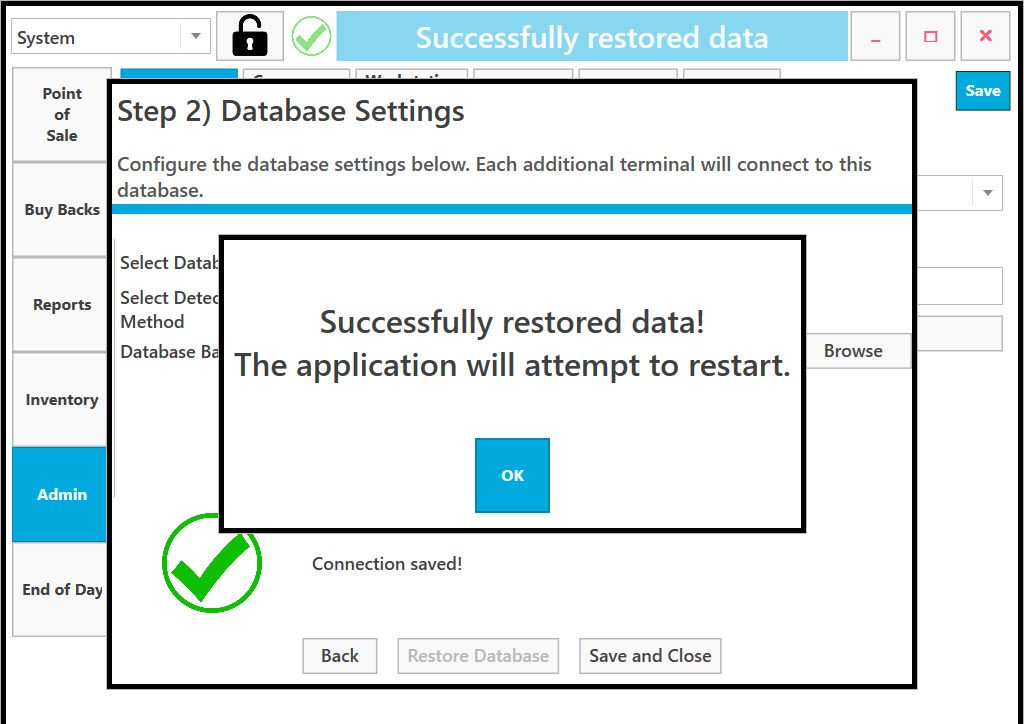Go to Admin
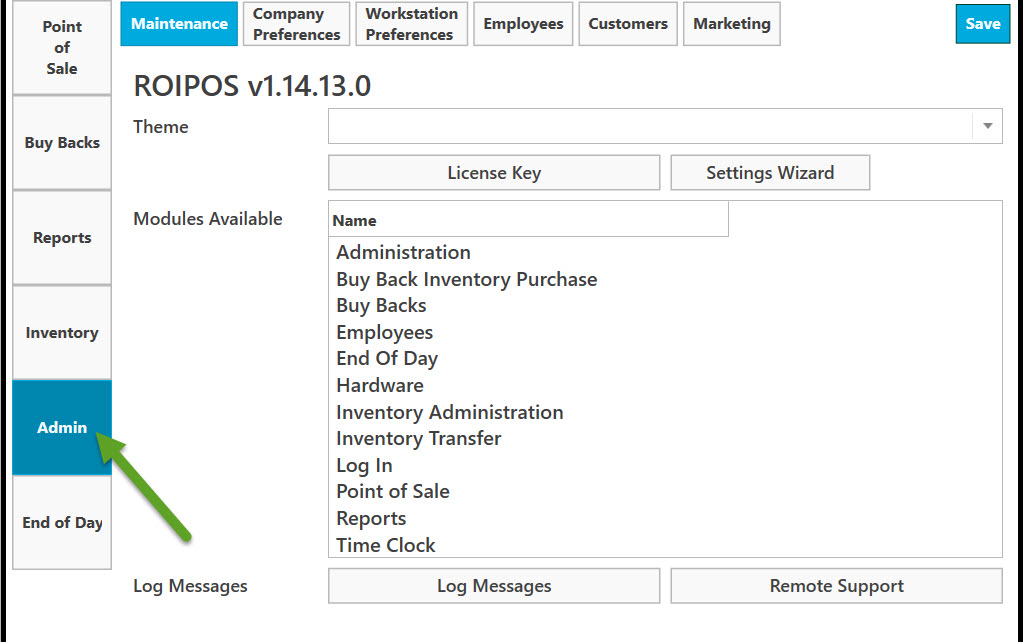
Go to Settings Wizard
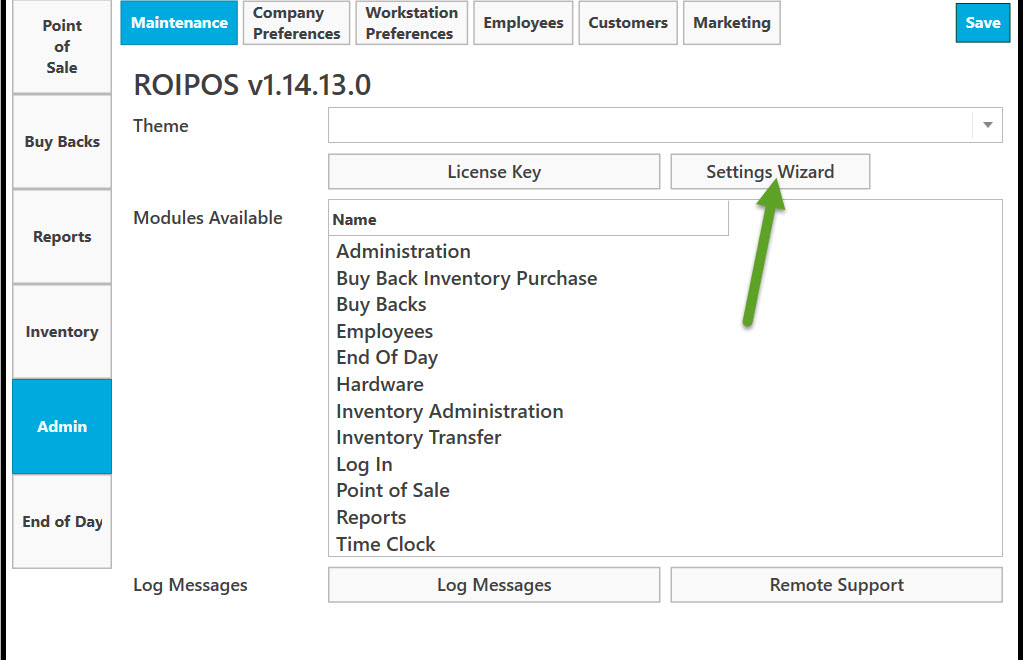
Click on Start Wizard
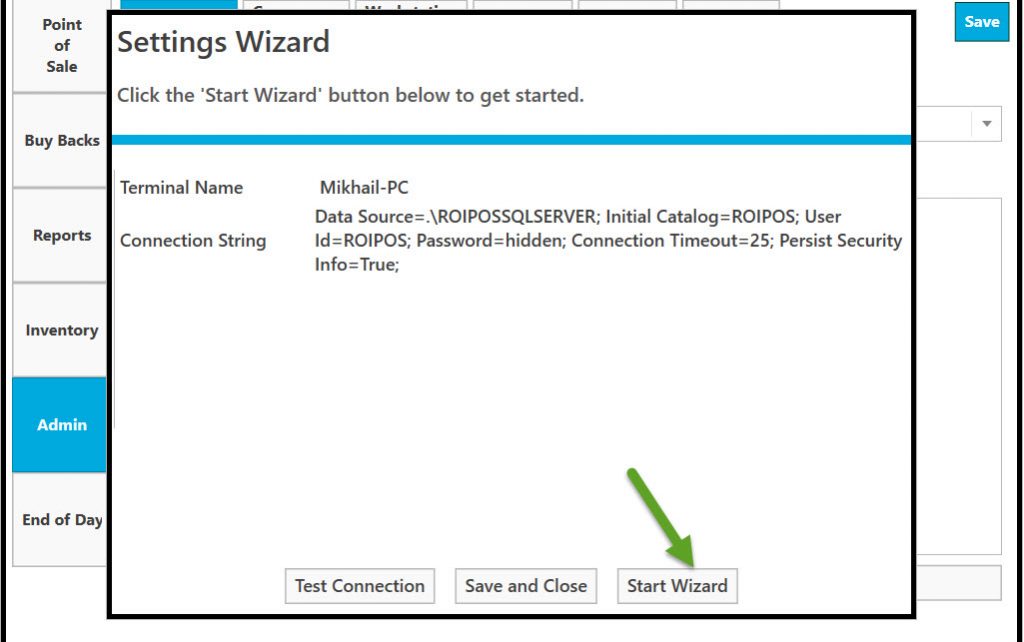
In the window Step 1) Terminal Settings Terminal Role should be set to “Primary”. Click on Next
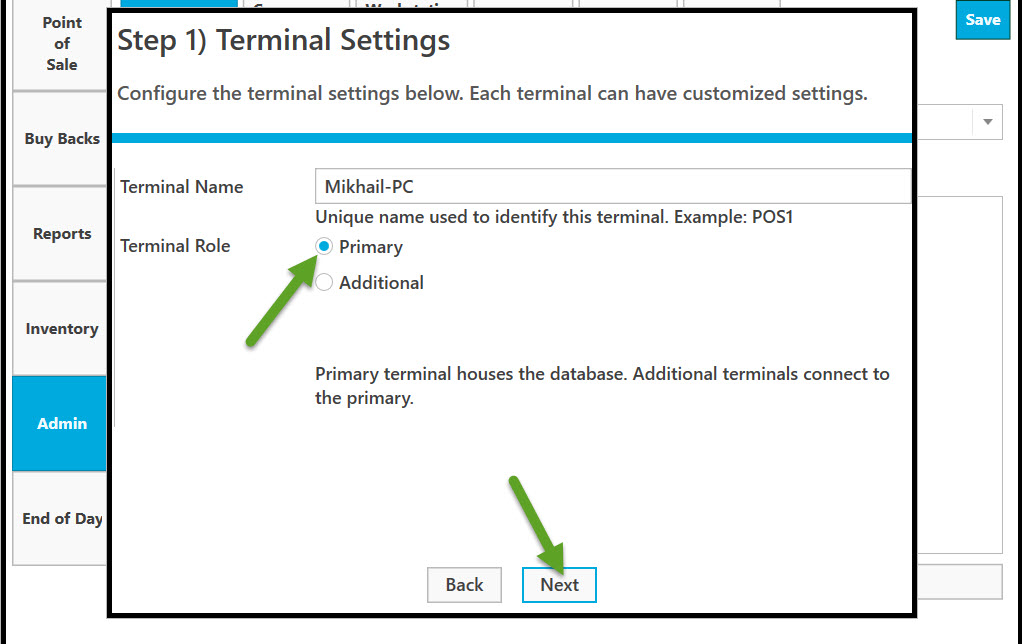
Click on Yes in the User Account Control Window
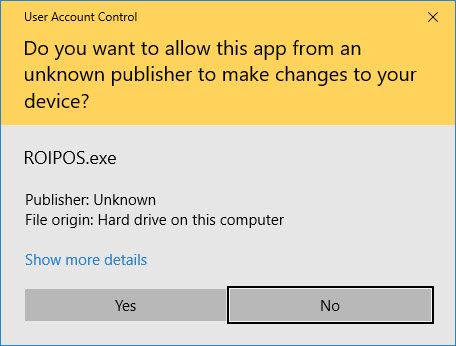
In the window Step 2) Database Settings select Existing for Select Database Type and Restore from Backup file for Select Detection Method
Click on Browse
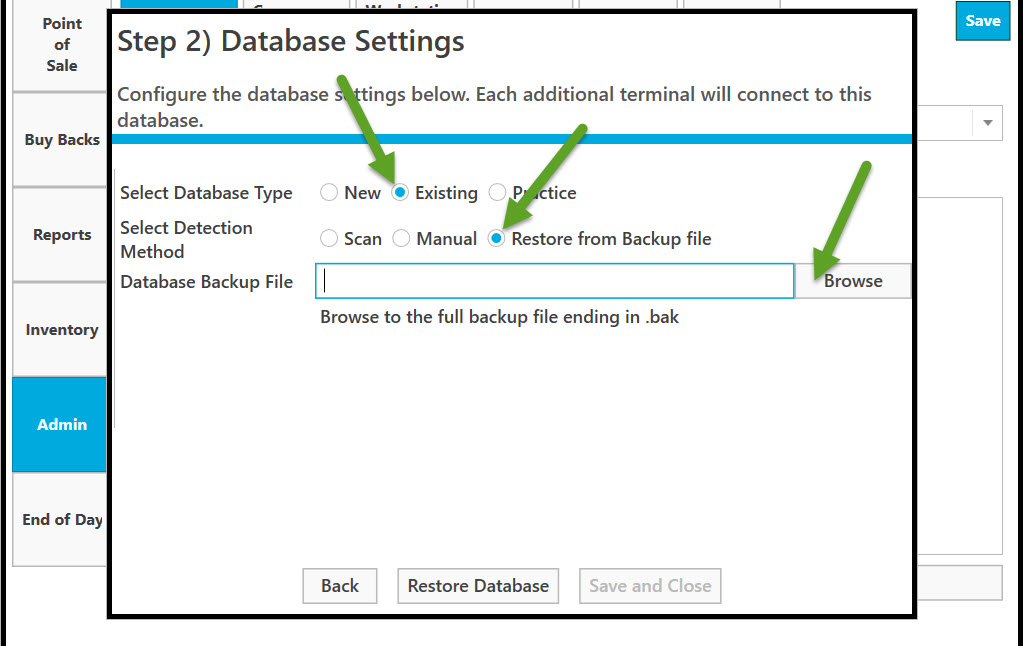
Select your Backup file in Windows File Open Dialog Window. Click on Open.
Click on Restore Database in Step 2) Database Settings window
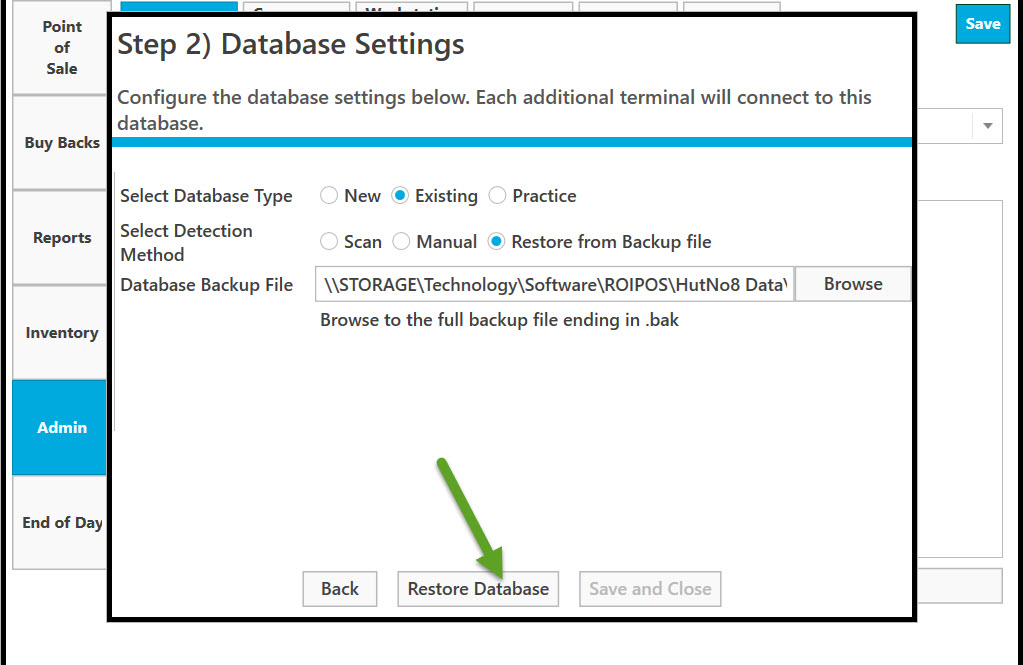
Confirmation appears