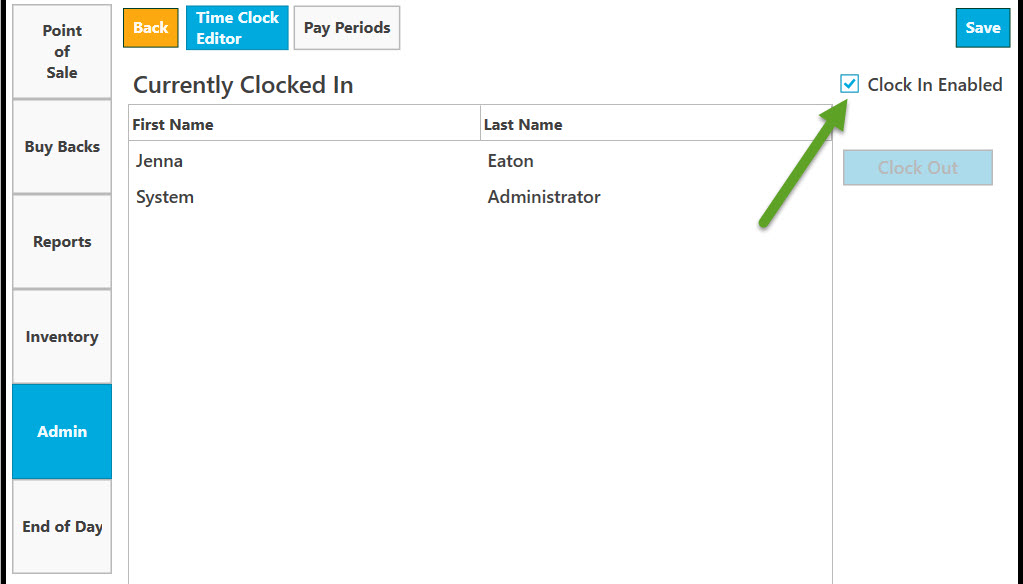Go to Admin
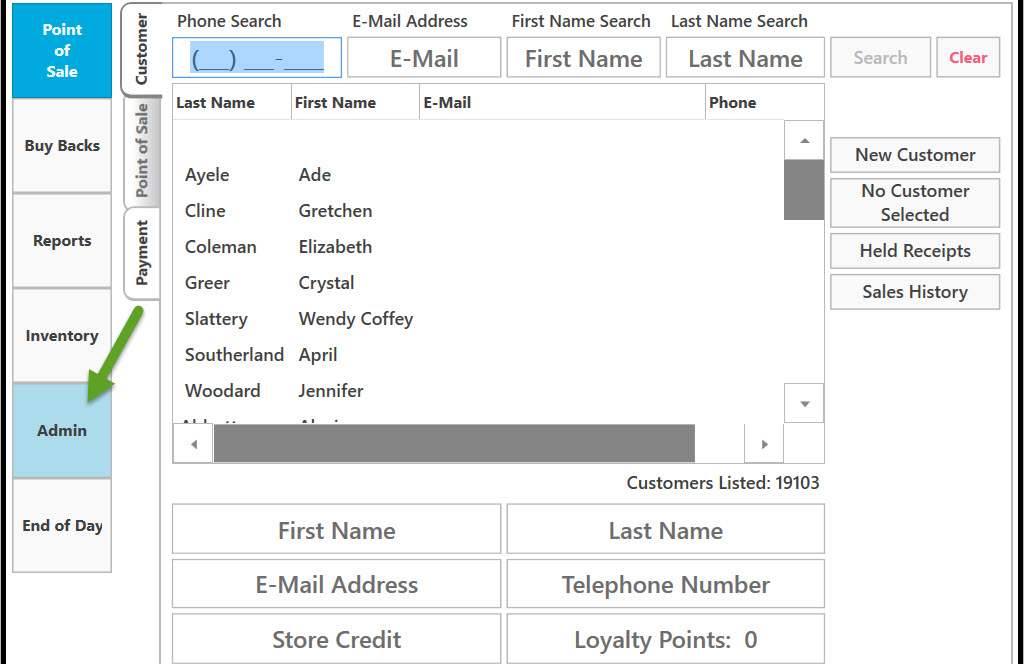
Click on Employees.
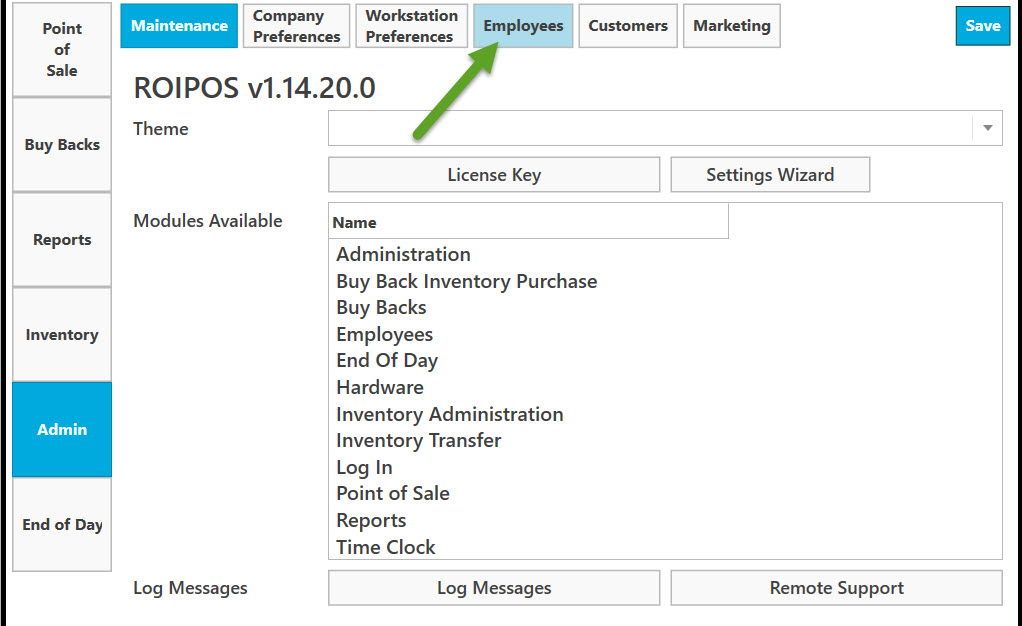
Click on Time Clock.
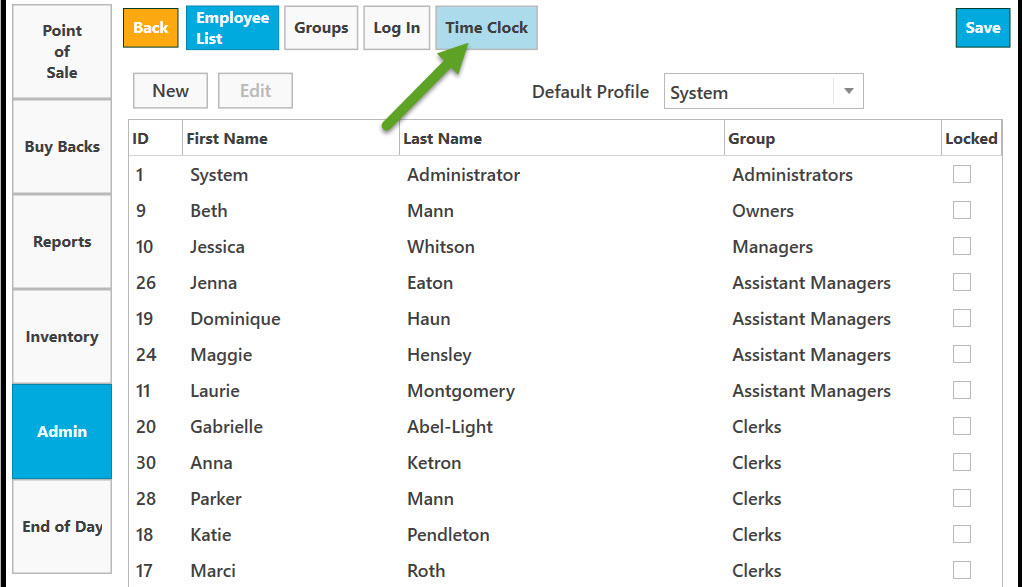
Currently Clocked In Employees will be shown.
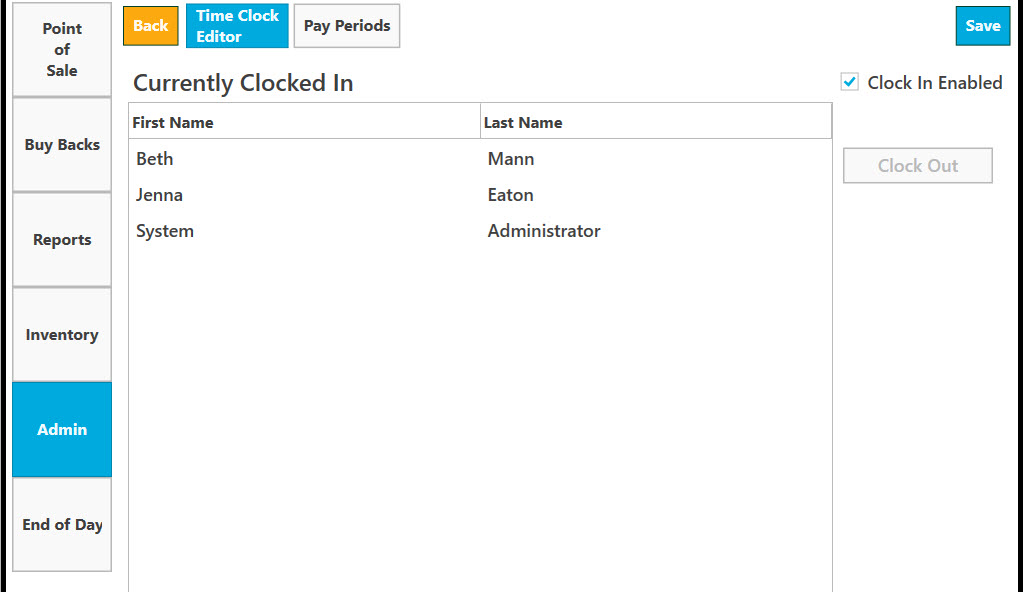
To Clock Out an employee, select the name and click on Clock Out button.
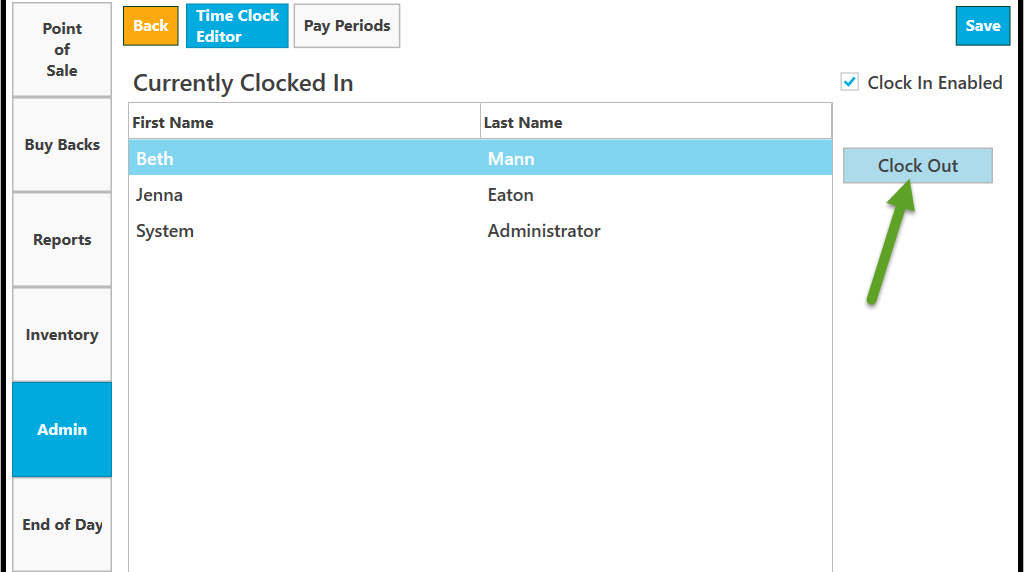
A message will appear with clock out time and duration. Click OK to confirm.
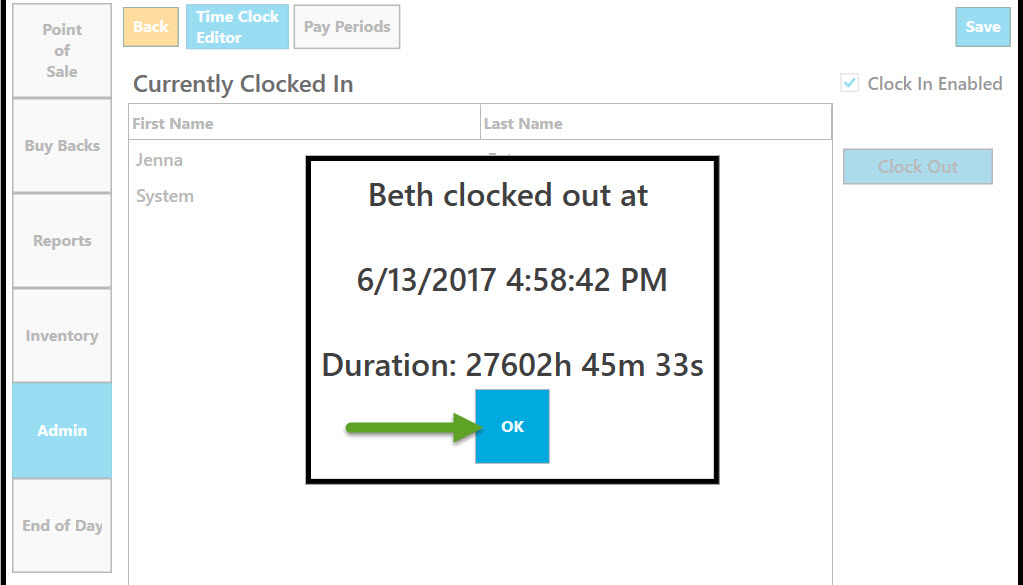
To enable Clock In check Clock In Enabled.