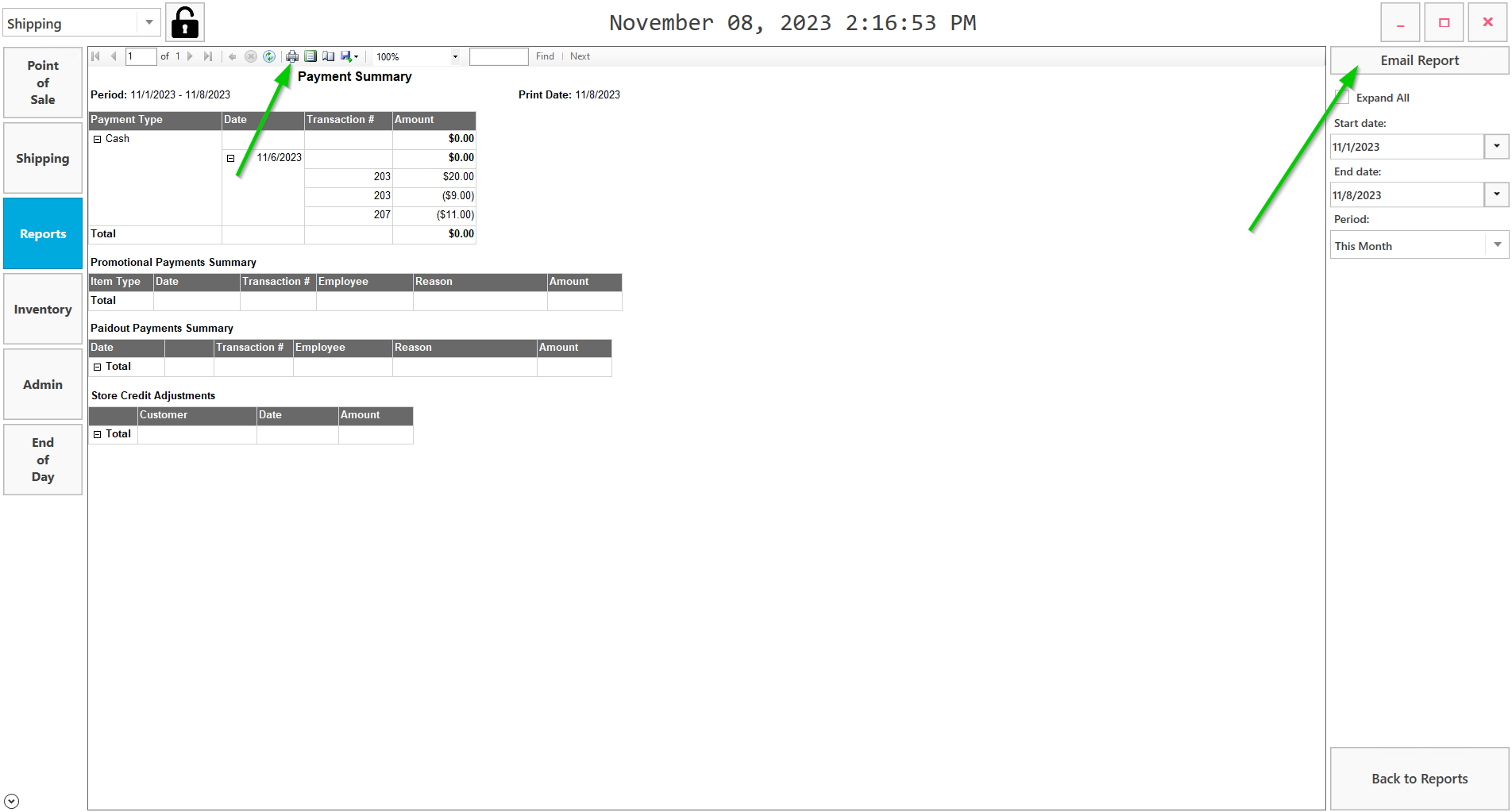Go to Reports.
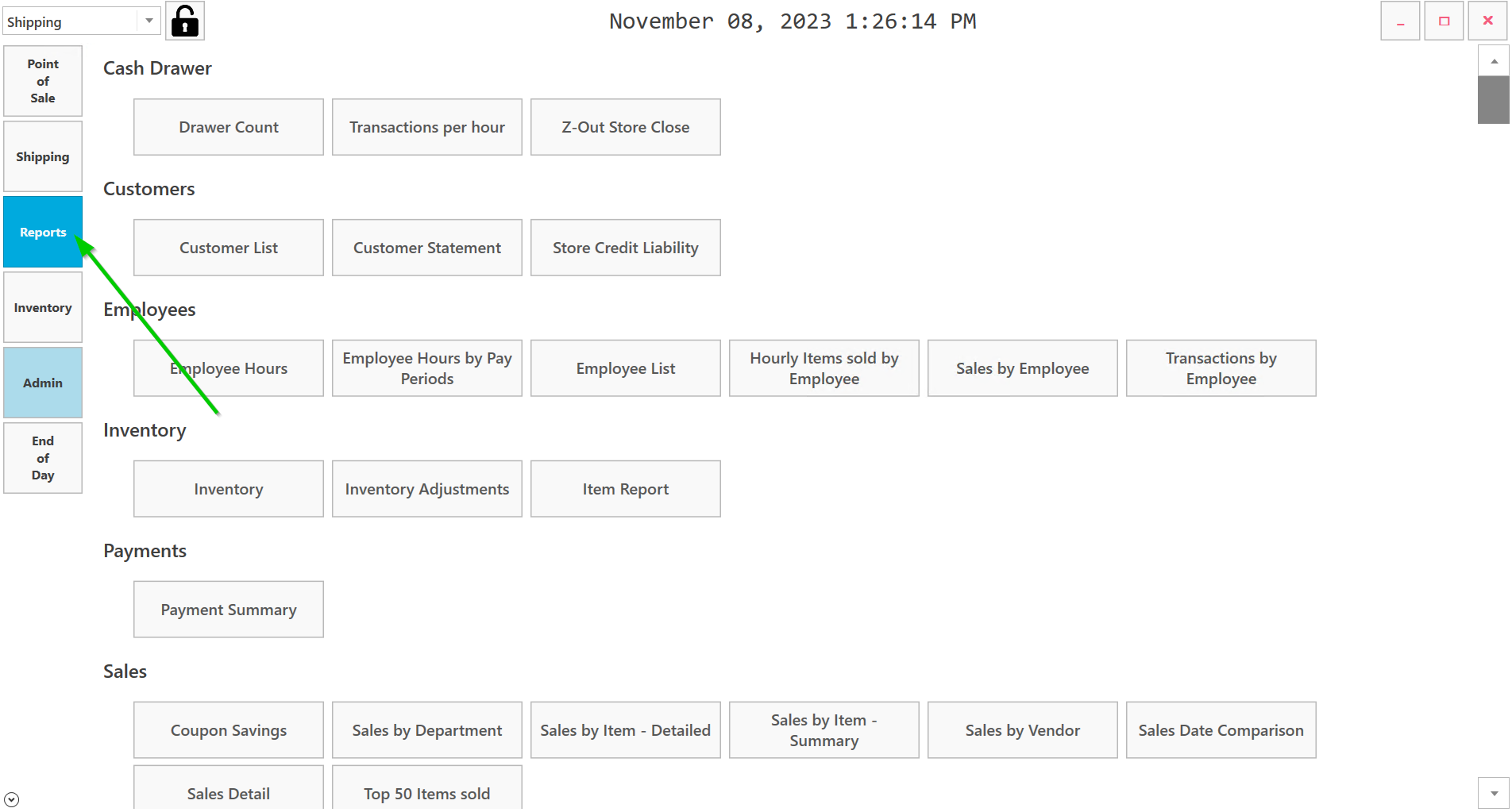
Click on Payment Summary.
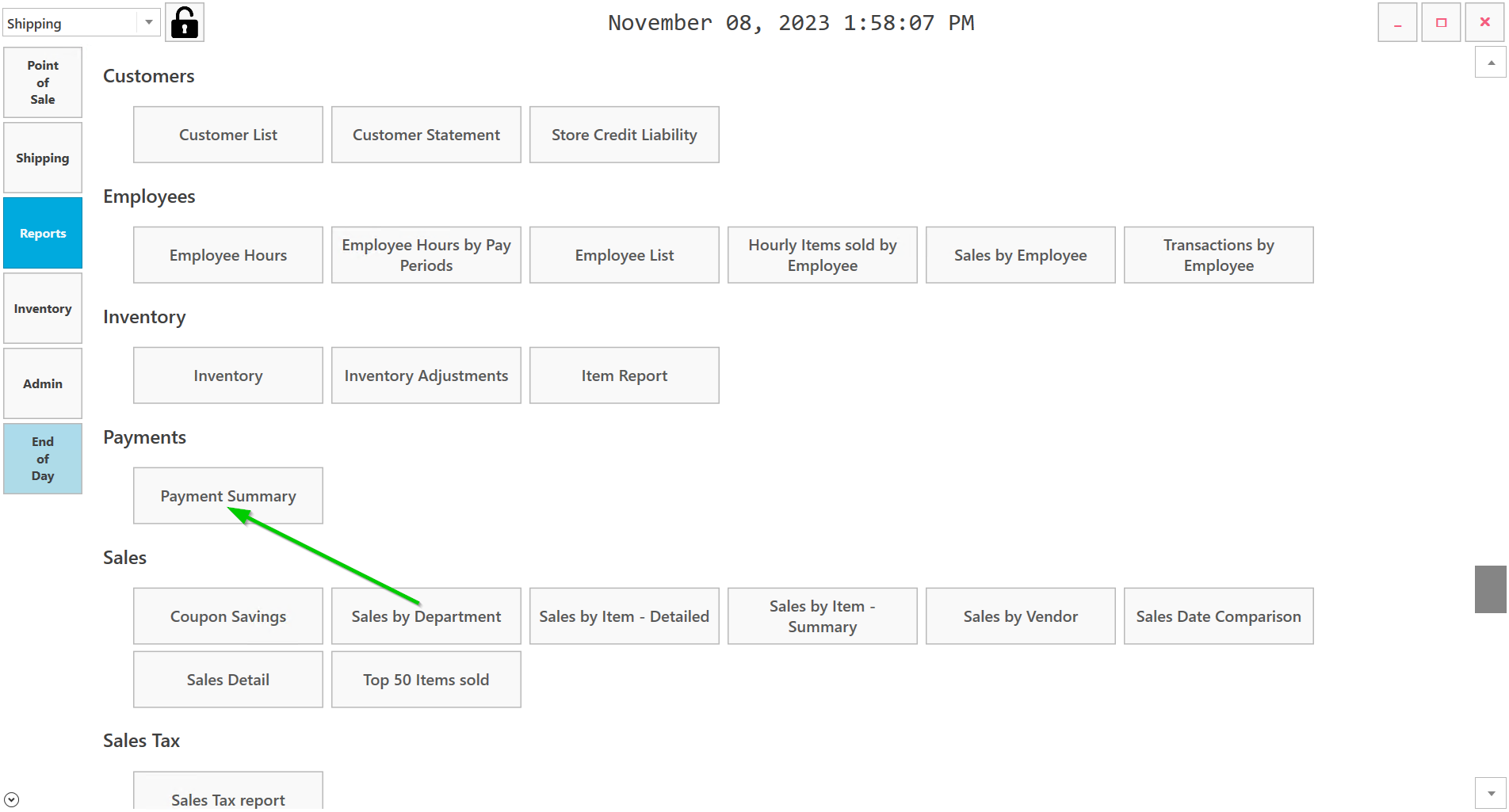
Select Start date and End date by single left clicking on calendar icon and then selecting date.
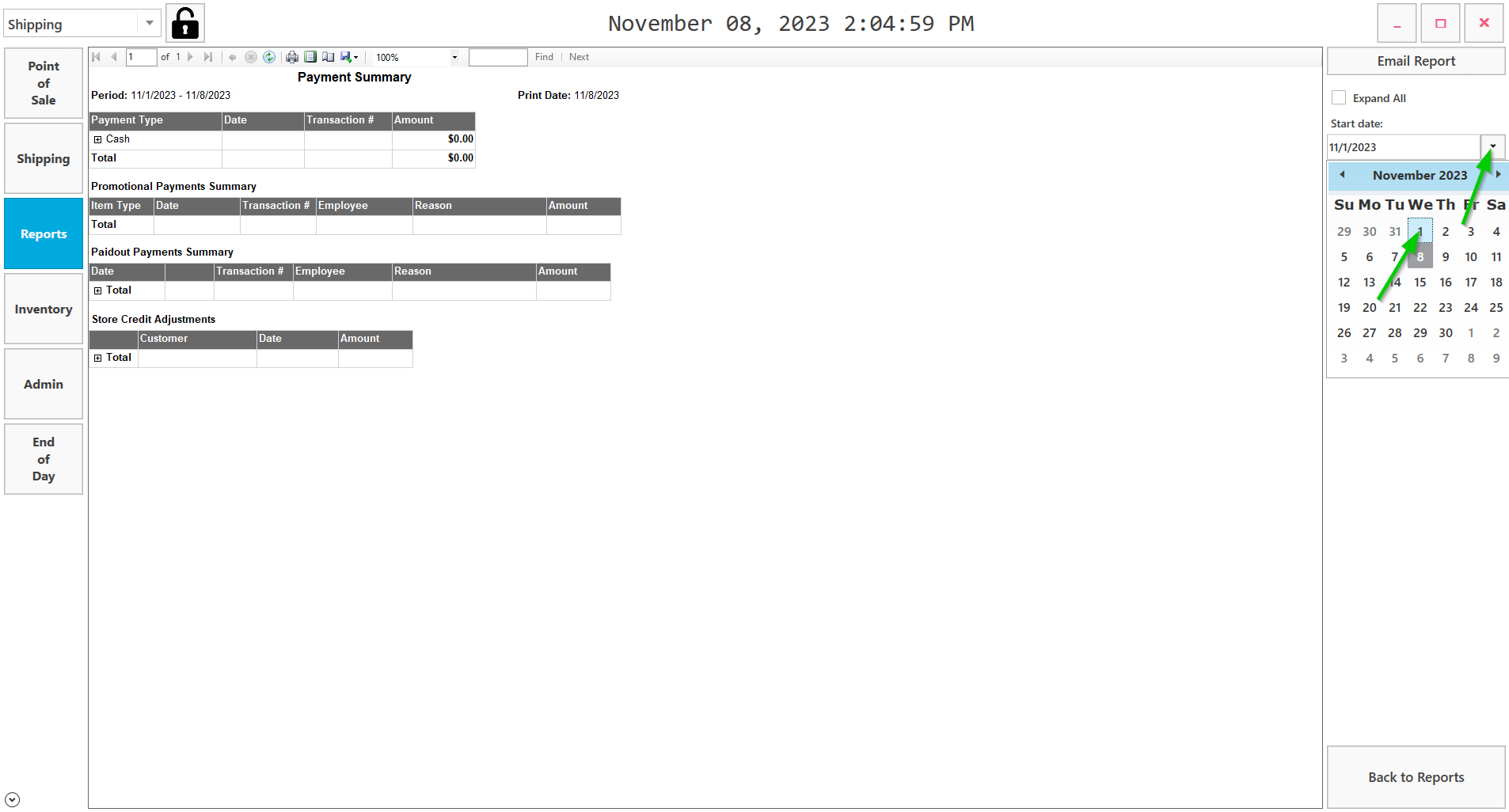
To select End date click on calendar icon then select date.
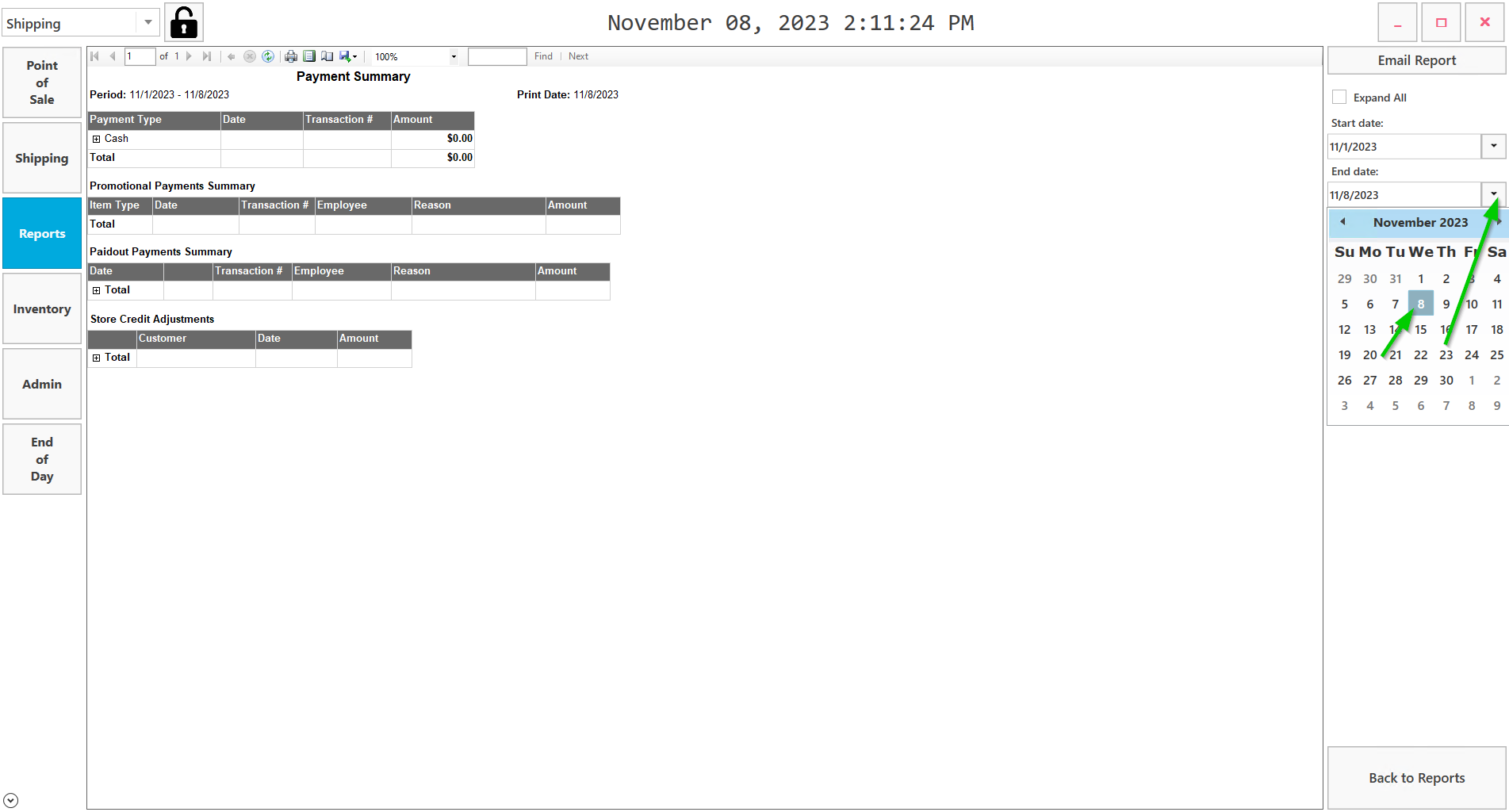
Payment Period will be shown:
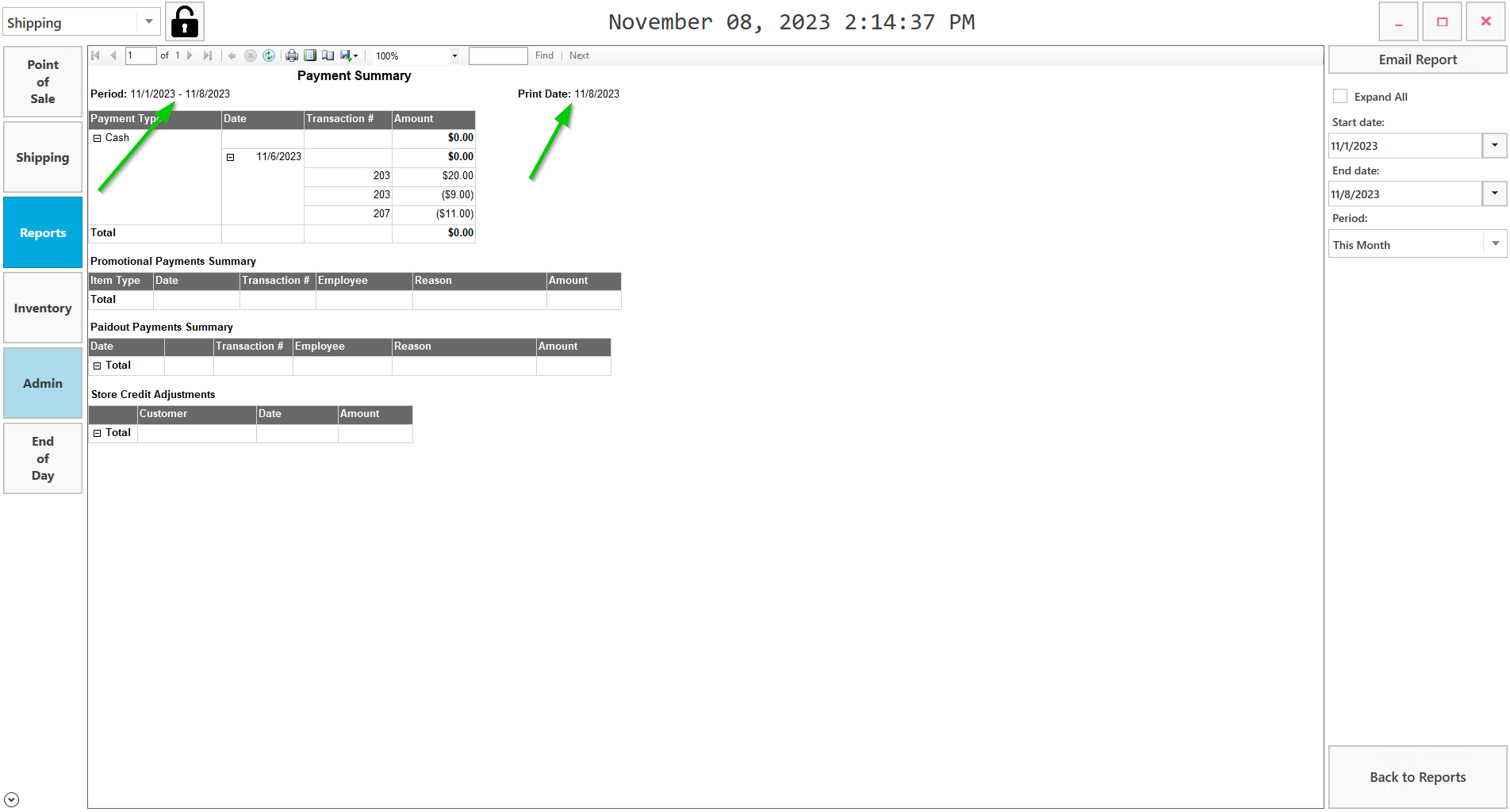
The right side has a check box to expand all sections as well as the Email report button. Physical print button is at the top.