Go to Reports.
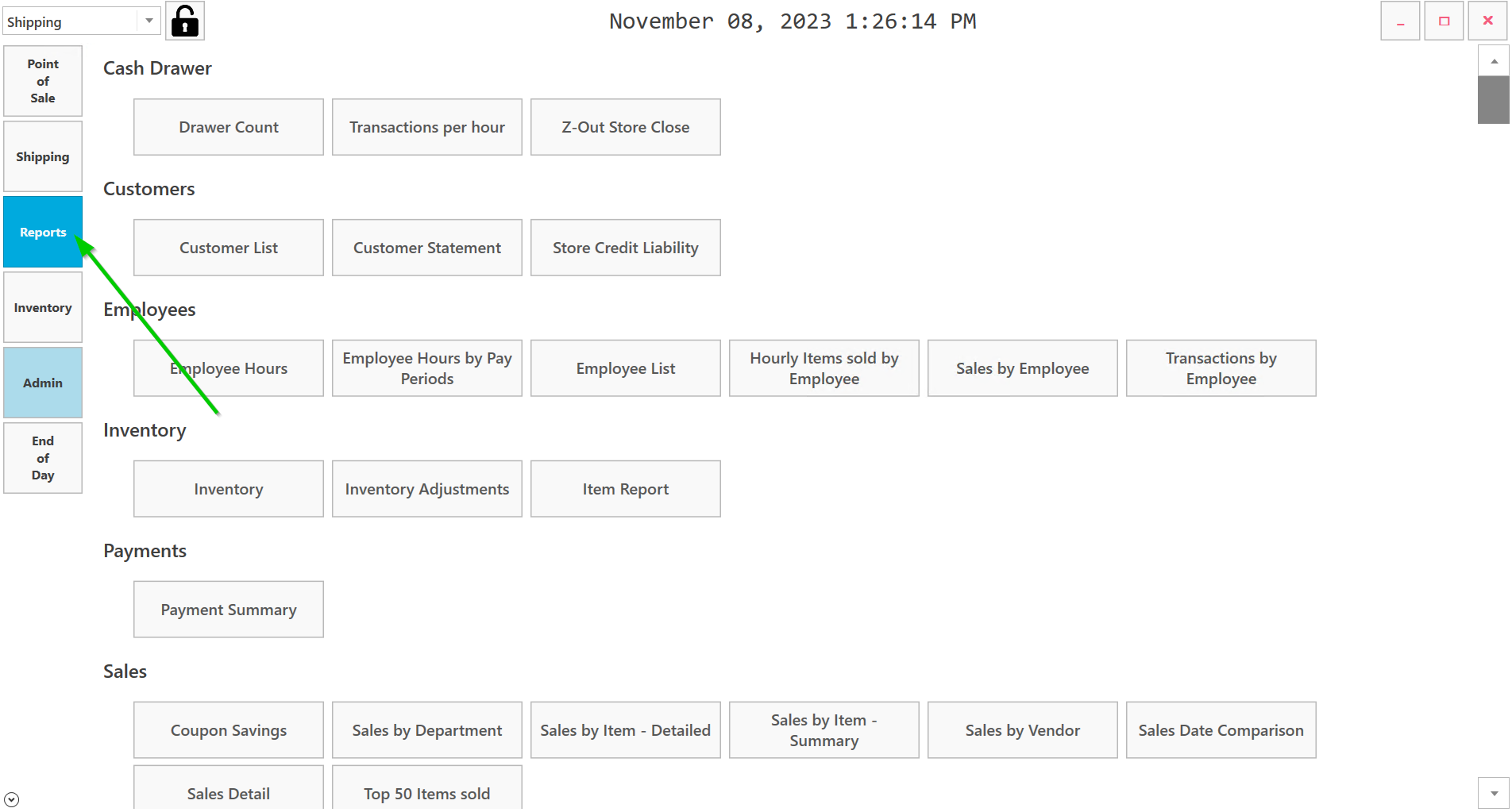
Click on Transactions by Employee.
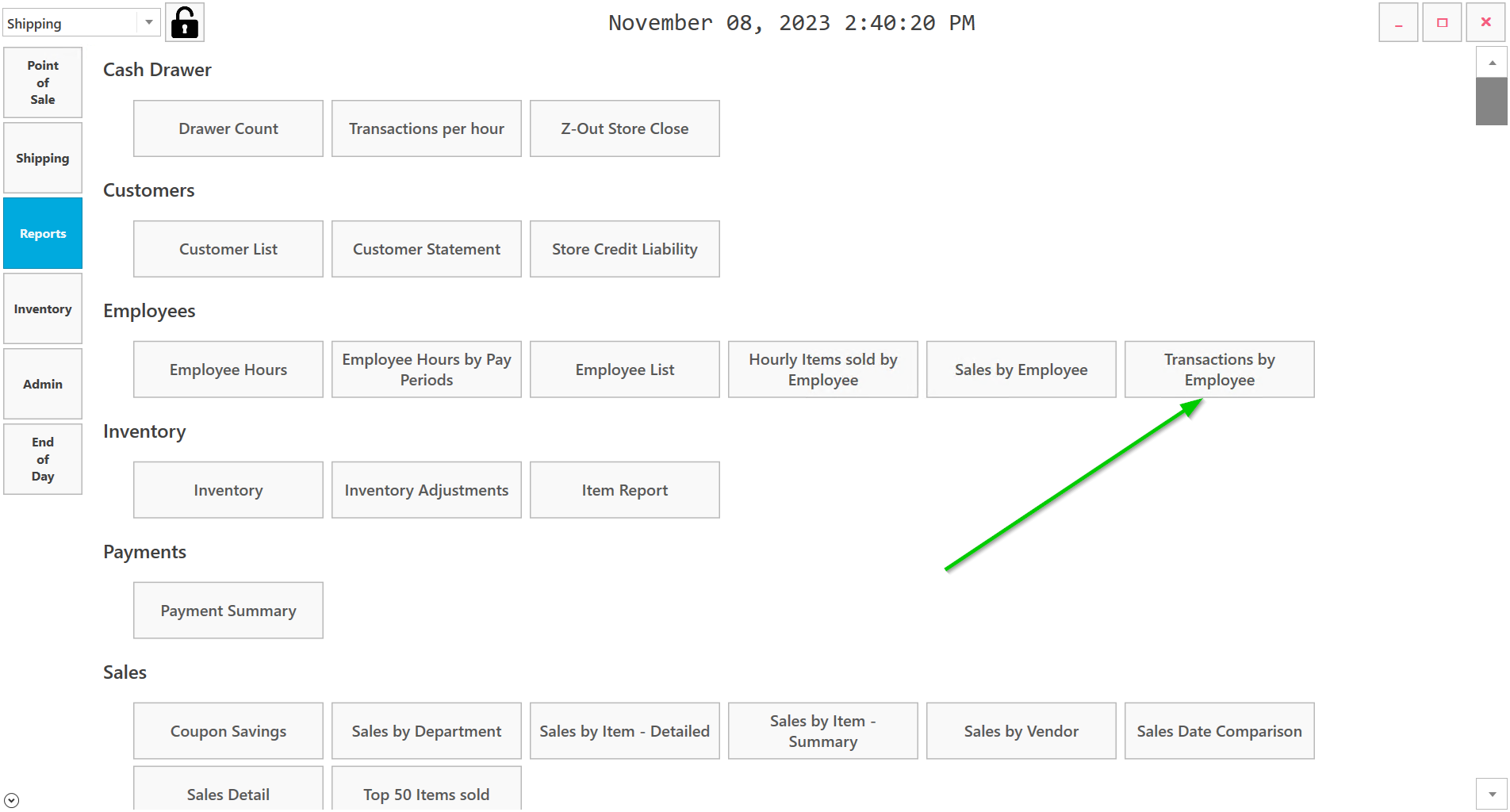
Select Start date and End date by single left clicking on calendar icon. Then select date.
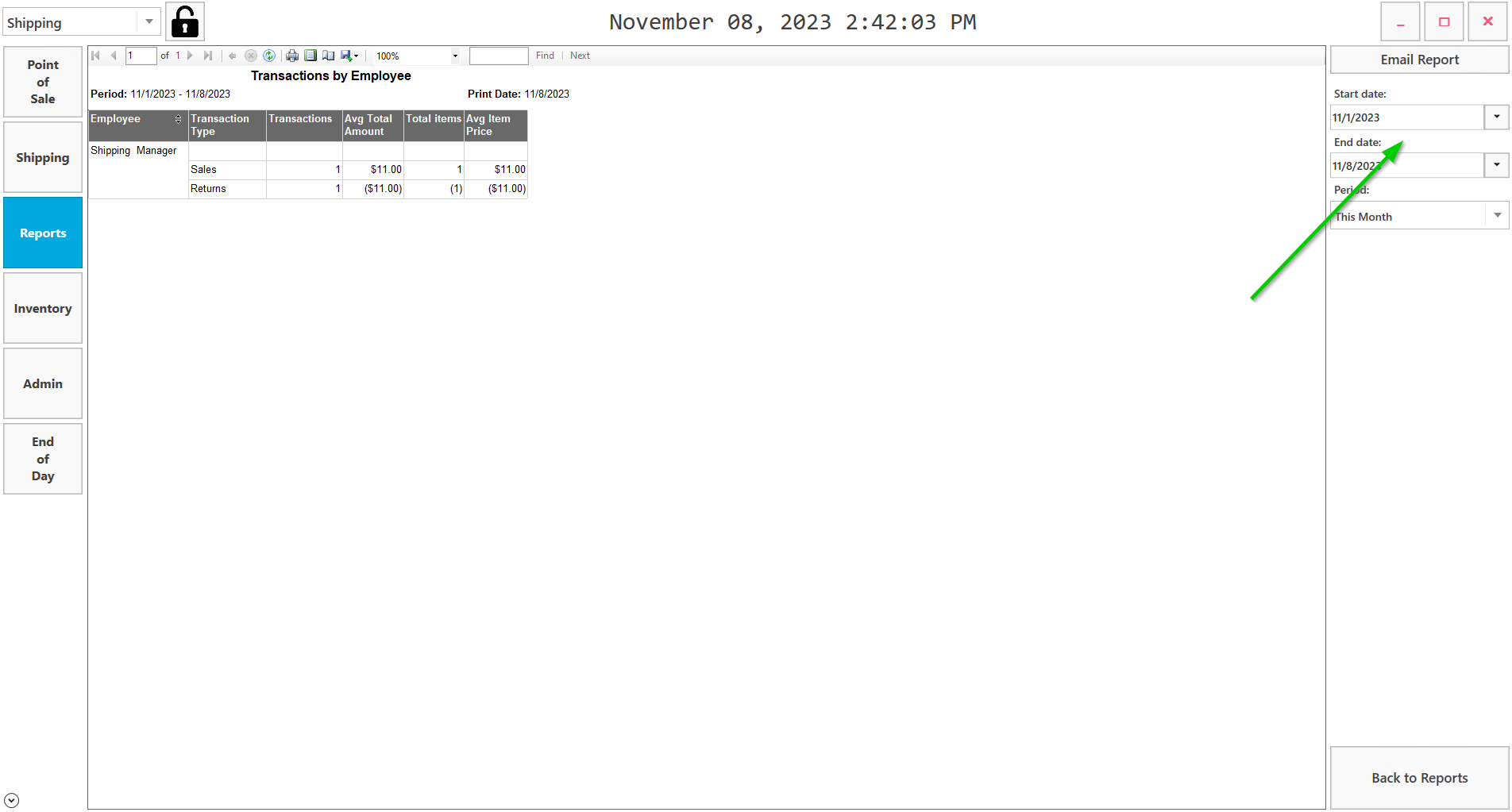
There is a physical print button on Top left of center and Email Report option at top right.
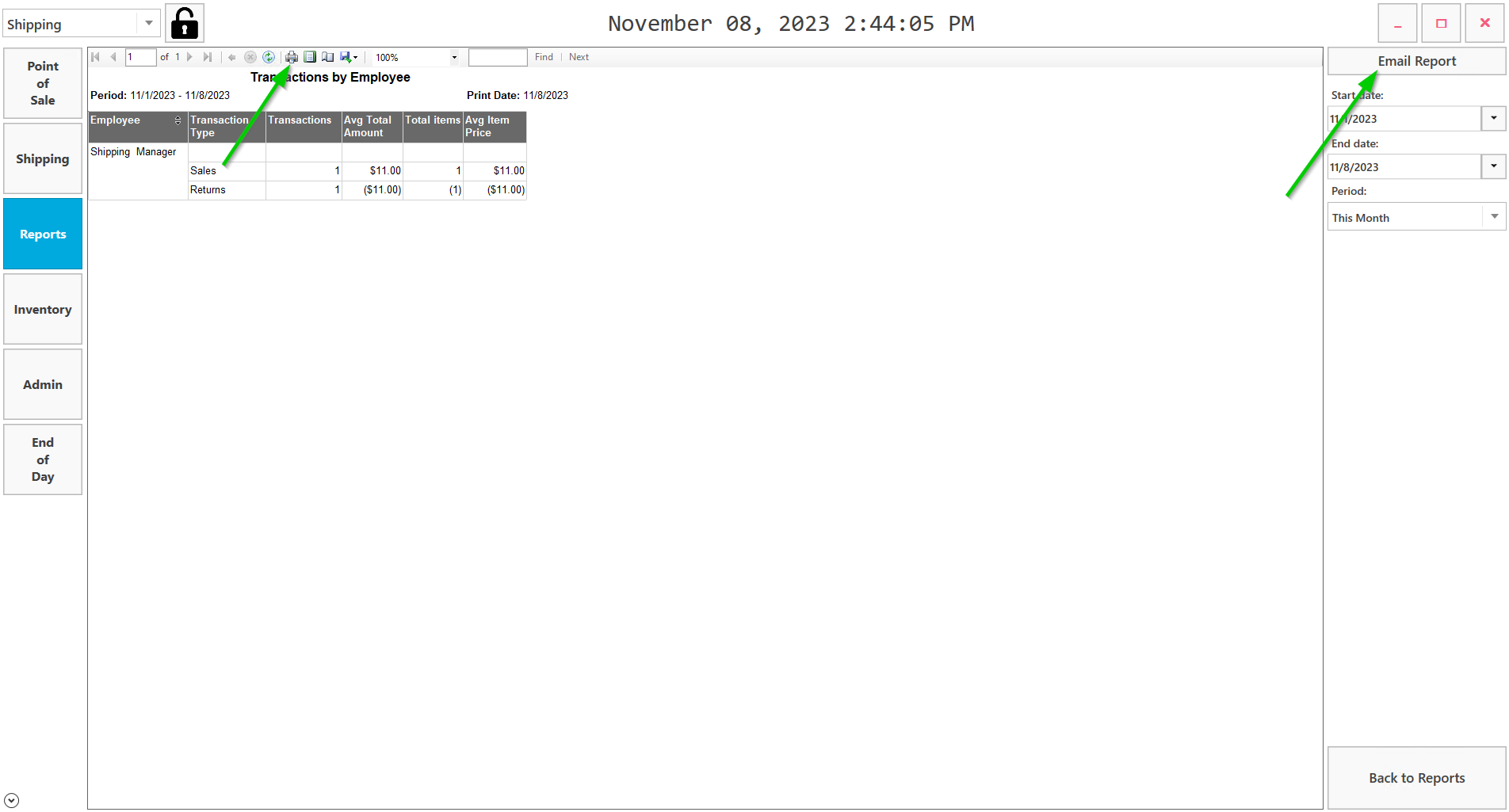
< 1 min read
Go to Reports.
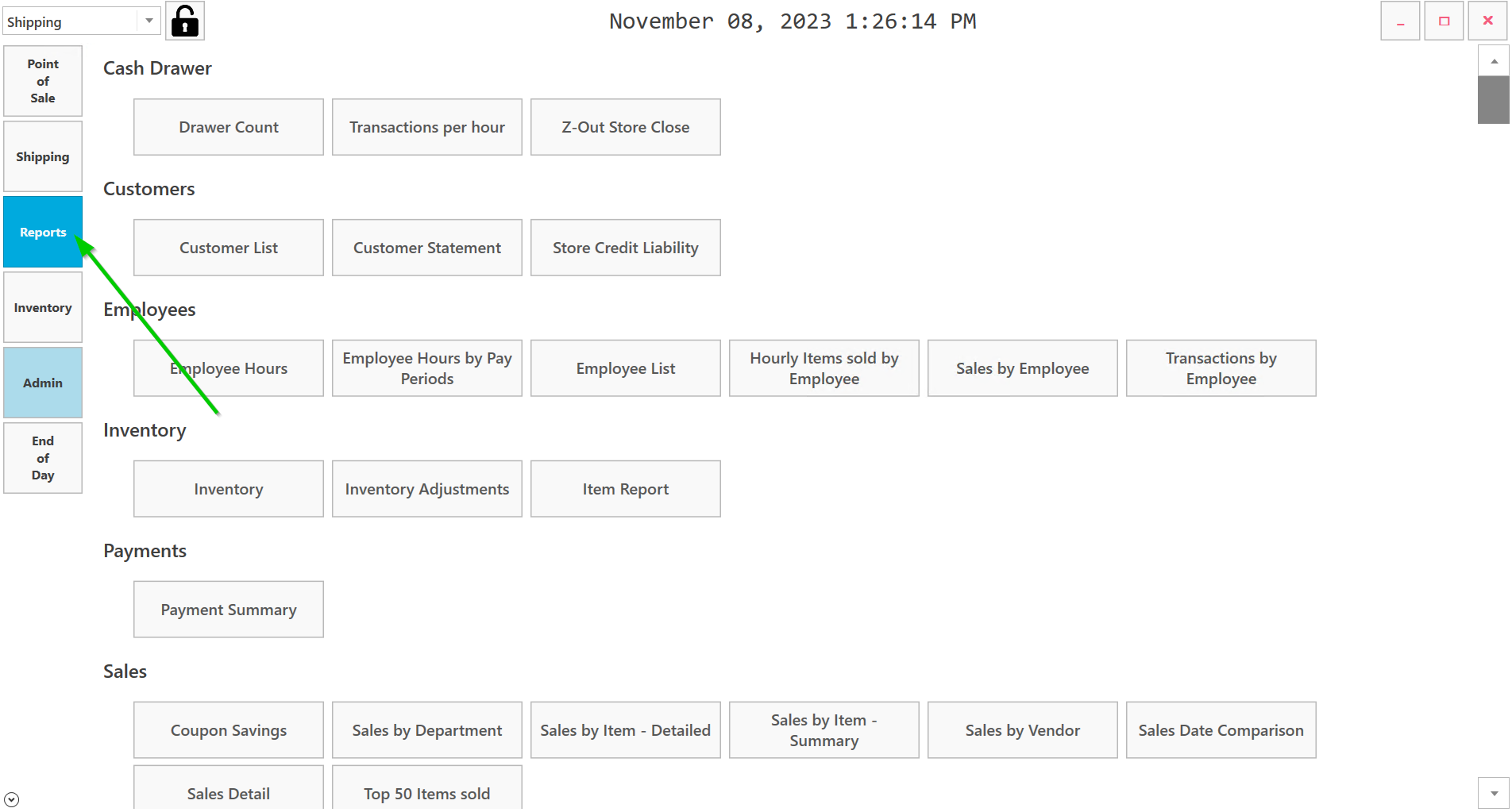
Click on Transactions by Employee.
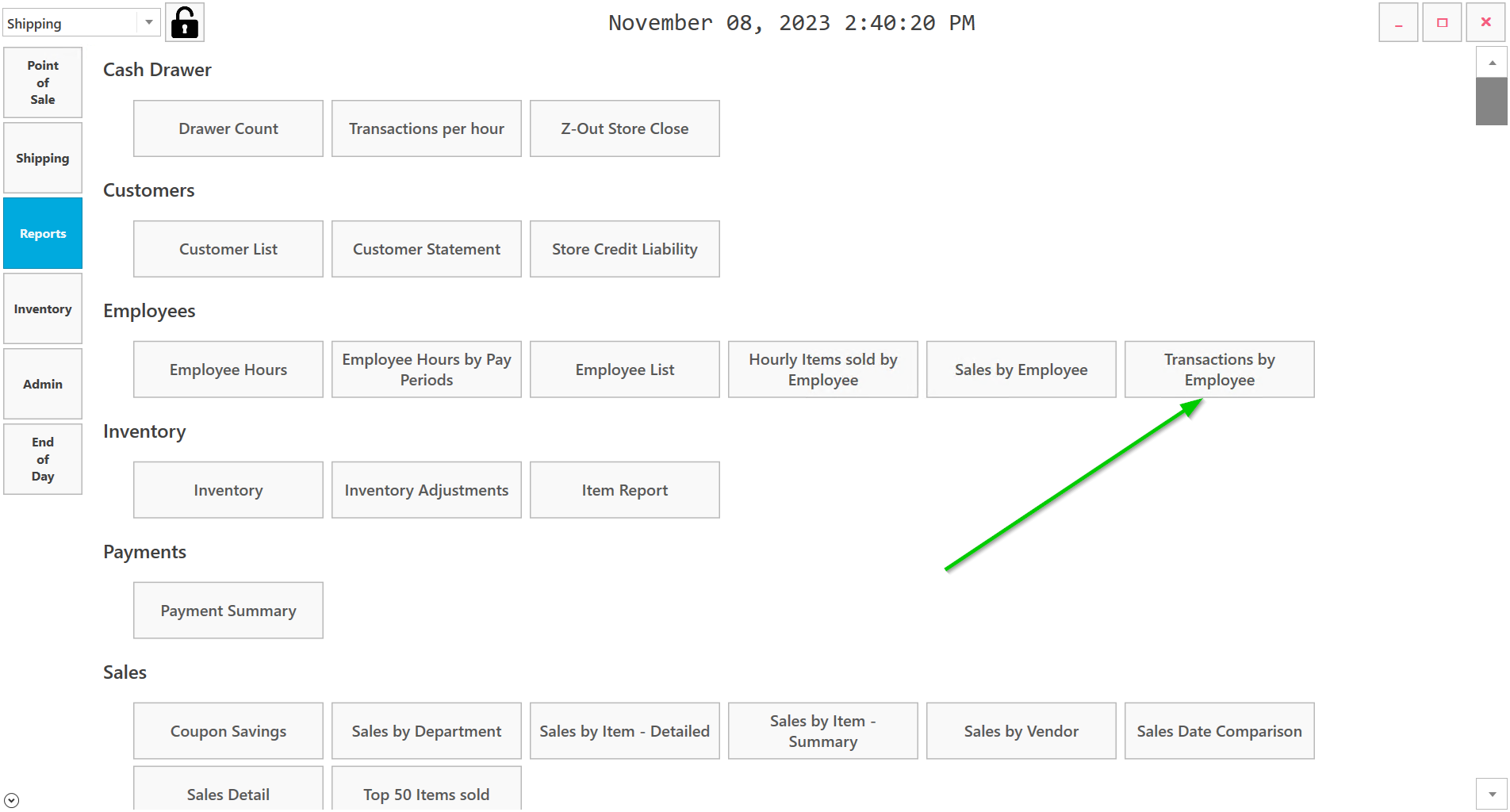
Select Start date and End date by single left clicking on calendar icon. Then select date.
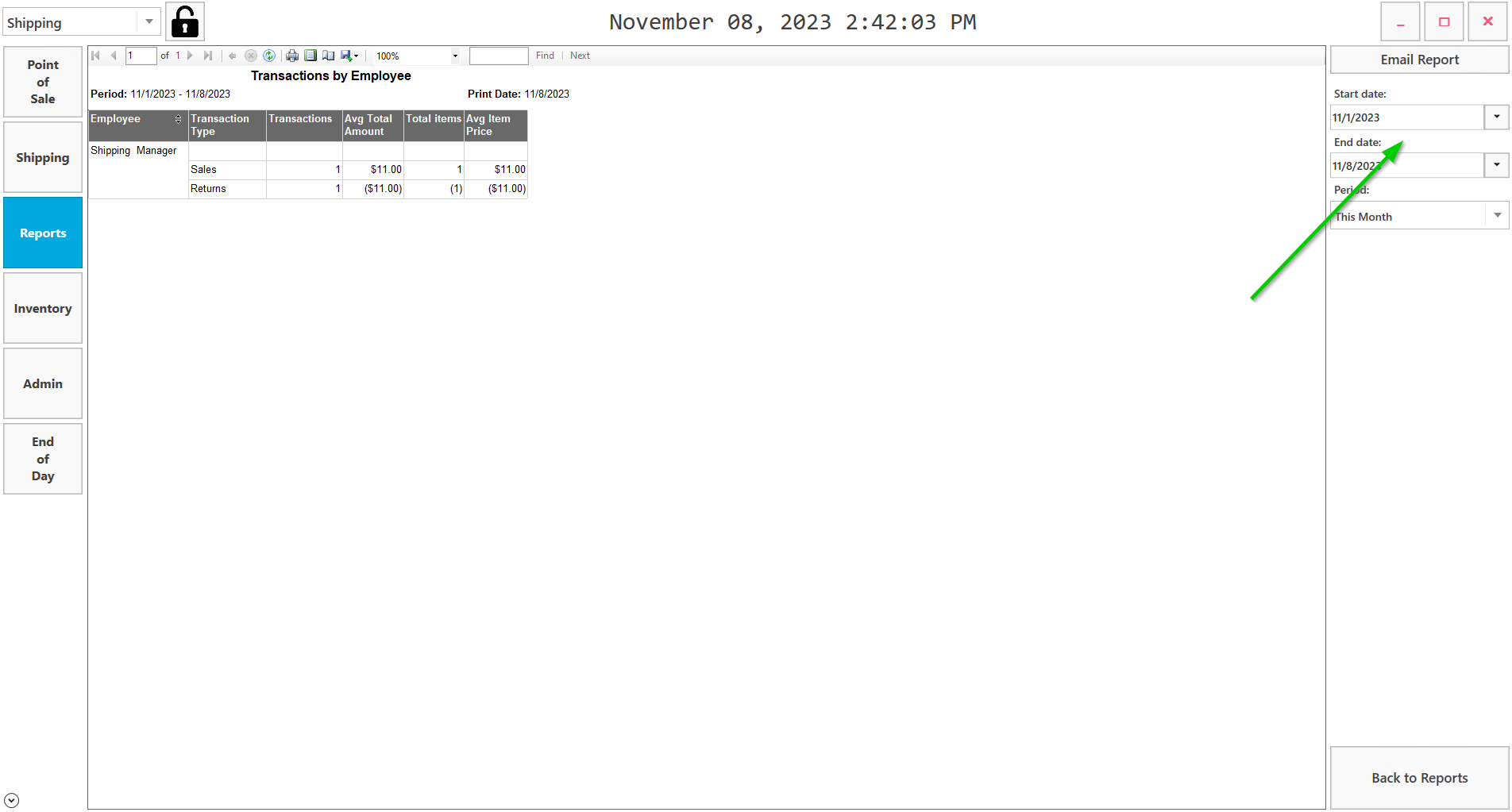
There is a physical print button on Top left of center and Email Report option at top right.
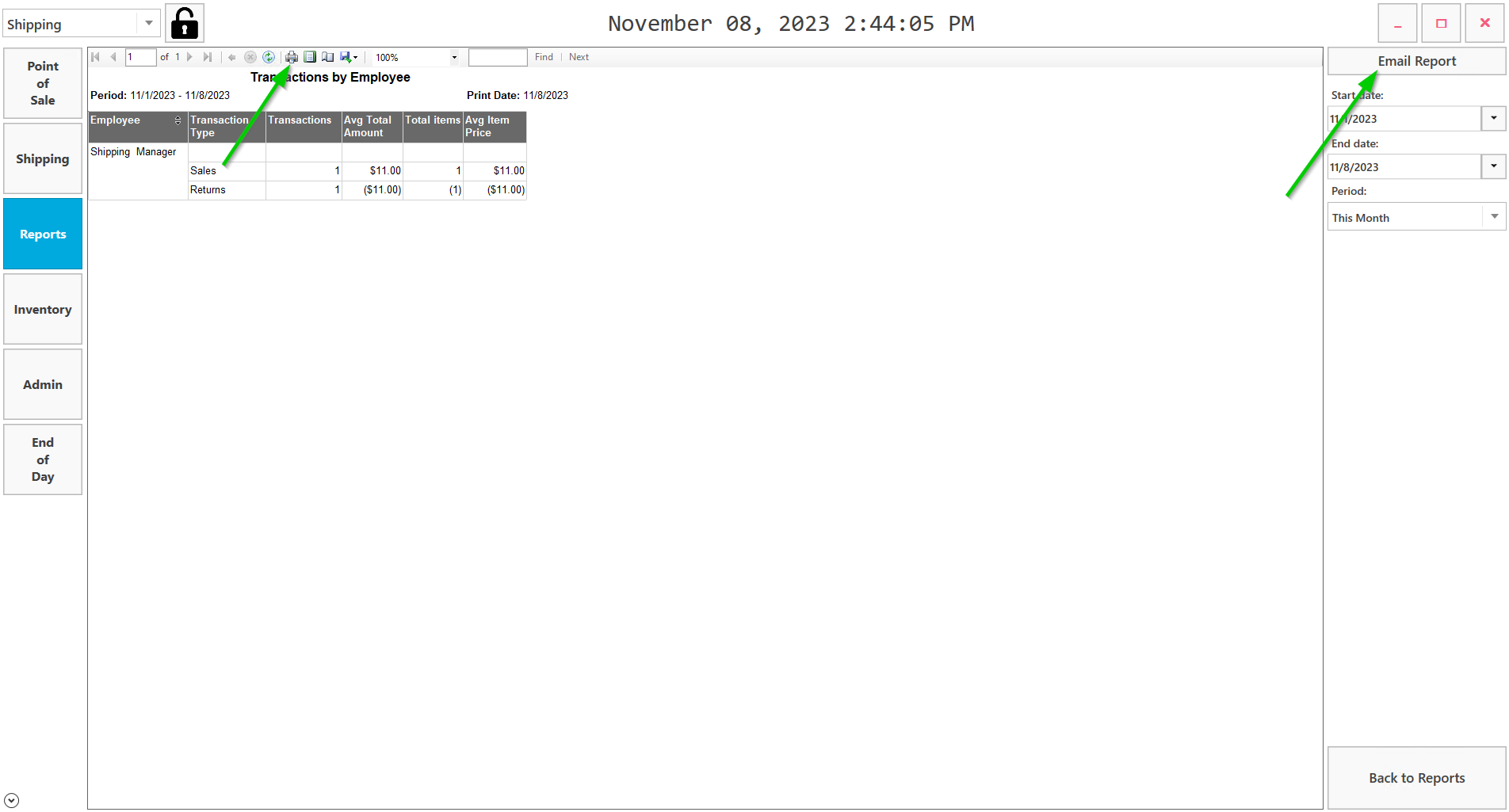
Powered by BetterDocs