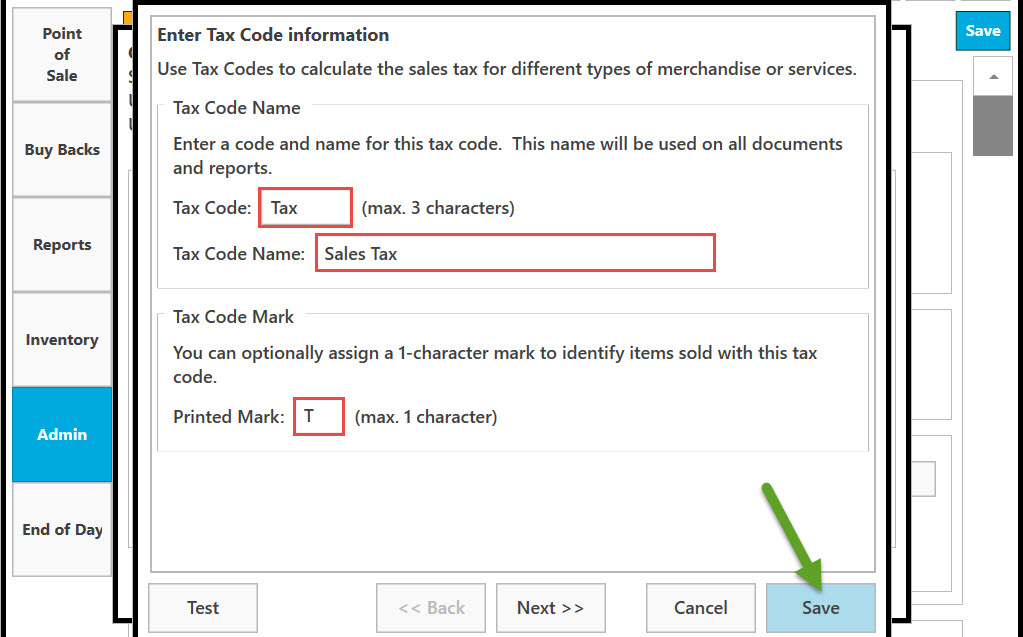Go to Admin.
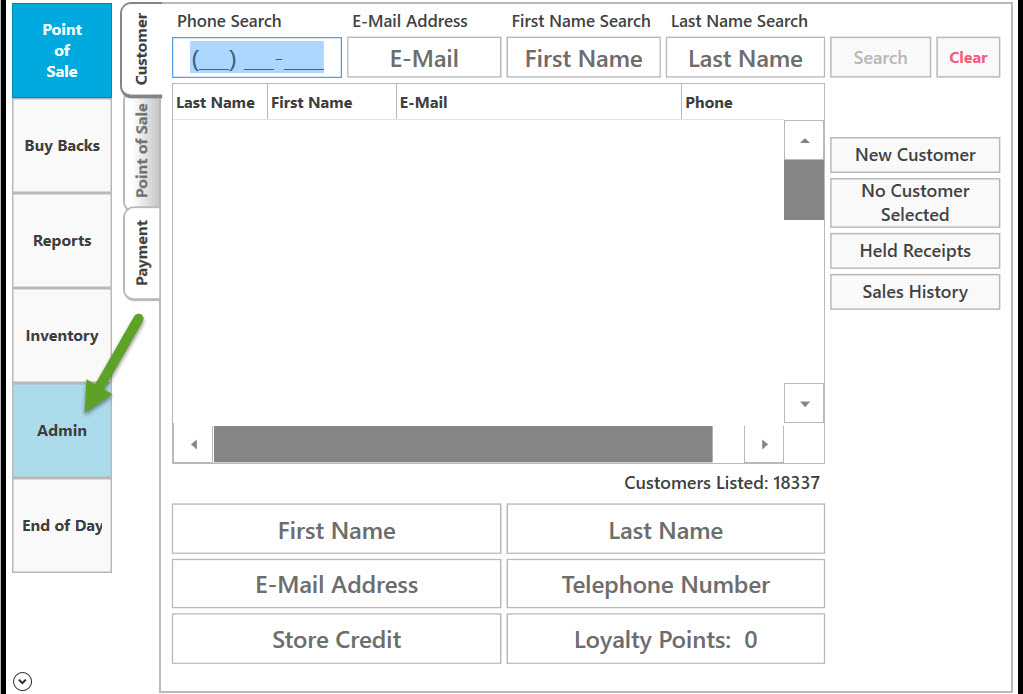
Click on Company Preferences.
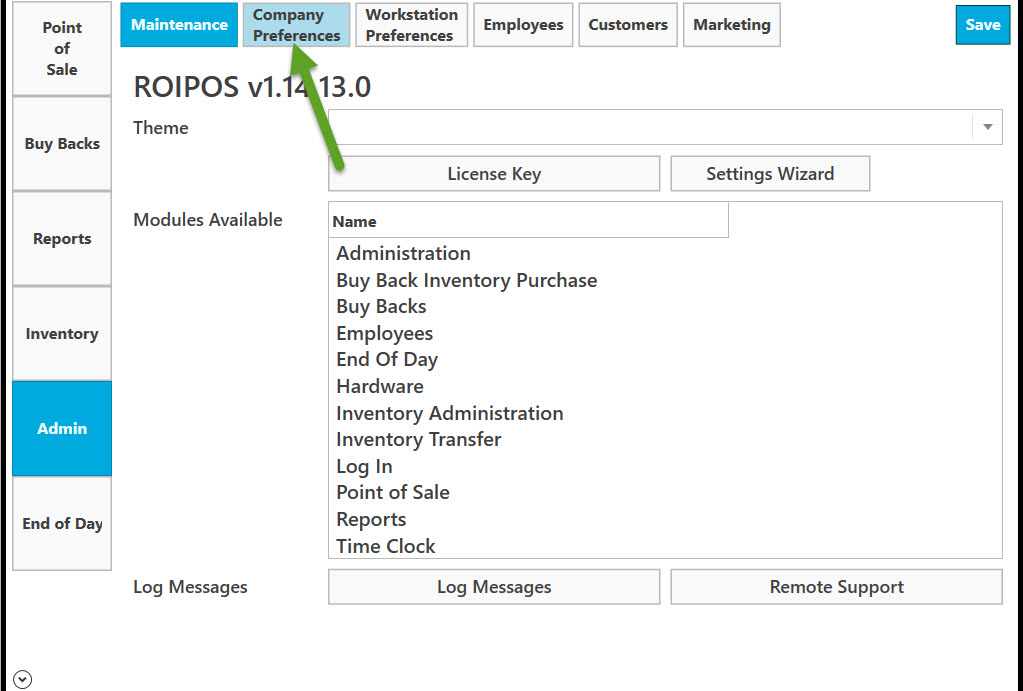
Then click on Store Options.
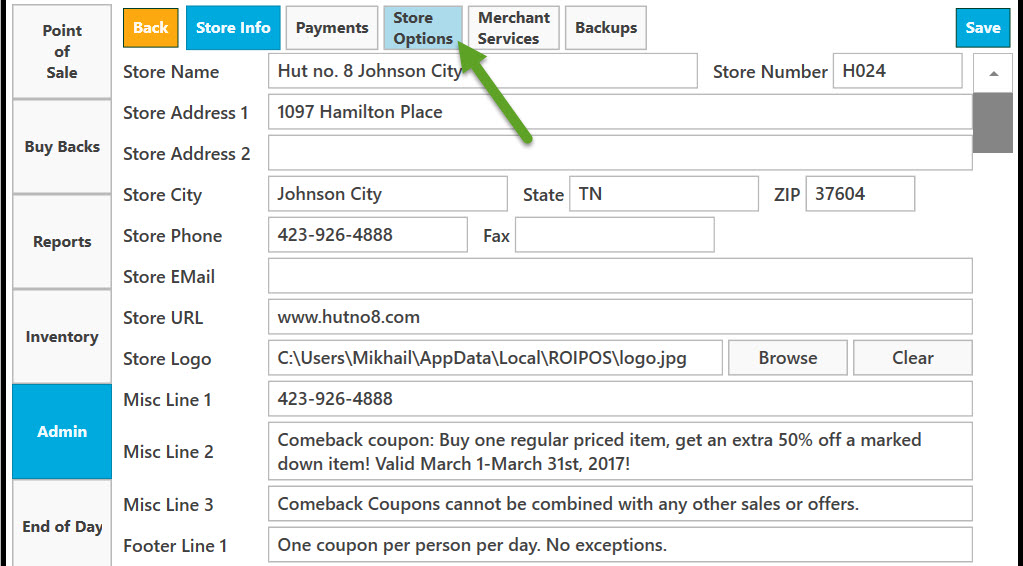
Select
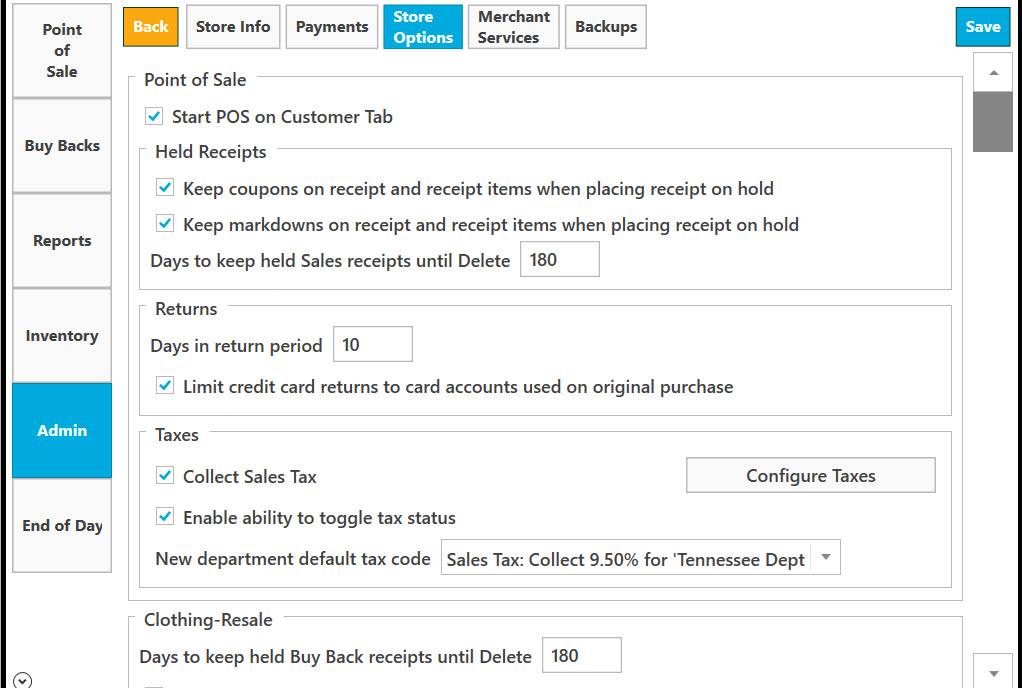
Scroll down to see the full list.
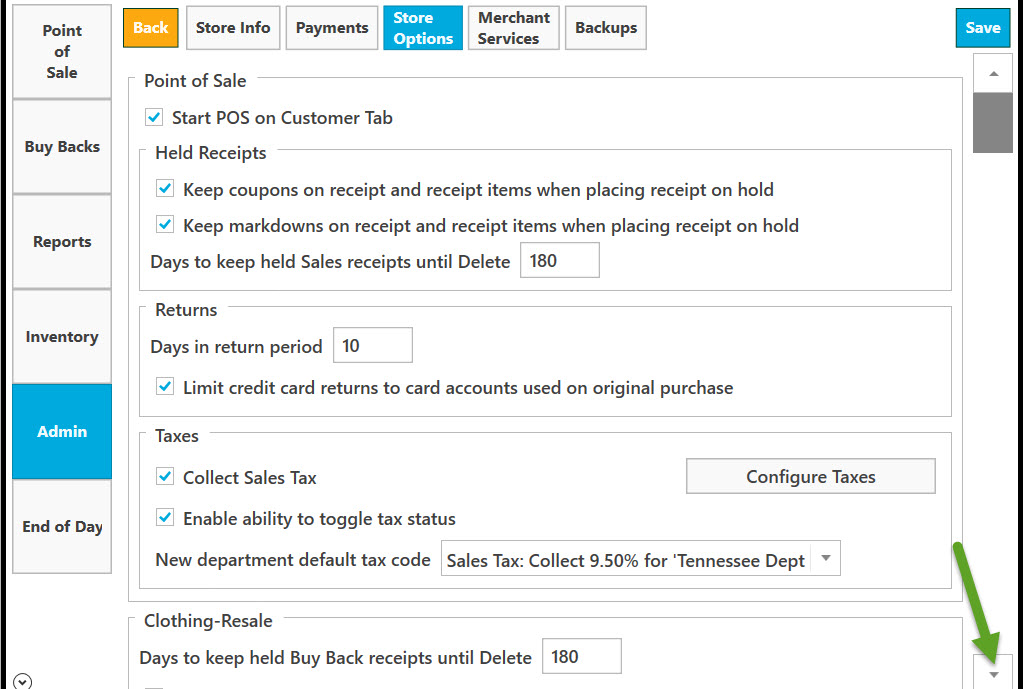
Enter numbers in the field.
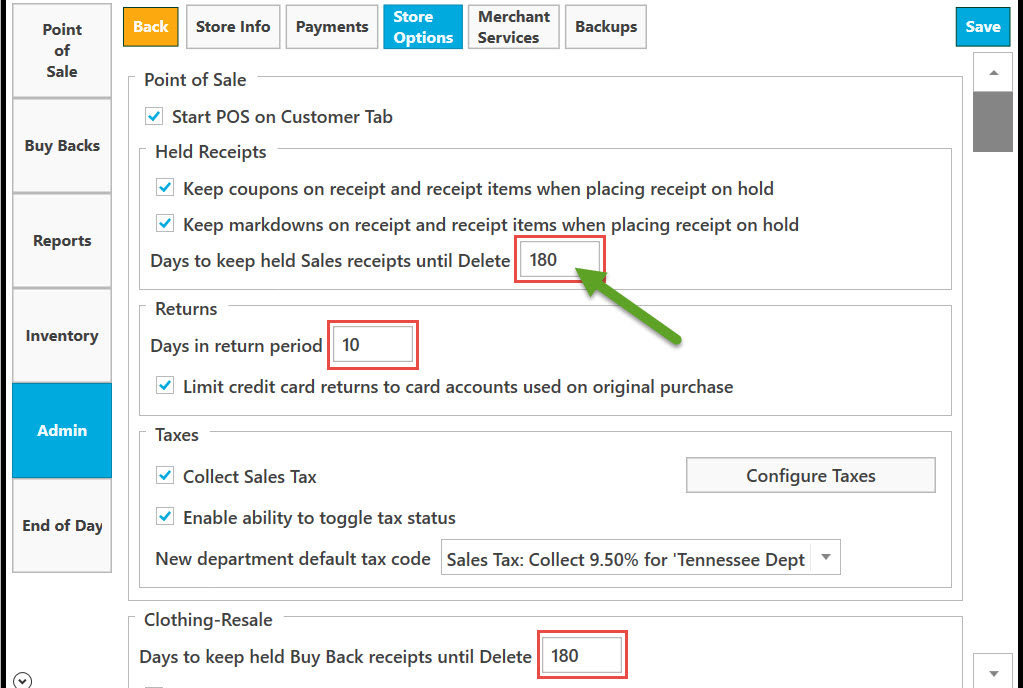
To configure Taxes click on Configure Taxes button.
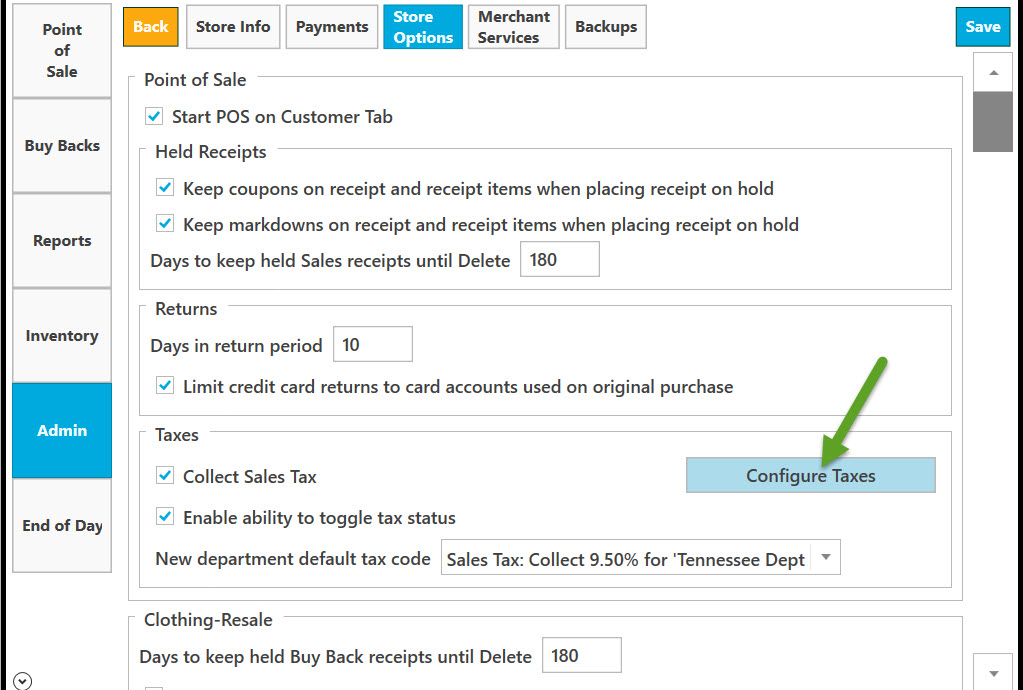
Click on down arrow next to Local Sales Tax to see the drop down list.
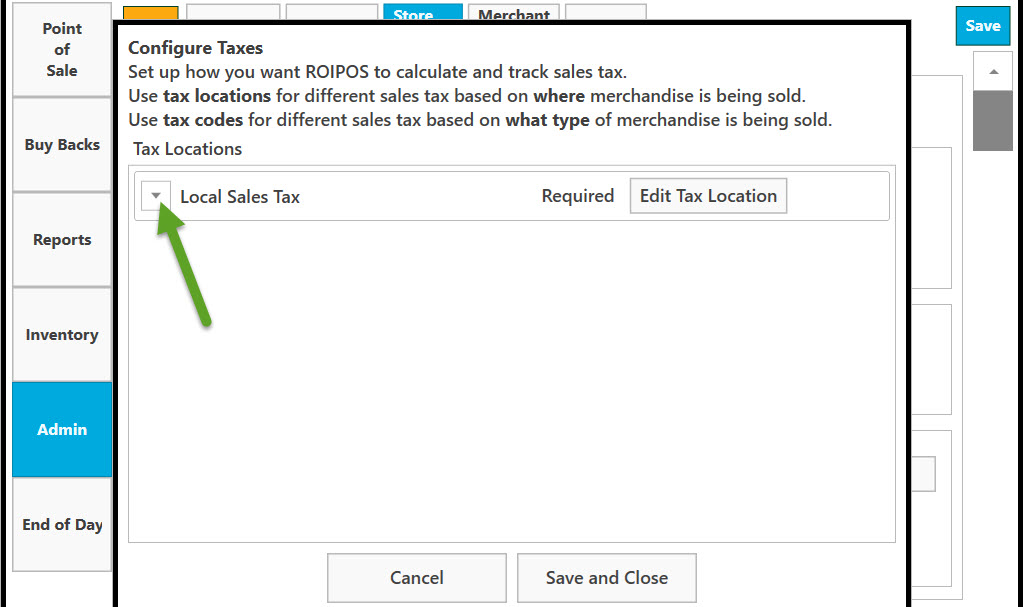
The list will appear.
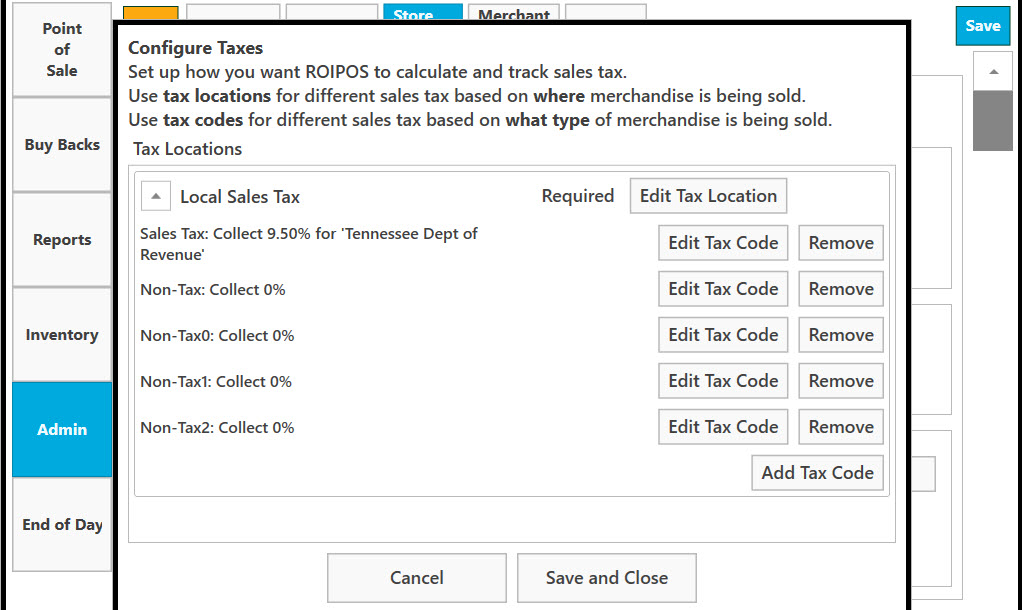
To Edit Tax Code, left-click on the corresponding button.
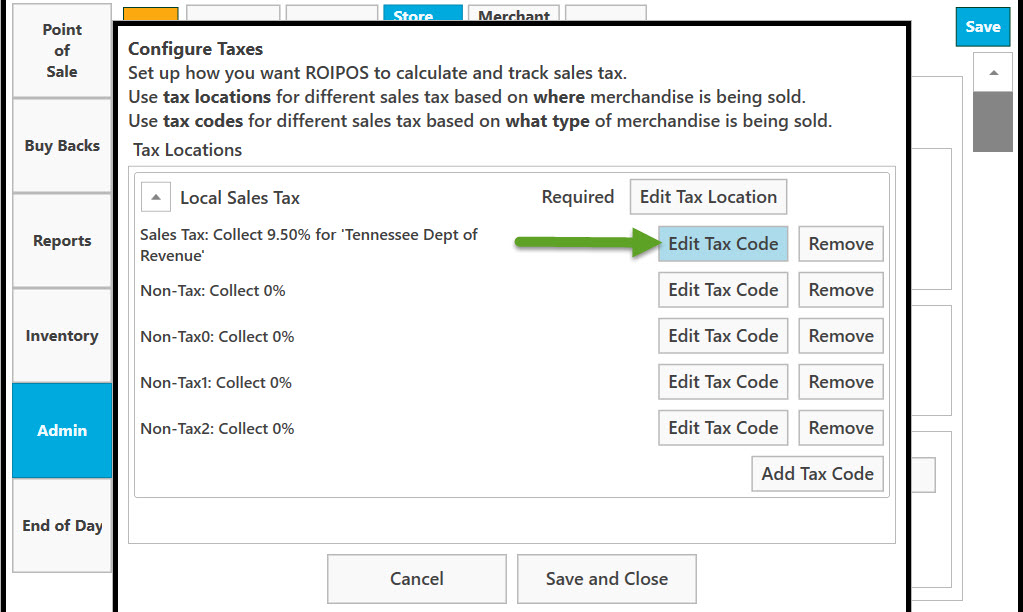
Enter Tax Code information then click on Save button.