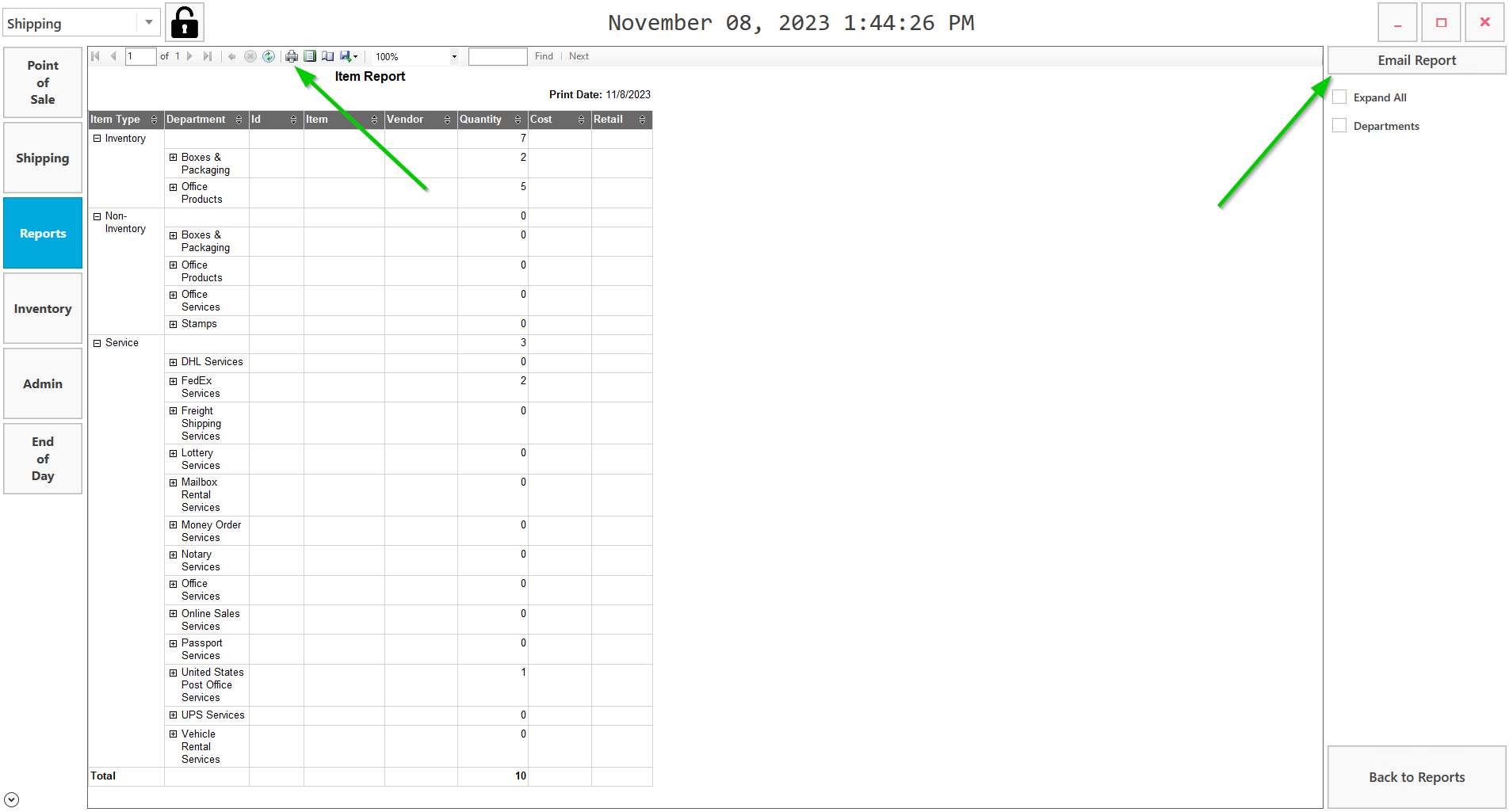Click on Reports.
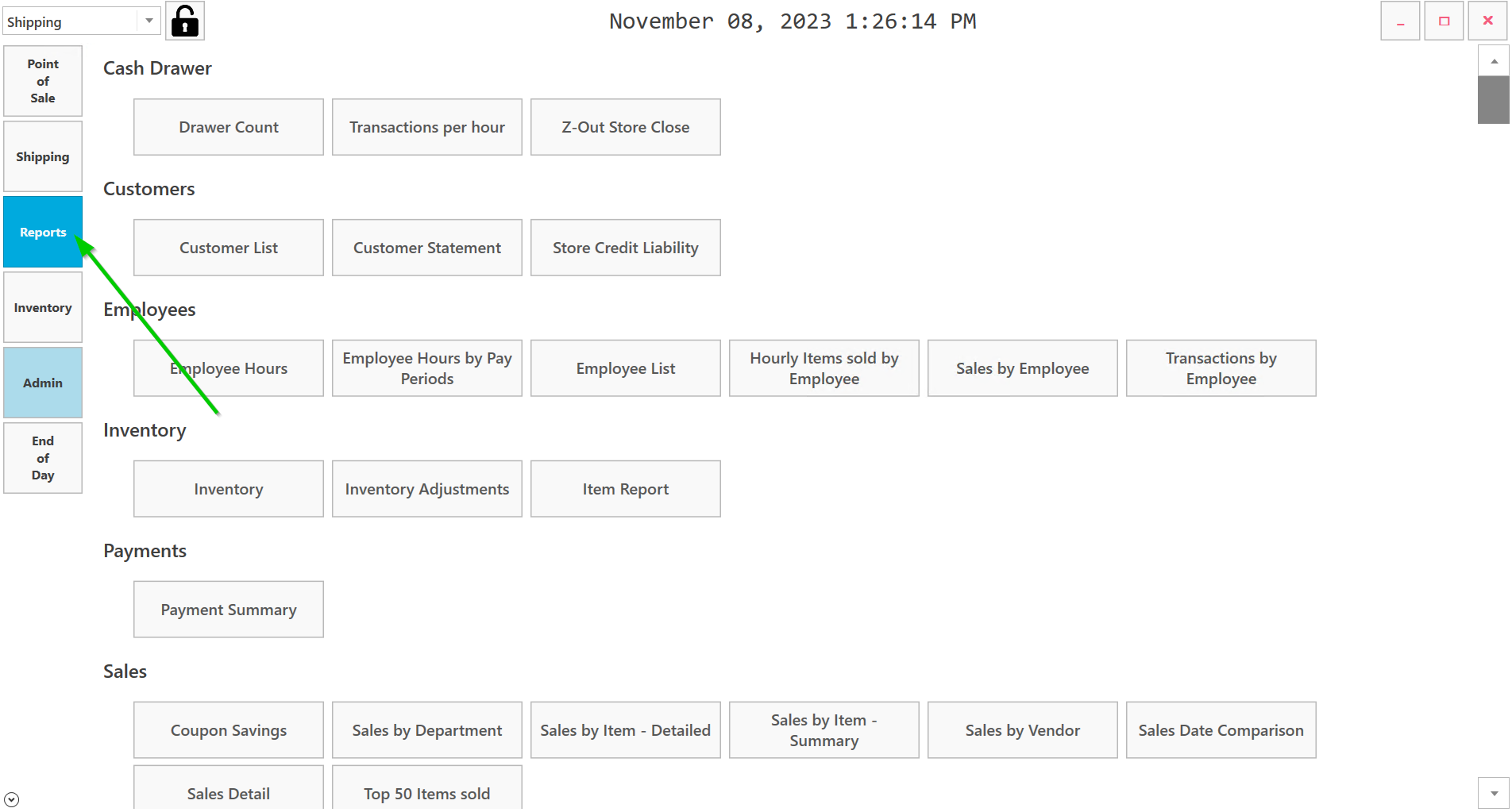
There are two types of reports. “Inventory” this if for items you want to keep a quantity of and can set re-order points 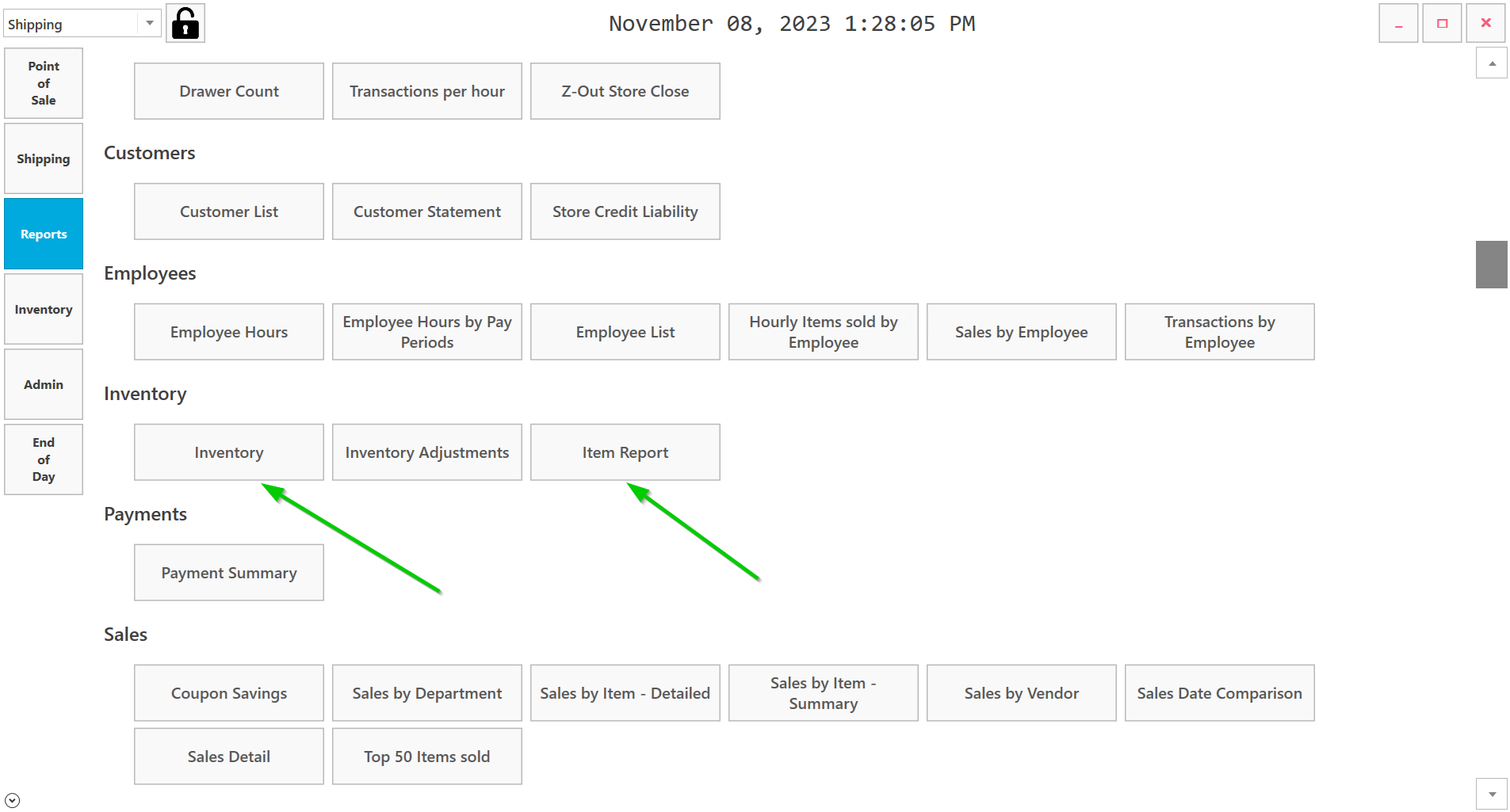
The Right side options let you Expand all or Show items that are at an order point. Here we have 5 #10 Letter Envelopes left and a re-order point of 5 so its showing when re-order point is checked.
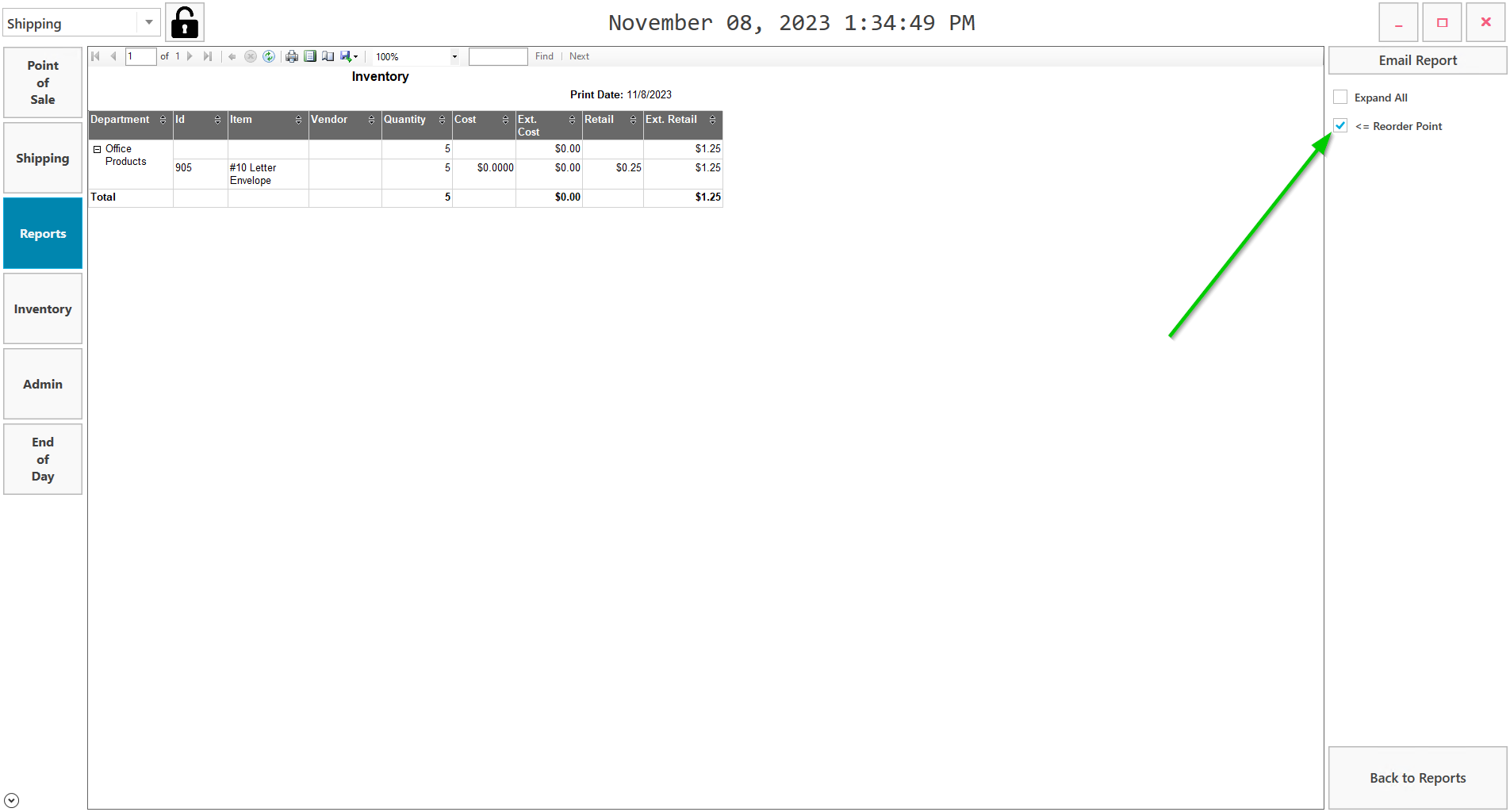
This is how the item listing for the #10 Letter Envelope item would look in Inventory – Stock Items.
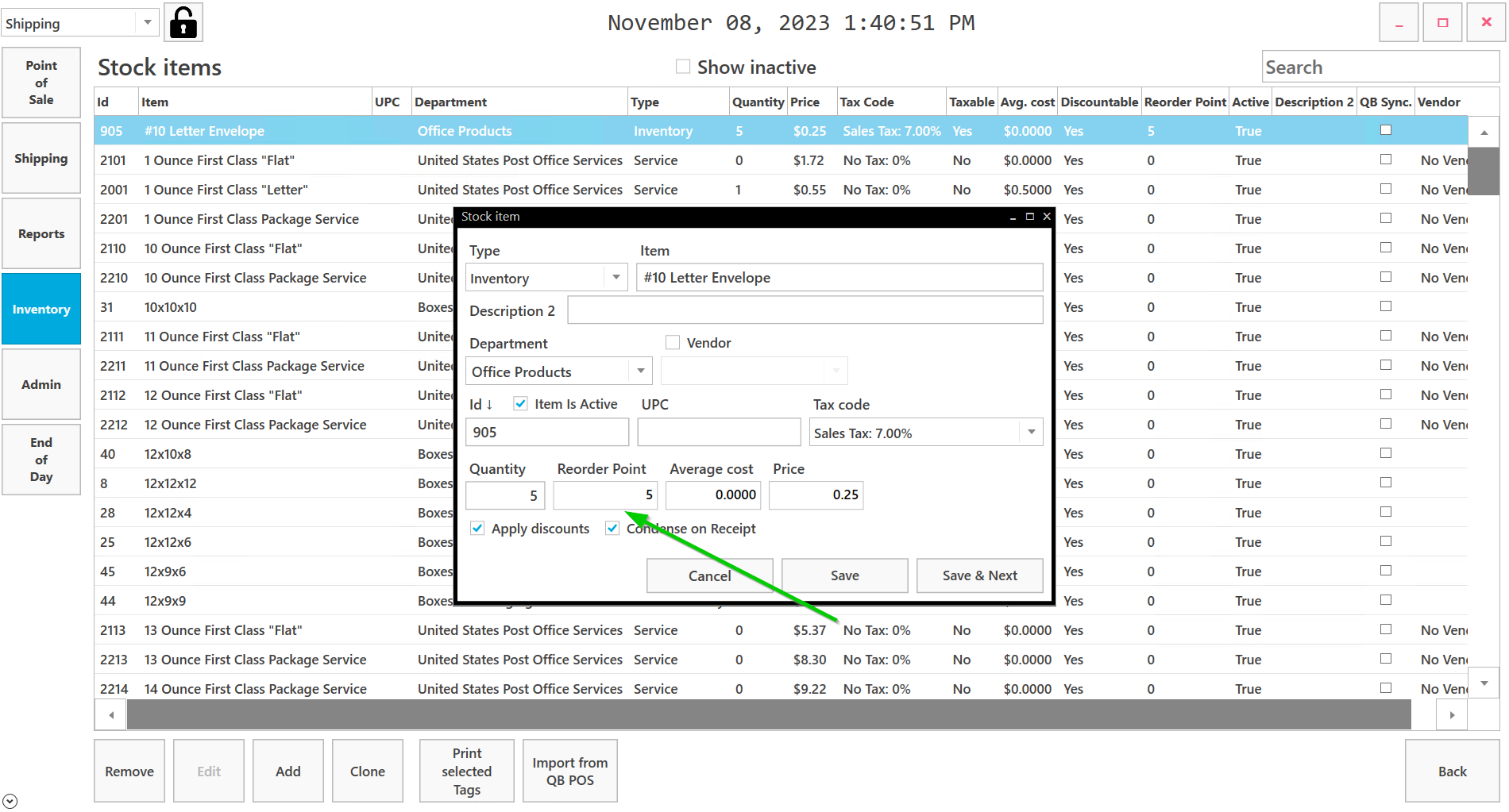
You can sort by Type at top to see Inventory vs Non-Inventory vs Service.
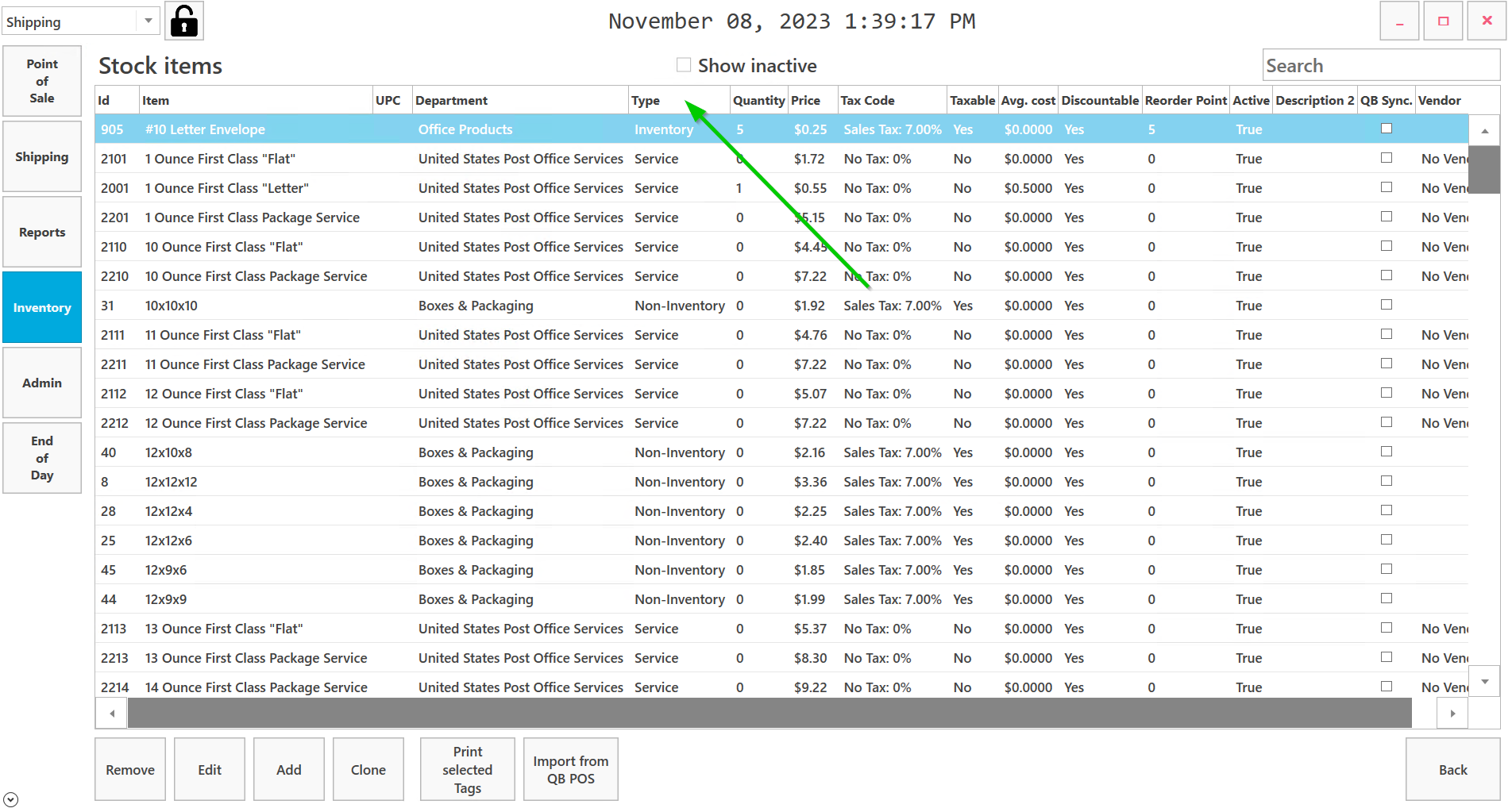
The Item Report will show all items in inventory broken into 3 sections Inventory, Non-Inventory, and Service. There is an email option on the right or you can physically print at the top Printer Button.