From the Point of Sale module and Point of Sale tab click the yellow “Held” button to access held receipts.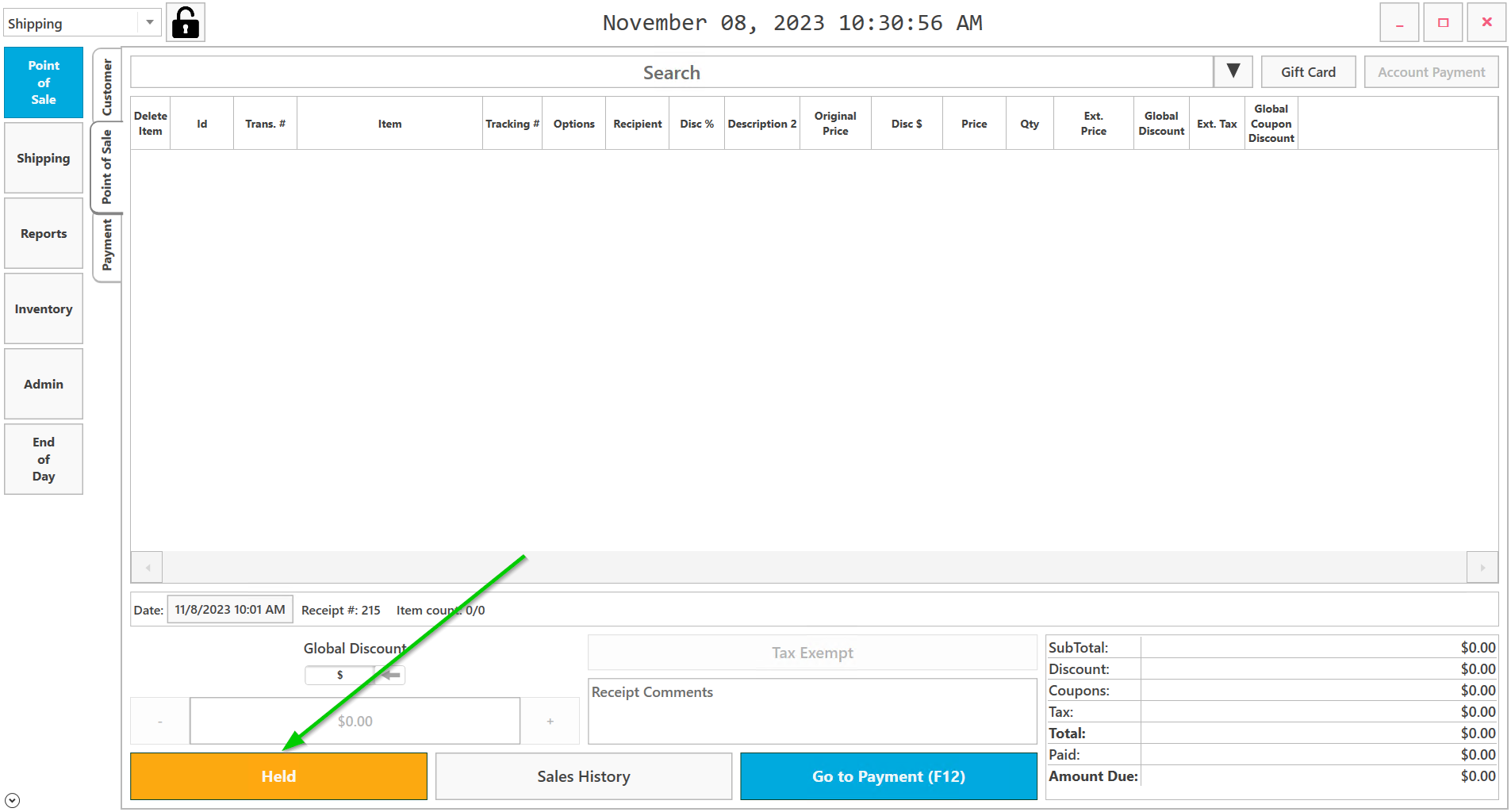
Select the receipt you would like to restore and then hit Restore.
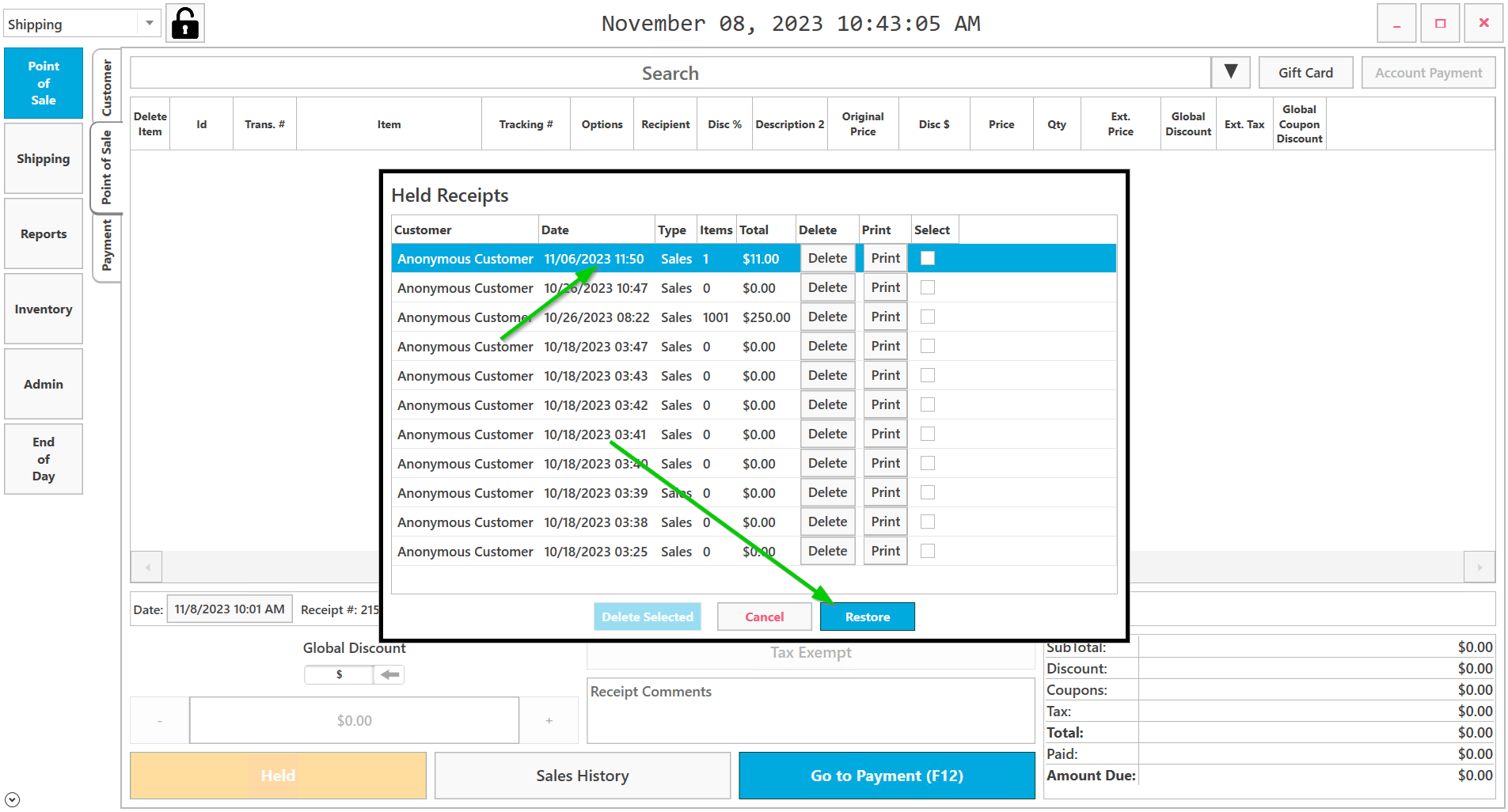
From the Point of Sale module and Point of Sale tab click the yellow “Held” button to access held receipts.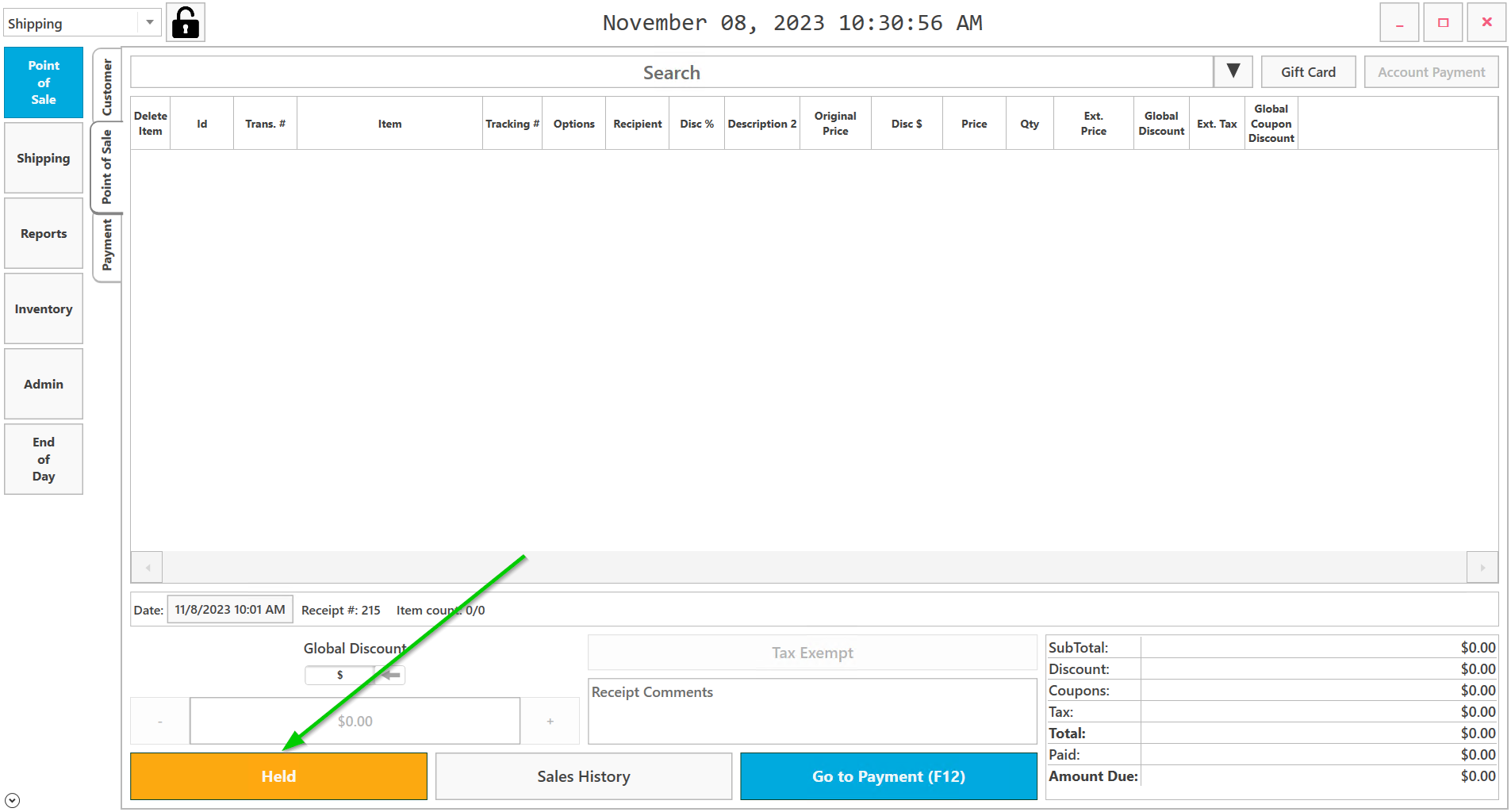
Select the receipt you would like to restore and then hit Restore.
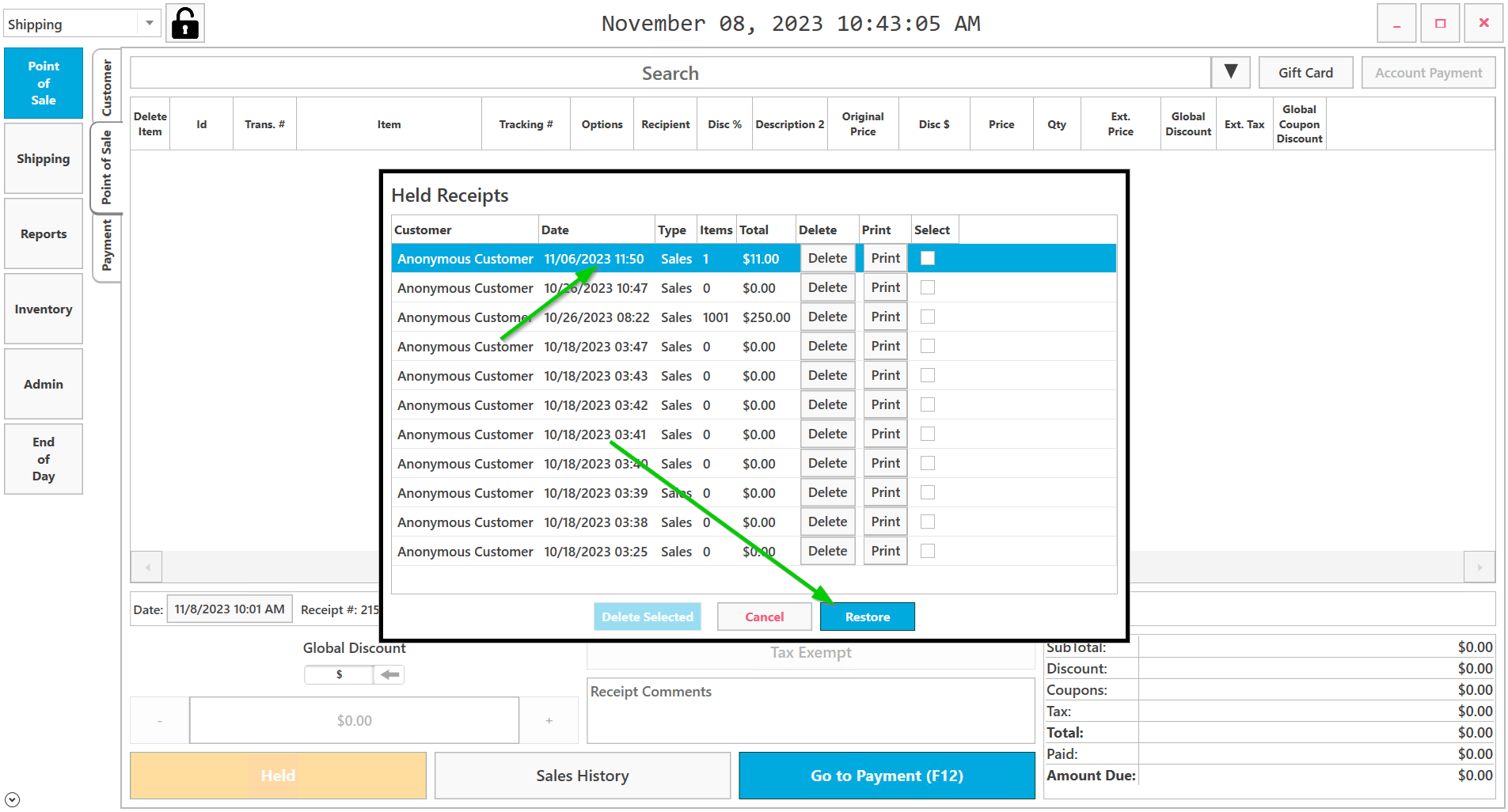
Powered by BetterDocs